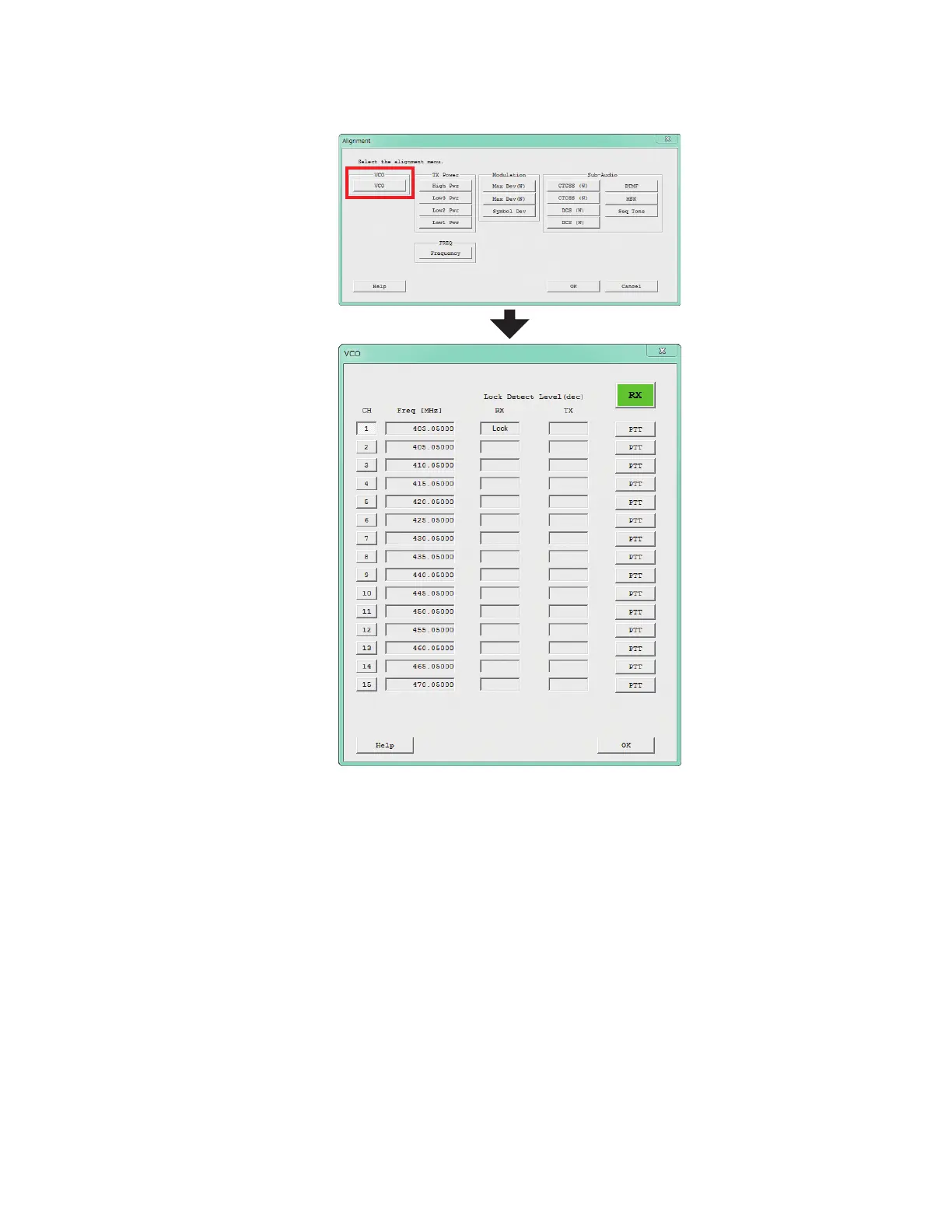2 Click the “CH” button on the desired channel. The RX VCO status (“Lock” or “Unlock”) will
appear in the “RX” box.
3 Click the “PTT” button. The radio starts to transmit on the selected channel, and the TX VCO
status (“Lock” or “Unlock”) will appear in the “TX” box.
4 Click the “PTT” button again to stop transmitting.
5 Click the “OK” button to finish the confirmation of the VCO status.
5.4.3
PLL Reference Frequency (Frequency)
This parameter is to align the reference frequency for PLL.
Procedure:
1 Click the “Frequency” button to open the “Frequency Alignment” window.
MN006437A01-AB
Chapter 5: Alignment
19
