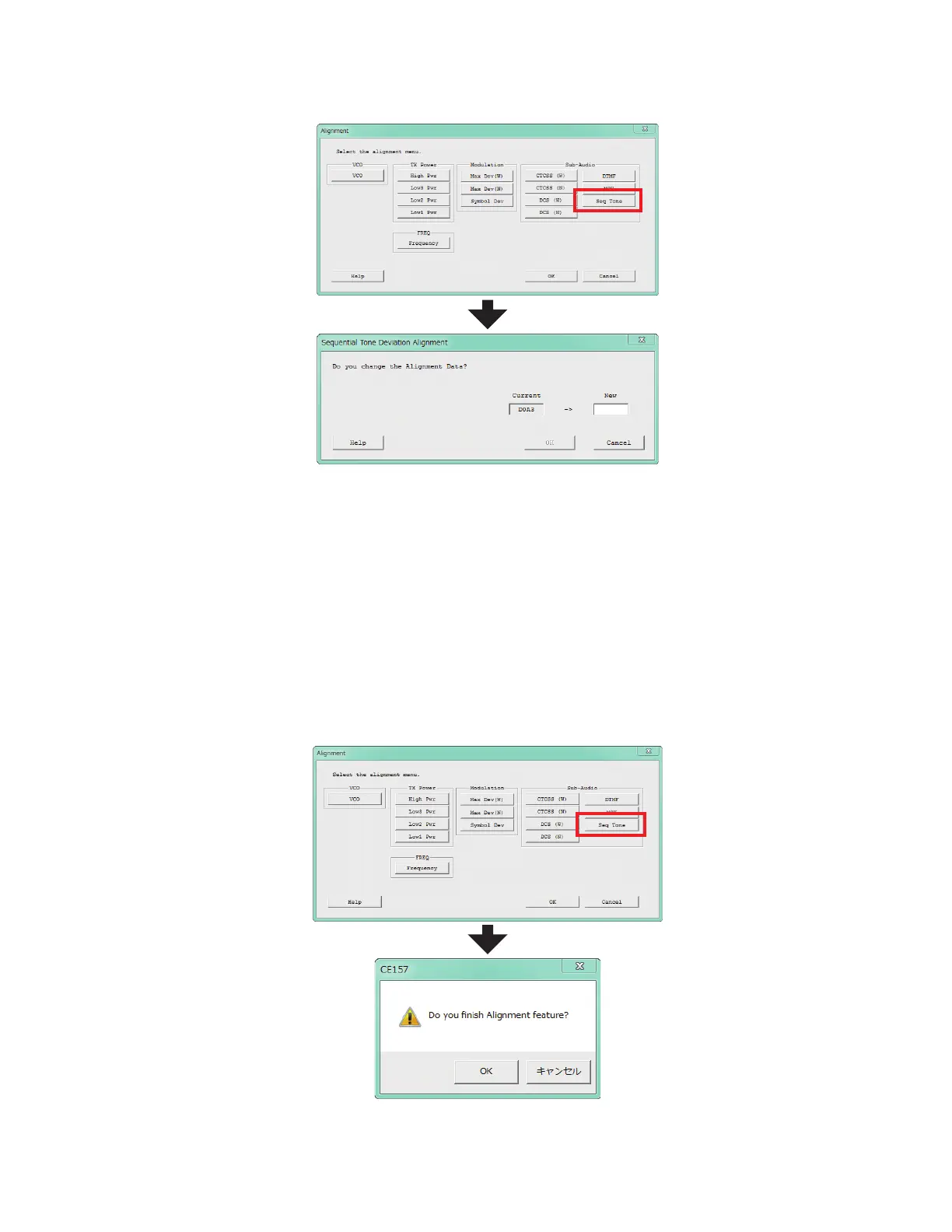2 Entering the desired value in the “New” box from the computer’s keyboard.
3 Click the “OK” button to finish the Sequential Tone Deviation alignment and save the data.
5.4.12
Download (Save) the Alignment Data and Exit From the Alignment
Mode
Procedure:
Press the “OK” button, then the Alignment Data will be downloaded (saved) to the transceiver
and Exit from the Alignment Mode.
MN006437A01-AB
Chapter 5: Alignment
28
