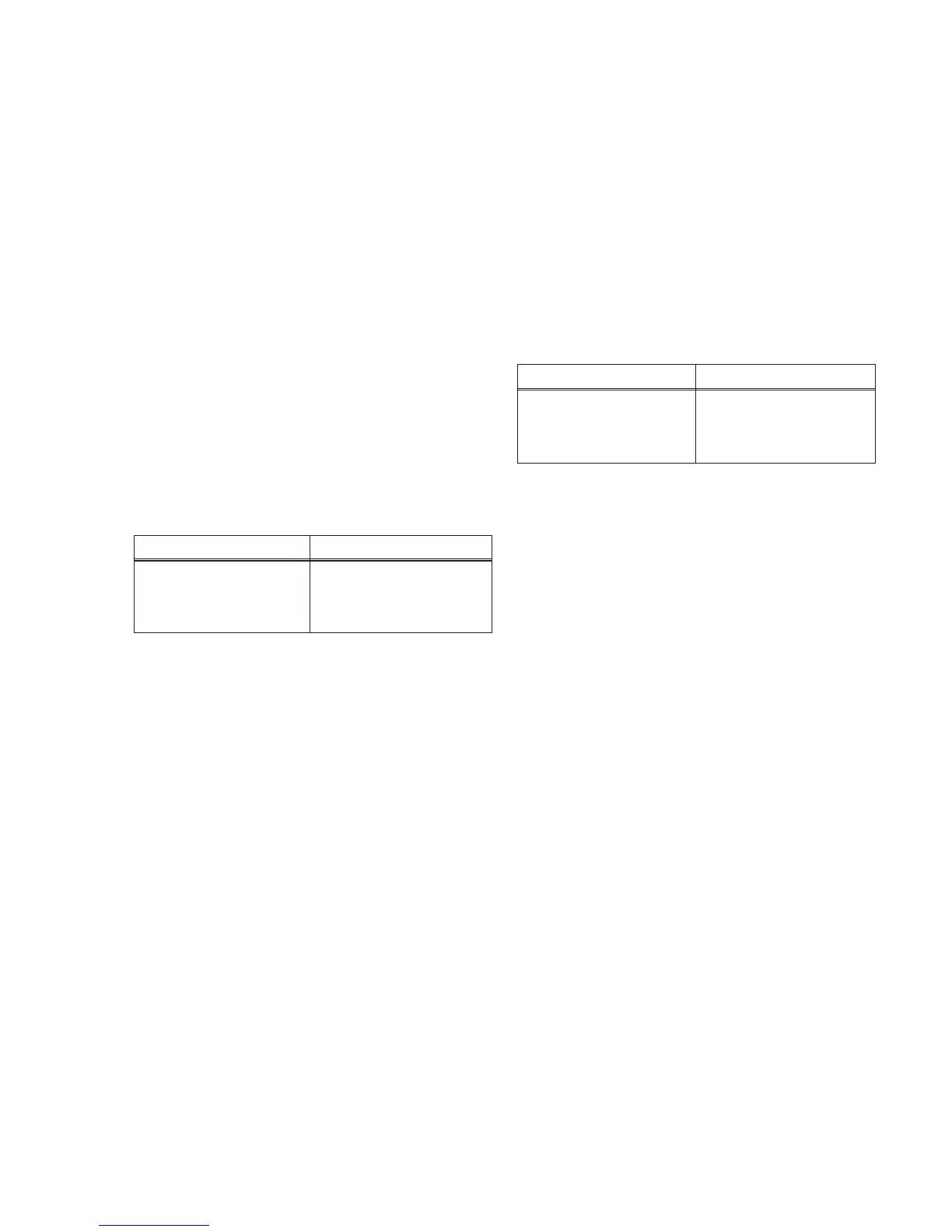13
Perform the following procedures in the
sequence indicated.
B. Reference Oscillator Alignment
Adjustment of the reference oscillator is critical for
proper radio operation. Improper adjustment will not
only result in poor operation, but also a misaligned radio
that will interfere with other users operating on adjacent
channels. For this reason, the reference oscillator
should be checked every time the radio is serviced. The
frequency counter used for this procedure must have a
stability of 0.1 ppm (or better).
1. From the SERVICE menu, press F2 to select
TRANSMITTER alignment.
2. Press F2 again to select the REFERENCE OSCIL-
LATOR softpot.
3. Press F6 to key the radio. The screen will indicate
that the radio is transmitting.
4. Measure the transmit frequency on your service
monitor.
5. Use the UP/DOWN arrow keys to adjust the
reference oscillator per the targets shown in
Table 40-13.
C. Front-End Pre-Selector (VHF/UHF only)
NOTE
This procedure is only required for tuning the front-
end filter varactors in the VHF and UHF models.
The 800 and 900 MHz models utilize a stripline pre-
selector.
1. Set the Test Box (RTX4005B) meter selection
switch to the “VOL” position, and connect a dc volt-
meter capable of 1mV resolution on a 2V scale to
the Test Box AC/DC meter port to monitor the
Received Signal Strength Indicator (RSSI).
2. From the SERVICE menu, press F3 to select
RECEIVER alignment.
3. Press F2 to select the FRONT END FILTER soft-
pot. The screen will indicate the receive frequencies
at which the filter is to be tuned.
4. Set the RF test generator to the first receive
frequency +150 Hz. Set the RF level at the
radio standard antenna port to 4.0 µVolts with no
modulation.
5. Adjust the UP/DOWN arrow keys to obtain a peak
voltage on the dc voltmeter.
6. Press F8 to program the softpot value.
7. Repeat steps 4-6 for the remaining test
frequencies.
8. Press F10 and F2 to return to the RECEIVER
menu.
D. Rated Audio
1. Set test box (RTX-4005B) meter selection switch to
the “AUDIO PA” position and connect an ac volt-
meter to the test box ac/dc meter port.
2. Press F3 to select the RATED AUDIO softpot. The
screen will indicate the receive test frequency to be
used.
3. Set the RF test generator to the receive test fre-
quency, and set the RF level at the radio standard
antenna port to 1mV modulated with standard test
modulation (see Table 40-14).
4. Adjust the UP/DOWN arrow keys to obtain rated
audio (as close as possible to 3.74 Vrms) into a
speaker (28 ohms) or equivalent resistive load.
5. Press F8 to program the softpot value.
6. For 900 MHz radios, go to step 7; otherwise press
F10 to return to the RECEIVER menu.
7. Now set the RF test generator to the receive test
frequency, and set the RF level at the radio stan-
dard antenna port to 1mV modulated with a 1 kHz
tone, 1.2 kHz deviation.
8. Select the Hear Clear RATED AUDIO softpot, and
adjust the UP/DOWN arrow keys to obtain rated
audio (3.74 Vrms) into a speaker (28 ohms) or
equivalent resistive load.
9. Press F8 to program the softpot value
10. Press F10 to return to the RECEIVER menu.
E. Squelch
1. Channel spacing determines the next key press.
Press F4, F5, or F6 (as applicable) to select the
SQUELCH softpot.
2. With no signal applied, decrease the softpot value
until squelch opens. Set the RF test generator to the
test frequency plus the following offset:
vhf: +200Hz uhf: +200Hz 800MHz: +500Hz
Adjust the generator for 8 to 10dB SINAD.
3. Increase the softpot until the squelch closes.
4. Monitor for squelch chatter. If chatter is present,
increase the softpot until no chatter is detected.
Press F8 to program the softpot value. Press
ENTER to select the next softpot adjustment.
5. Repeat steps 2 thru 4 for all test frequencies shown
on the screen.
BAND TARGET
VHF ± 150 Hz
UHF ± 150 Hz
800 /900 MHz ± 150 Hz
Table 40-13. Reference Oscillator Alignment
Table 40-14. Standard Test Modulation (1 kHz Tone)
CHANNEL SPACING DEVIATION
25/30 kHz 3.0 kHz
20 kHz 2.4 kHz
12.5 kHz 1.5 kHz
