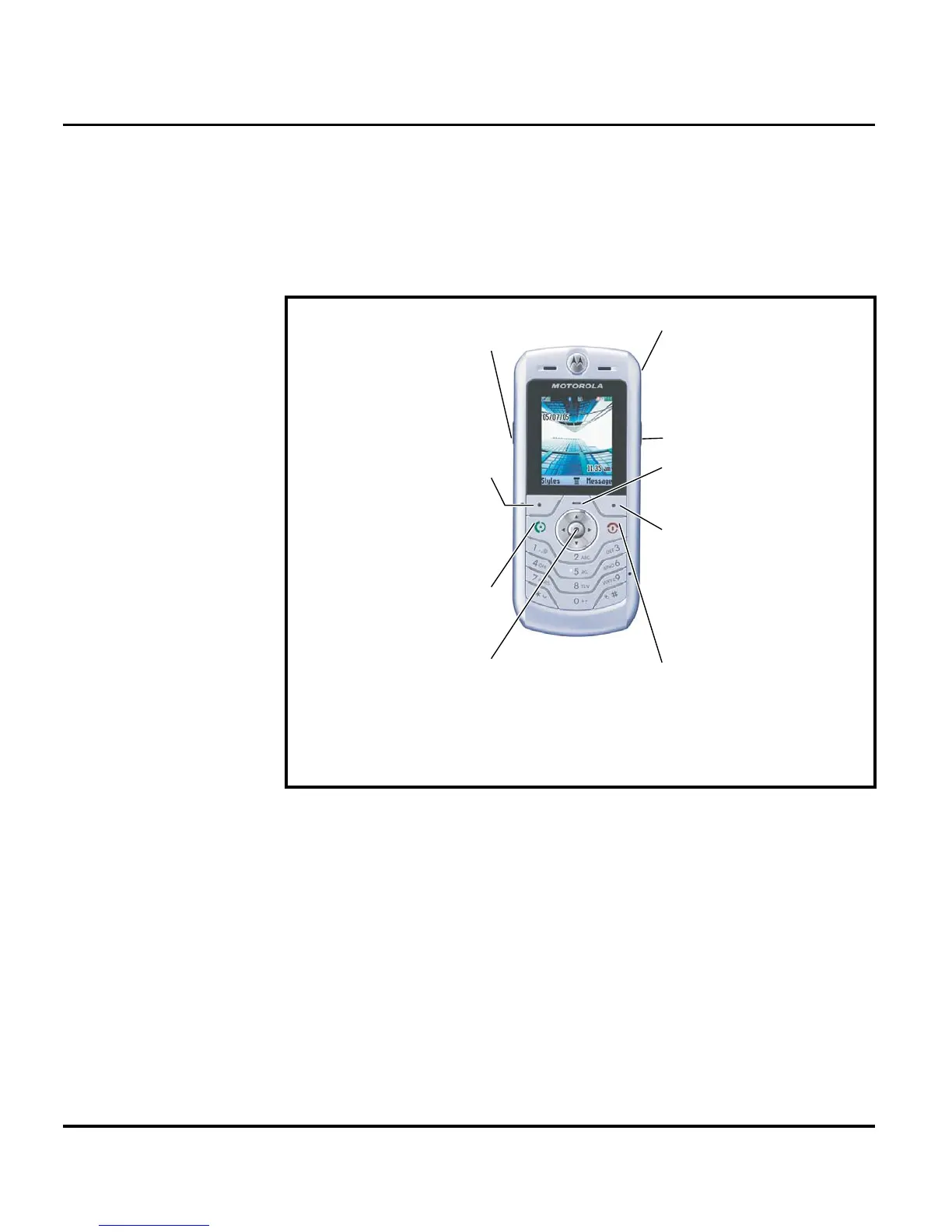12 October 14, 2005 6809495A75-O
General Operation L6
General Operation
Controls, Indicators, and Input/Output (I/O) Connectors
The telephones’ controls are on the front of the device and on the keyboard as shown
in Figure 1. Indicator icons are displayed on the LCD (see Figure 2).
Menu Navigation
L6 telephones have a simplified icon and GUI. See Figure 3 for the menu structure.
A scroll key allows you to move easily through menus.
Liquid Crystal Display (LCD)
The L6 phones feature a 128 x 160 65K color CSTN color display offering 7 lines of
text, 1 line of icons, and 1 line of prompts. The display provides constant graphical
representations of battery capacity and signal strength, as well as the real-time
clock.
Figure 1. Controls and Indicators
Left Soft Key
Perform function
in lower left
display.
PTT Key
5-Way Navigation
Joystick with
Center Select
Scroll through
menus, press in
to select items.
Menu Key
Camera Key
Accessory
Connector Port
Right Soft Key
Perform function
in lower right
display.
Power & End Key
Turn phone
on/off, end calls,
exit menu
system.
Send Key
Make & answer
calls.