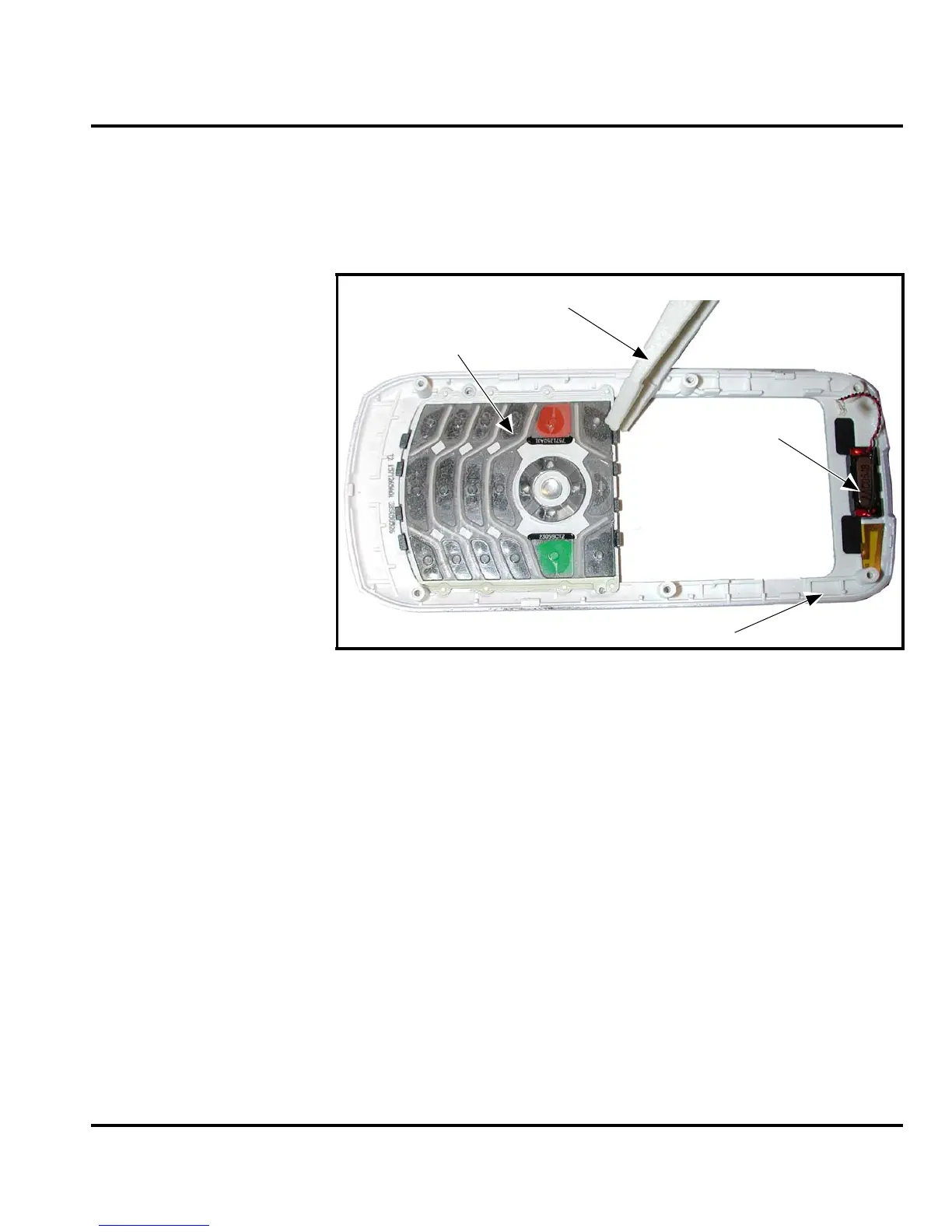6809495A75-O October 14, 2005 31
Level 1 and 2 Service Manual Disassembly
Removing and Replacing the Keypad
1. Remove the battery cover, battery, SIM, rear housing, and transceiver PC
board, as described in the procedures.
2. Lift the keypad up from one corner as shown in Figure 21 and remove it from
the front housing.
3. To replace, align the keypad with the front housing and press it into place.
4. Reassemble the transceiver PC board, rear housing, SIM, battery, and battery
cover as described in the procedures.
051594o
Figure 21. Removing and Replacing the Keypad
Keypad
Plastic tweezers
Receiver
Front Housing
