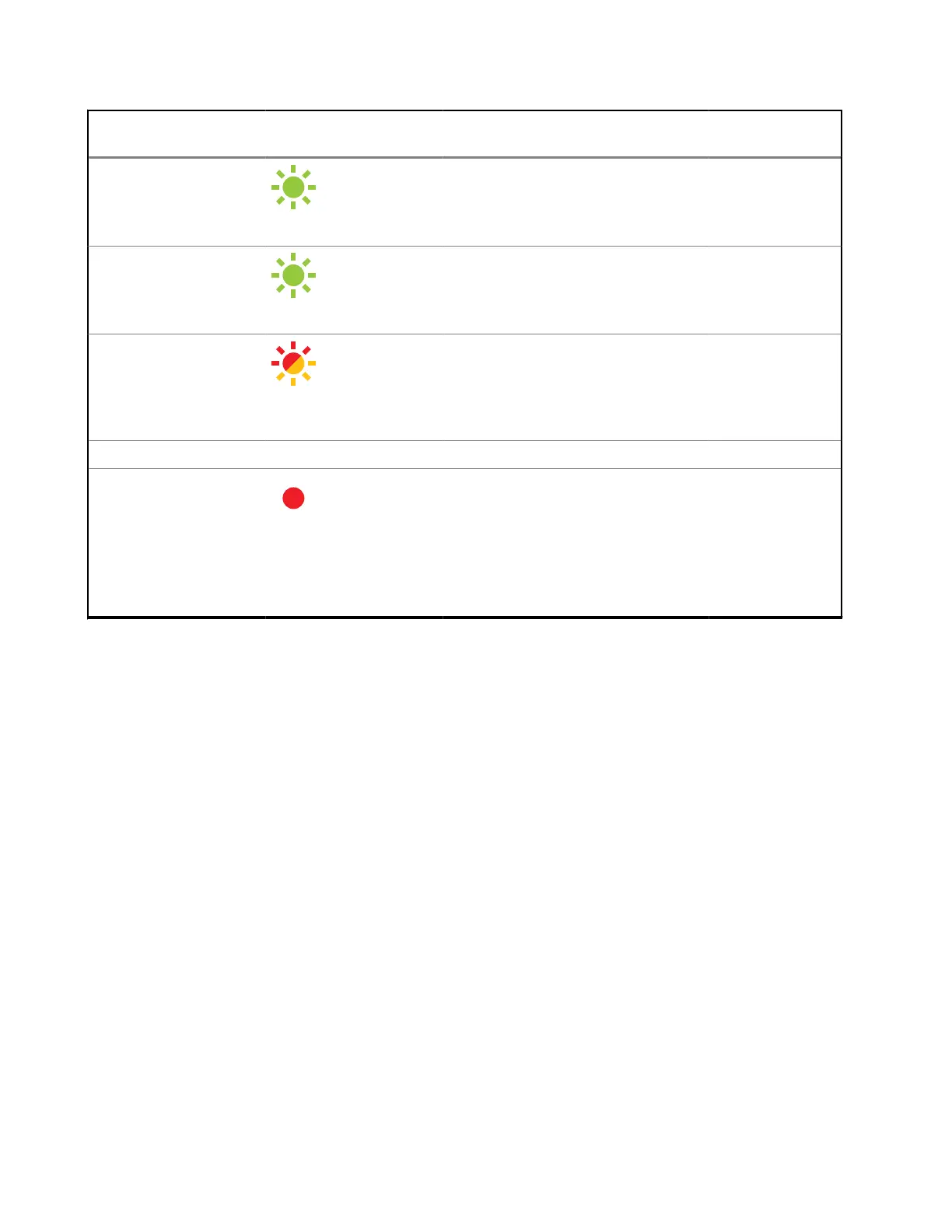Status LED Color LED Behavior Camera But-
ton Action
Exit Pairing Mode
Blinking Green
Previous LED State -
Bluetooth Pairing
Successful
Blinking Green
Alternating 4 times (0.25s on; 0.25
off)
-
Bluetooth Disconnec-
ted/Failed/Re-pairing
Alternating Red/Am-
ber
Alternating 4 times (0.25s Red;
0.25s Amber) + Previous LED
State
-
Hardware Status
Hardware Failure
Solid Red
Number of blinks indicates what
failed:
● One Blink: Power on failure
● Two Blinks: System-on-Module
(SoM)
● Three Blinks: Camera
-
MN010089A01-AD
Chapter 1: L6Q Camera System Overview
28