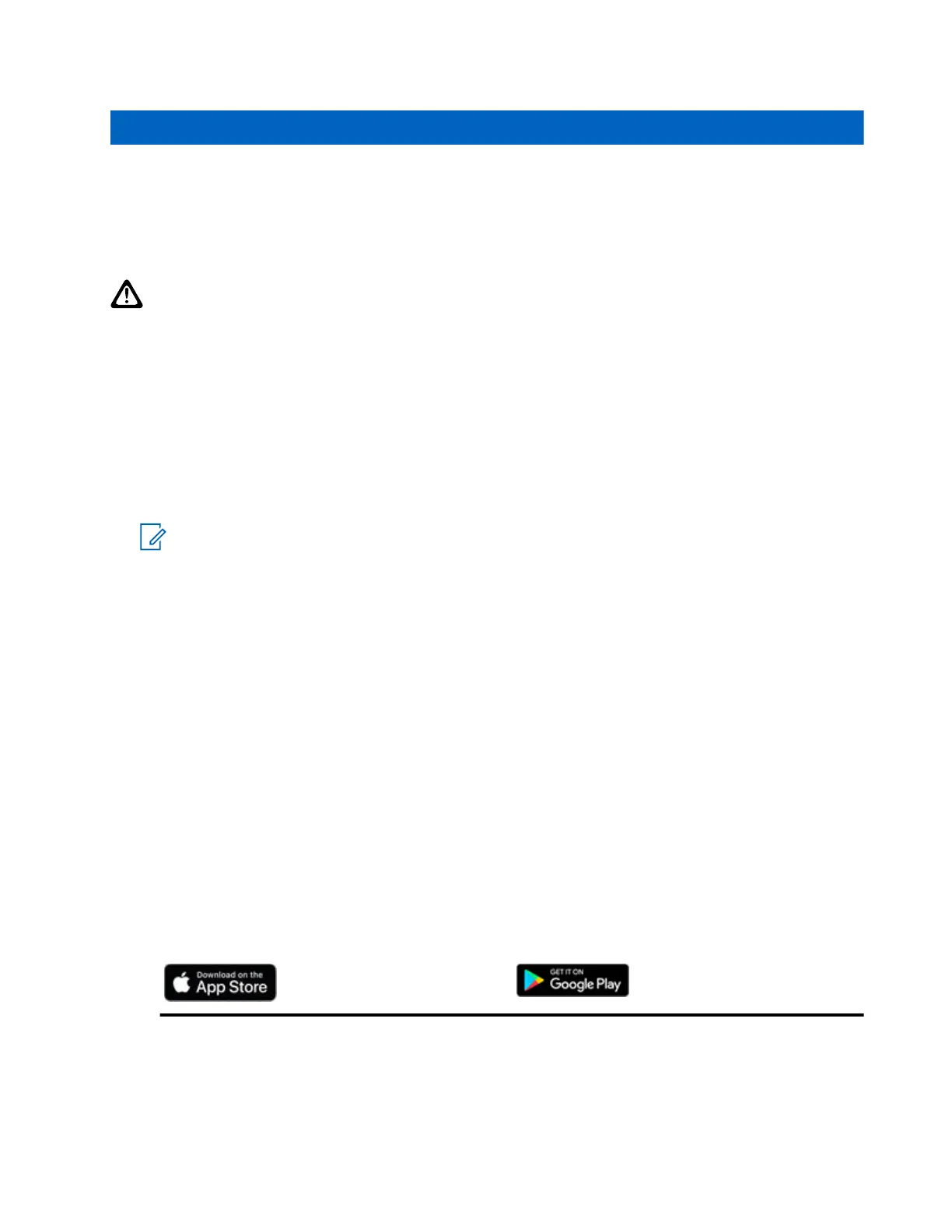Chapter 2
Pre-Installation
Before proceeding to an installation site, the concepts and actions in this Pre-Installation section must be
reviewed and completed.
CAUTION: Failure to review and complete pre-installation may result in difficulty during installation or
aborted installations. Do not attempt to perform the pre-installation process while near active vehicle
traffic or on a ladder.
2.1
Account Requirements
When logging in to Mobile Companion, one of the following account types is required to pair, install, and
manage cameras:
● Agency Manager (Vigilant VehicleManager, for Law Enforcement Agencies)
● Site Manager (Vigilant ClientPortal, for Commercial Sites)
NOTE: VehicleManager or ClientPortal user-level accounts do not have the ability to add cameras
to an Agency or Site. To obtain an account, contact Vigilant Support.
2.2
Downloading the Mobile Companion Application
The Mobile Companion application is required for installation. The mobile application is used to pair cameras
to a mobile phone, add cameras to VehicleManager or ClientPortal, perform camera installation, and manage
installed cameras.
Prerequisites: Downloading Mobile Companion requires:
● An Apple iOS or Google Android mobile phone with Bluetooth and Wi-Fi capability.
● An active Wi-Fi or cellular Internet connection.
● An Apple ID or Google account.
Procedure:
Download the Mobile Companion Application from the Apple iOS App Store or the Google Play Store by
performing one of the following actions:
● Tap the link appropriate to your mobile phone.
Apple App Store GooglePlay
● Scan the following QR code.
MN010089A01-AD
Chapter 2: Pre-Installation
29