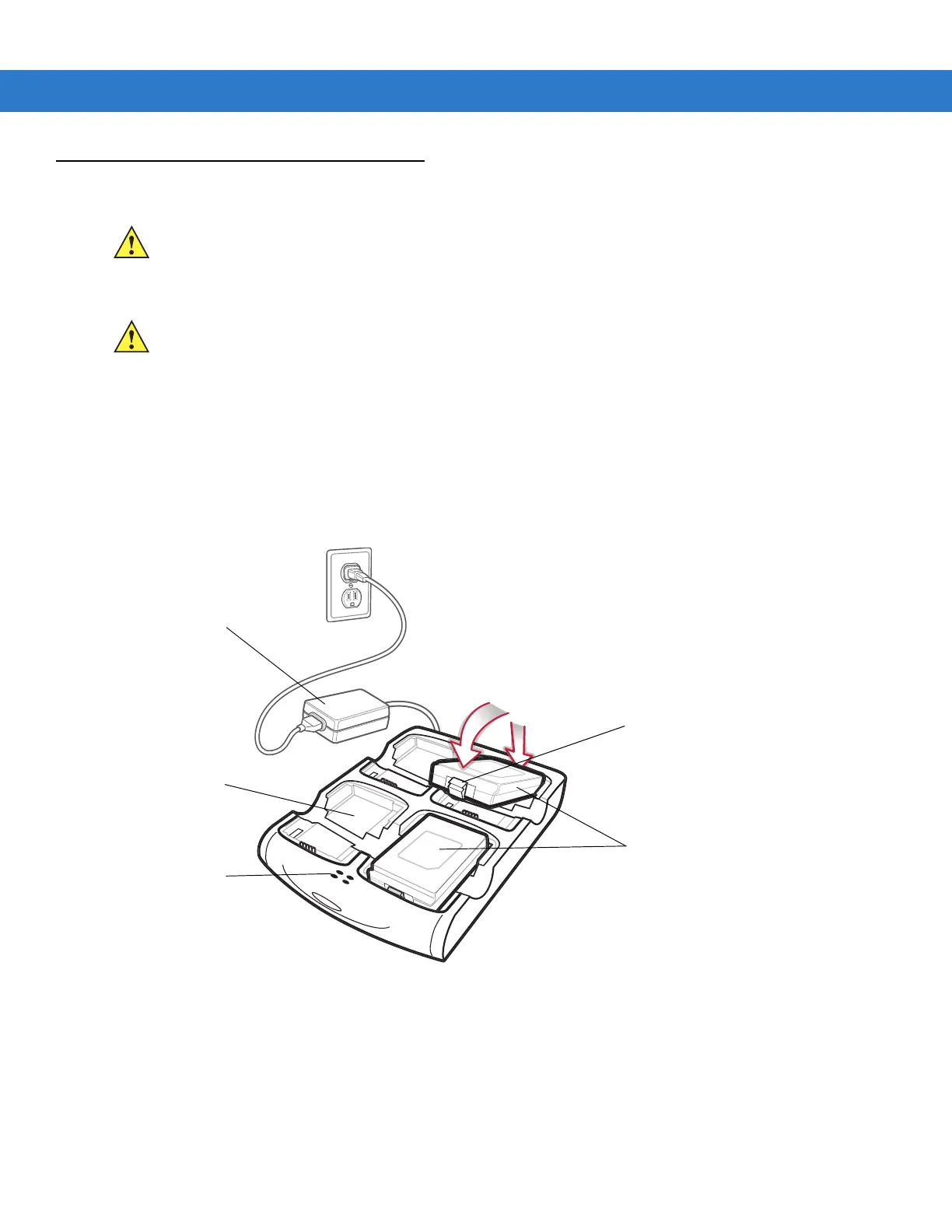Accessories 4 - 7
Four Slot Spare Battery Charger
The Four Slot Spare Battery Charger simultaneously charges up to four spare batteries.
Spare Battery Charging
To charge up to four MC3000 spare batteries:
1. Insert the spare battery into the spare battery charging slot, bottom first.
2. Pivot the top of the battery down onto the contact pins.
Figure 4-3 Four Slot Spare Battery Charger
3. Gently press down on the battery to ensure proper contact. The Standard Battery usually charges in less than
four hours and the Extended Life Battery usually charges in less than six hours. See Table 4-1 on page 4-4 for
charging status indications.
4. When charging is complete, press the battery clip and lift battery out of the slot.
CAUTION Ensure that you follow the guidelines for battery safety described in Battery Safety Guidelines on page 5-1.
CAUTION Use only a Symbol approved power supply output rated 12 VDC and minimum 3.3 A. Use of an alternative
power supply will void the product warranty and may cause product damage. See Appendix C, Regulatory
for the power supply regulatory compliance statement.
Power Supply
Spare
Batteries
Spare
Battery
Charging
Slot
Spare Battery
Charging
LEDs (4)
Battery
Clip
1
2
