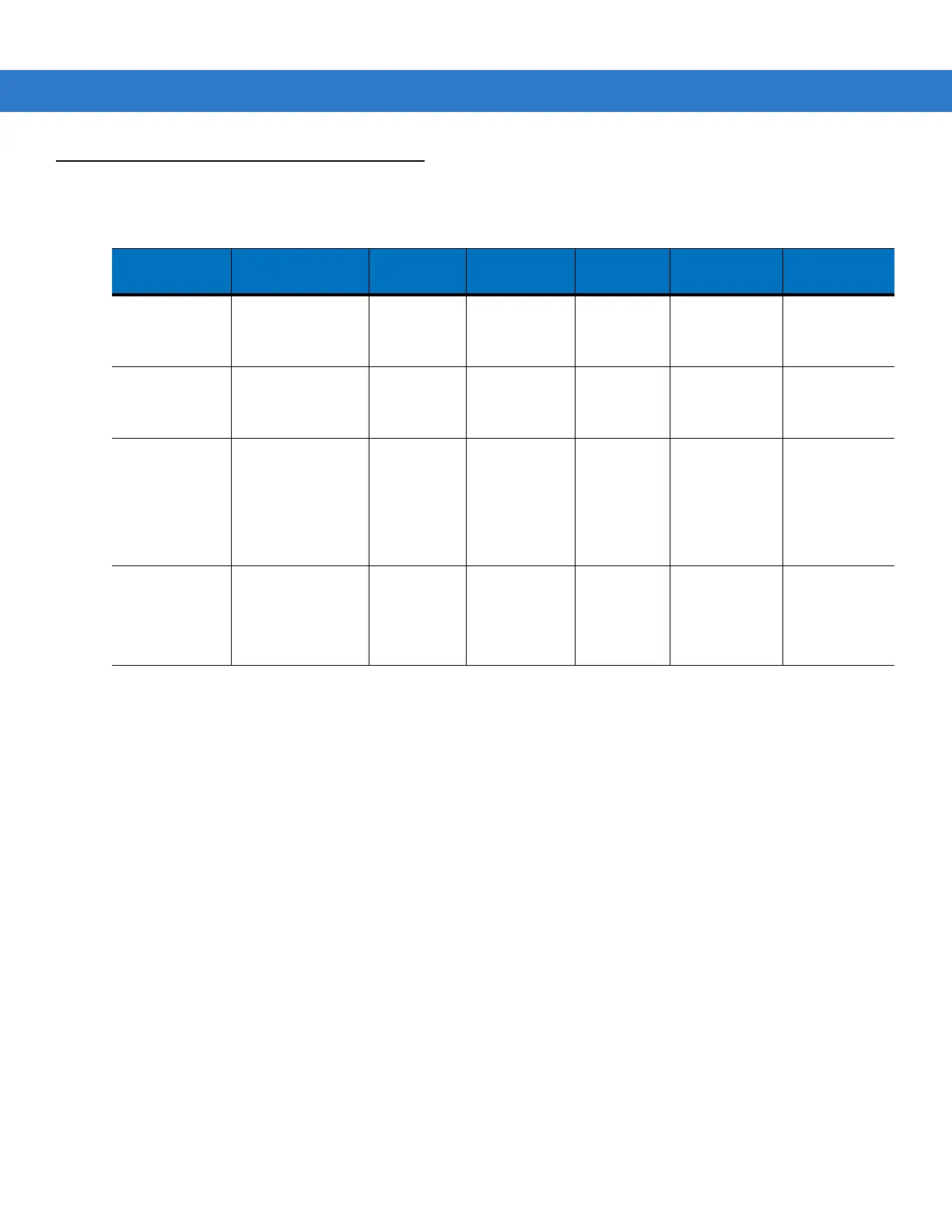xii MC3000 User Guide
Configurations
This guide covers the following configurations:
Software Versions
This guide covers various software configurations and references are made to operating system or software
versions for:
•
Adaptation Kit Update (AKU) version
•
OEM version
•
BTExplorer version
•
Fusion version.
AKU Version for Windows Mobile 6.1 Devices
To determine the Adaptation Kit Update (AKU) version on a Windows Mobile 6.1 device:
Tap
Start > Settings > System tab > About icon > Version tab.
Configuration Radios Display Memory
Data
Capture
Operating
System
Keypads
MC3000R None Color or
monochrome
32 MB RAM/
64 MB Flash or
64 MB RAM/
64 MB Flash
1D laser
scanner in
rotating
turret
Windows
CE 5.0 Core or
Professional
28, 38 or 48
key
MC3090G WLAN: 802.11a/b/g
WPAN: Bluetooth
Color or
monochrome
32 MB RAM/
64 MB Flash or
64 MB RAM/
64 MB Flash
1D laser
scanner or
2D imager
Windows
CE 5.0 Core or
Professional
28, 38 or 48
key
MC3090S WLAN: 802.11a/b/g
WPAN: Bluetooth
Color 64 MB RAM/
64 MB Flash or
128 MB RAM/
64 MB Flash or
128 MB
RAM/64 MB
Flash + 1GB
Flash storage
1D laser
scanner, 2D
imager or
DPM imager
Windows
CE 5.0
Professional or
Windows
Mobile 6.1
Classic
28, 38, 48 key
or 20 key
Mechanical
MC3090R WLAN: 802.11a/b/g
WPAN: Bluetooth
Color or
monochrome
32 MB RAM/
64 MB Flash or
128 MB
RAM/64 MB
Flash + 1GB
Flash storage
1D laser
scanner in
rotating
turret
Windows
CE 5.0 Core or
Professional or
Windows
Mobile 6.1
Classic
28, 38, 48 key
or 20 key
Mechanical
