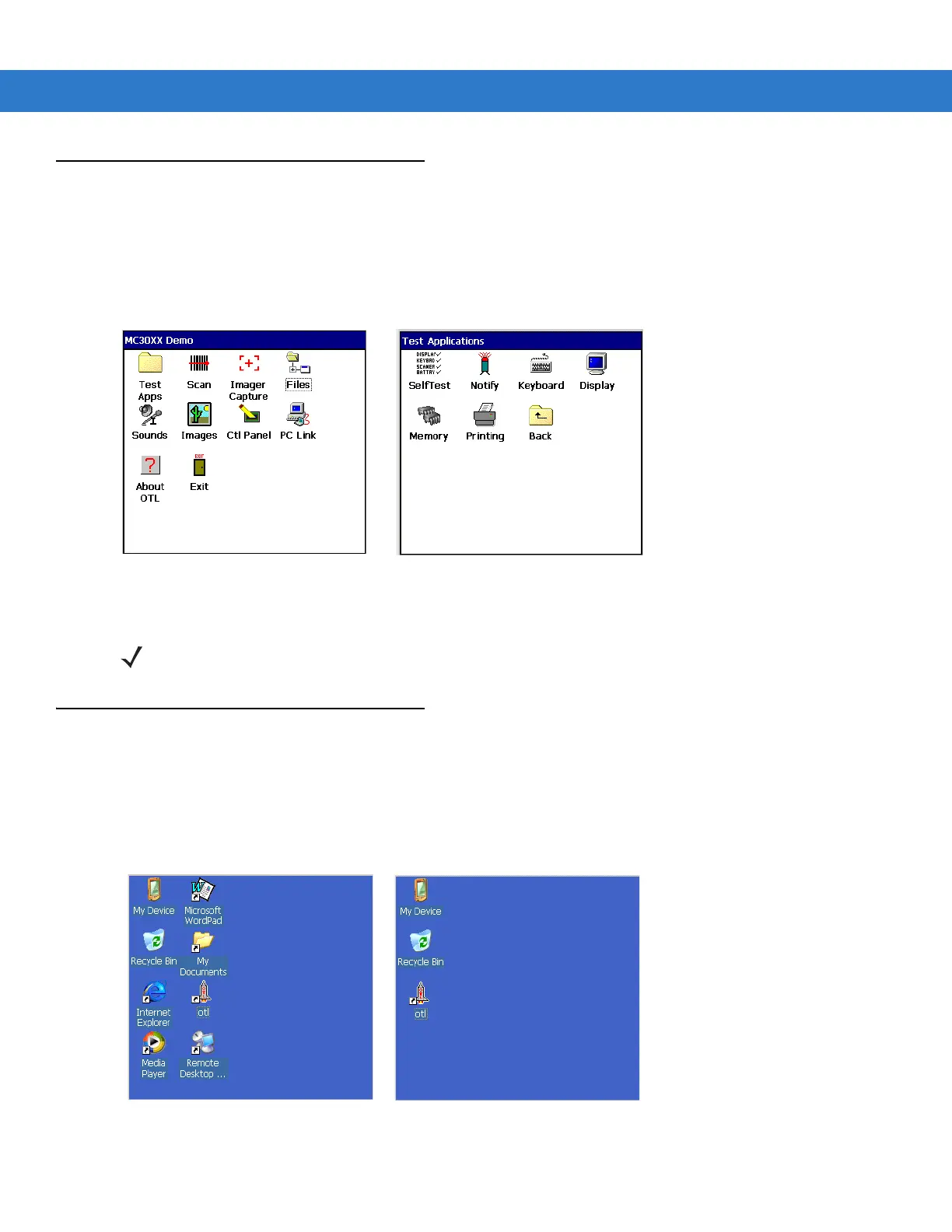Operating the MC3000 2 - 13
Windows CE Demo Window
On initial power up (or on a warm or cold boot) the Demo window appears. This window links to the Test
Applications window and the two windows provide the sample/demo applications. The sample/demo applications
are intended to be used by application developers as application development examples. These applications were
not developed to support end users. Refer to the Application Guide for Motorola Enterprise Mobility Devices for the
Demo window applications.
Figure 2-5
Demo Window
Windows CE Desktop
To access the desktop tap the Exit icon on the Demo window or tap the Desktop Display button. See Figure 2-7
on page 2-14 for the Desktop Display button location. The desktop displays the applications available with the
Windows CE .NET 5.0 Professional and with the Windows CE .NET 5.0 Core configurations. For information on
using the Microsoft
®
Applications refer to the Microsoft
®
Applications for Mobile and CE 5.0 User Guide, p/n
72E-78456-xx.
Figure 2-6
Desktop Window
Test Applications WindowDemo Window
NOTE The Demo window is the factory default launcher menu. Application specific shells may vary.
Windows CE .NET 5.0 Core DesktopWindows CE .NET 5.0 Professional Desktop
