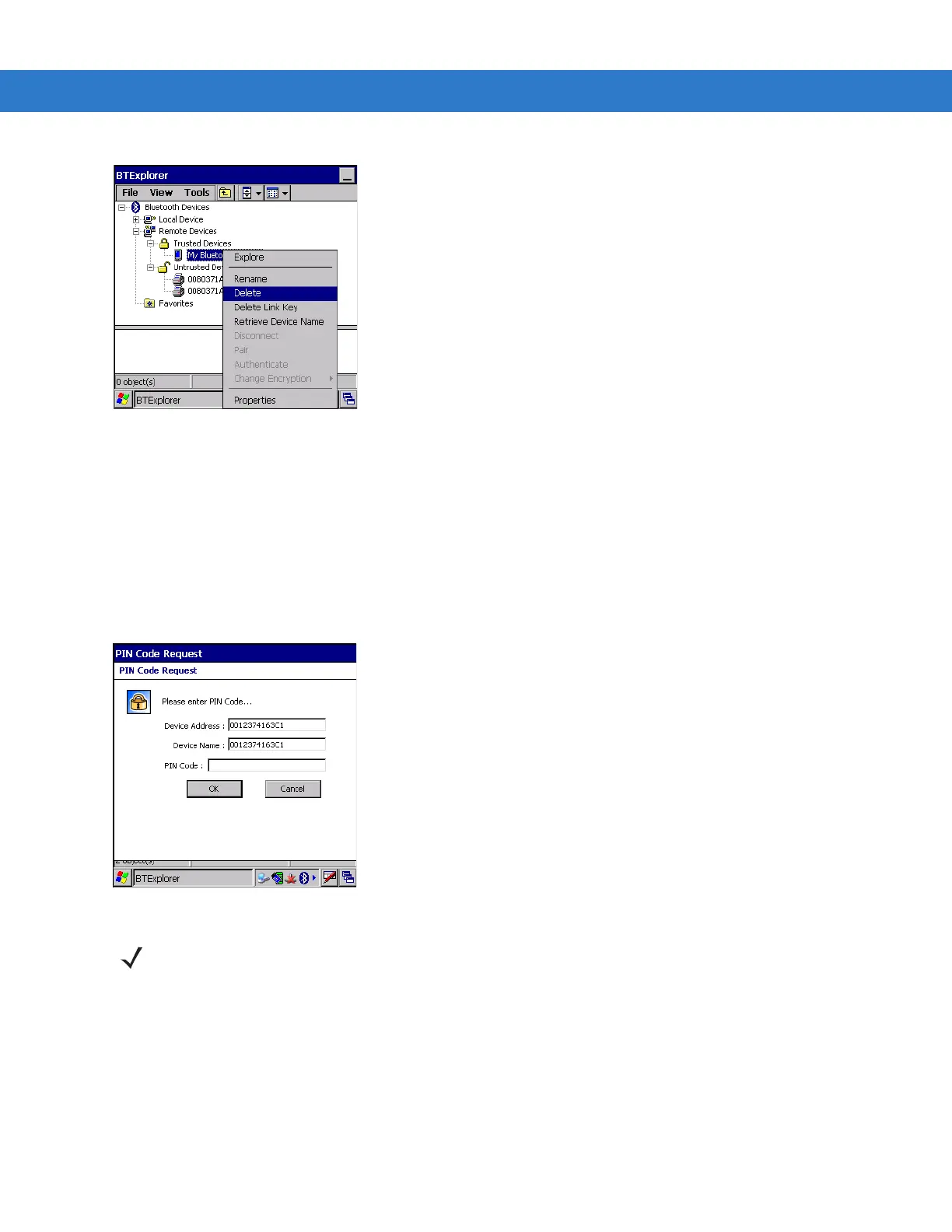3 - 12 MC3000 User Guide
Figure 3-17 Delete a Bonded Device
3. A confirmation dialog appears. Tap Yes.
Accepting a Bond
When a remote device wants to bond with a mobile computer you give permission by entering a PIN when
requested.
1. Ensure that the mobile computer is set to discoverable and connectable. See Bluetooth Settings on page 3-21.
2. When prompted to bond with the remote device the
PIN Code Request window appears.
Figure 3-18 PIN Code Request Window
3. In the
PIN Code: text box, enter the same PIN that was entered on the device requesting the bond. The PIN
must be between 1 and 16 characters.
4. In the
Device Name: text box, edit the name of the device requesting the bond, if desired.
5. Tap OK.
6. The bond is created and the mobile computer can now exchange information with the other device.
NOTE Connections to untrusted devices are a security risk.
