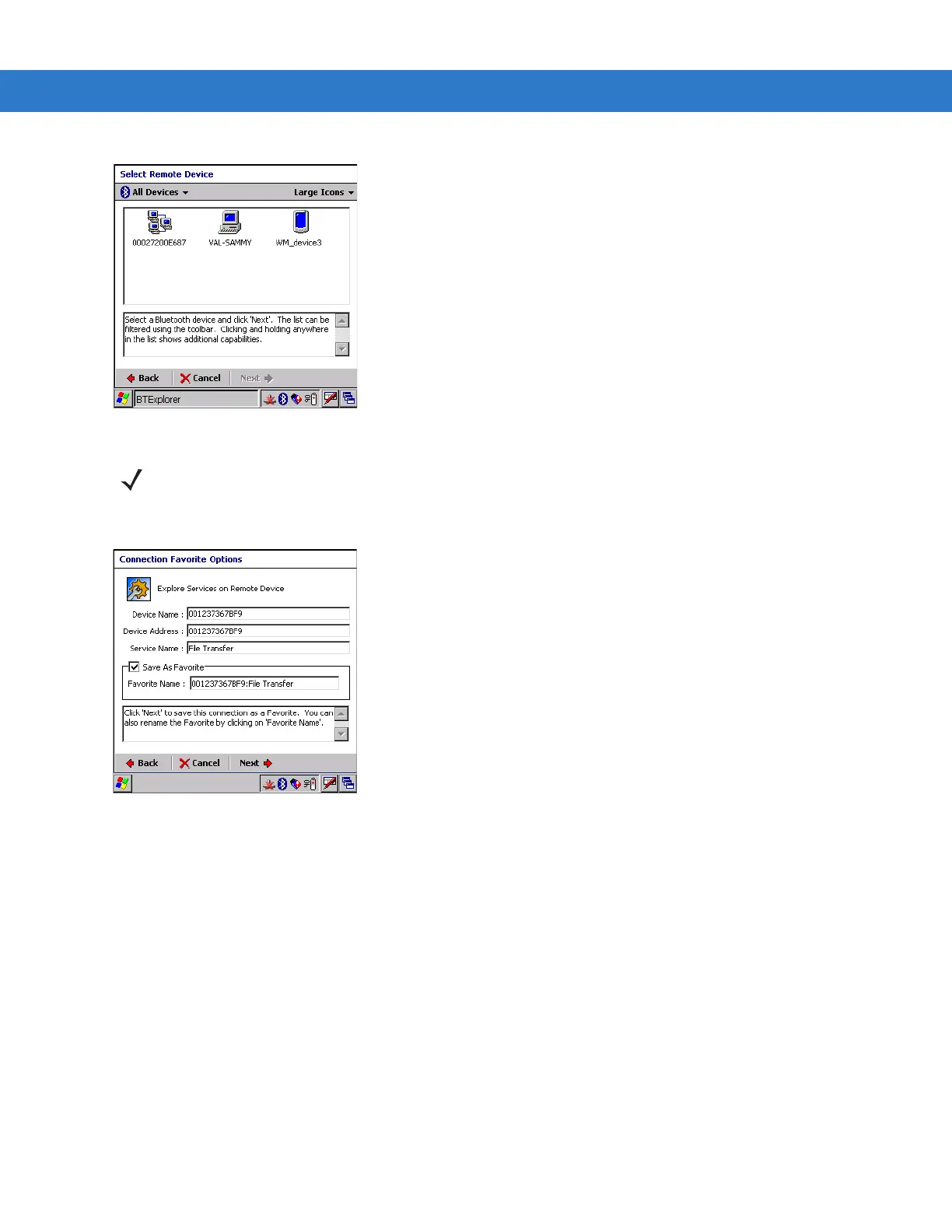3 - 6 MC3000 User Guide
Figure 3-5 Select Remote Device Window
5. Select a device from the list and then tap
Next. The Connection Favorite Options window appears.
Figure 3-6 Connection Favorite Options Window
6. Select
Save As Favorite check box to save this service in the Favorite view.
7. In the
Favorite Name text box, enter a name for this service that will appear in the Favorite list.
8. Tap
Next. The Connection Summary window appears.
NOTE Devices discovered previously are listed to save time. To start a new device discovery, tap and hold and select
Discover Devices from the menu.
