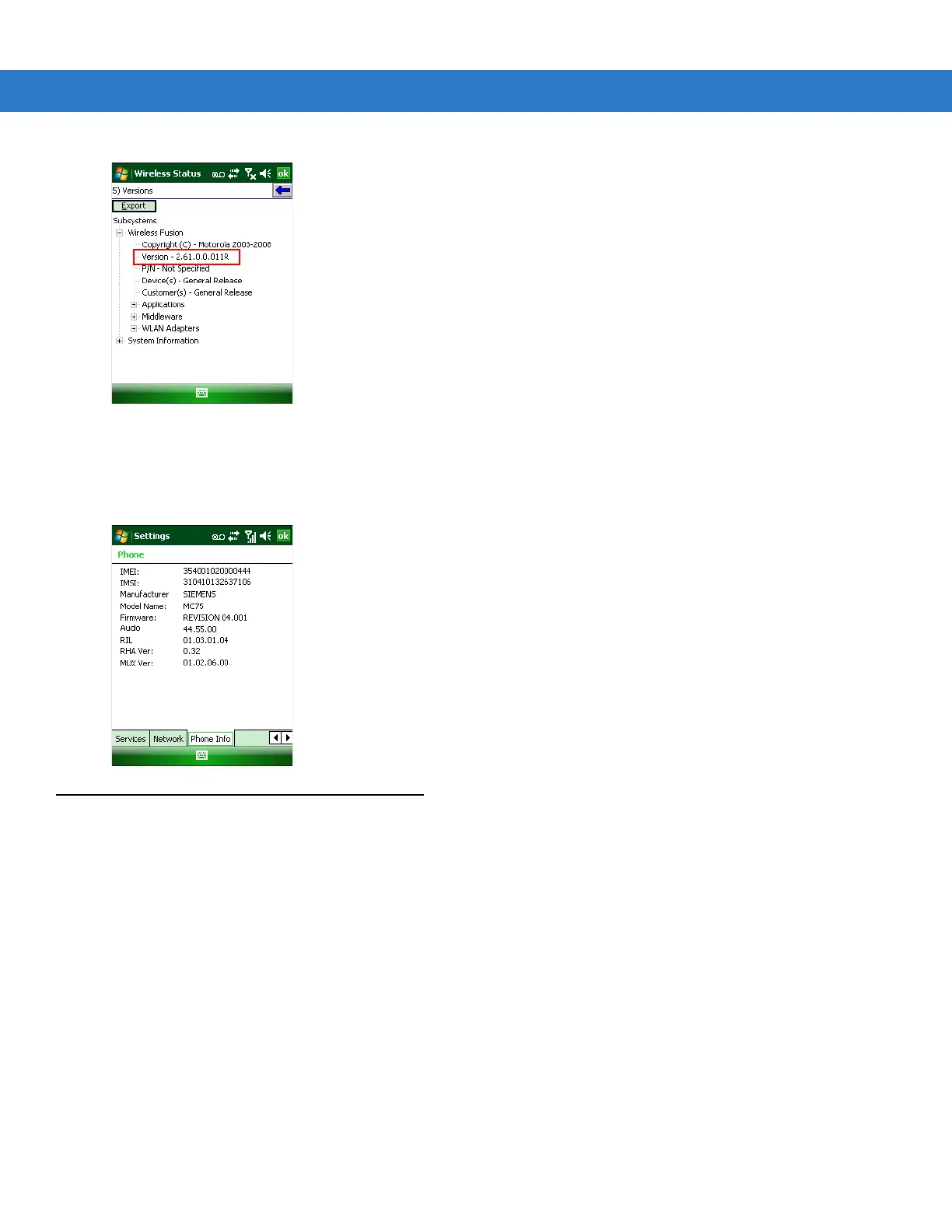xiv MC55 Integrator Guide
Phone Software
To determine the Phone software version:
Tap
Start > Phone > Menu > Options > Version Information tab.
Chapter Descriptions
Topics covered in this guide are as follows:
•
Chapter 1, Getting Started provides information on MC55 configurations and accessories, charging the
battery, and resetting the device.
•
Chapter 2, Accessories describes the accessories available for the MC55 and how to set up power
connections and battery charging capabilities, where applicable.
•
Chapter 3, ActiveSync provides instructions on installing ActiveSync and setting up a partnership between
the MC55 and a host computer.
•
Chapter 4, Application Deployment provides information for provisioning and deploying applications to the
MC55.
•
Chapter 5, Wireless Applications describes how to configure the wireless LAN connection.
•
Chapter 6, MC5574 - GSM Configuration explains how to verify MC5504/94 service on an Enhanced Data
rates for Global Evolution (EDGE) wireless network and establish settings.
