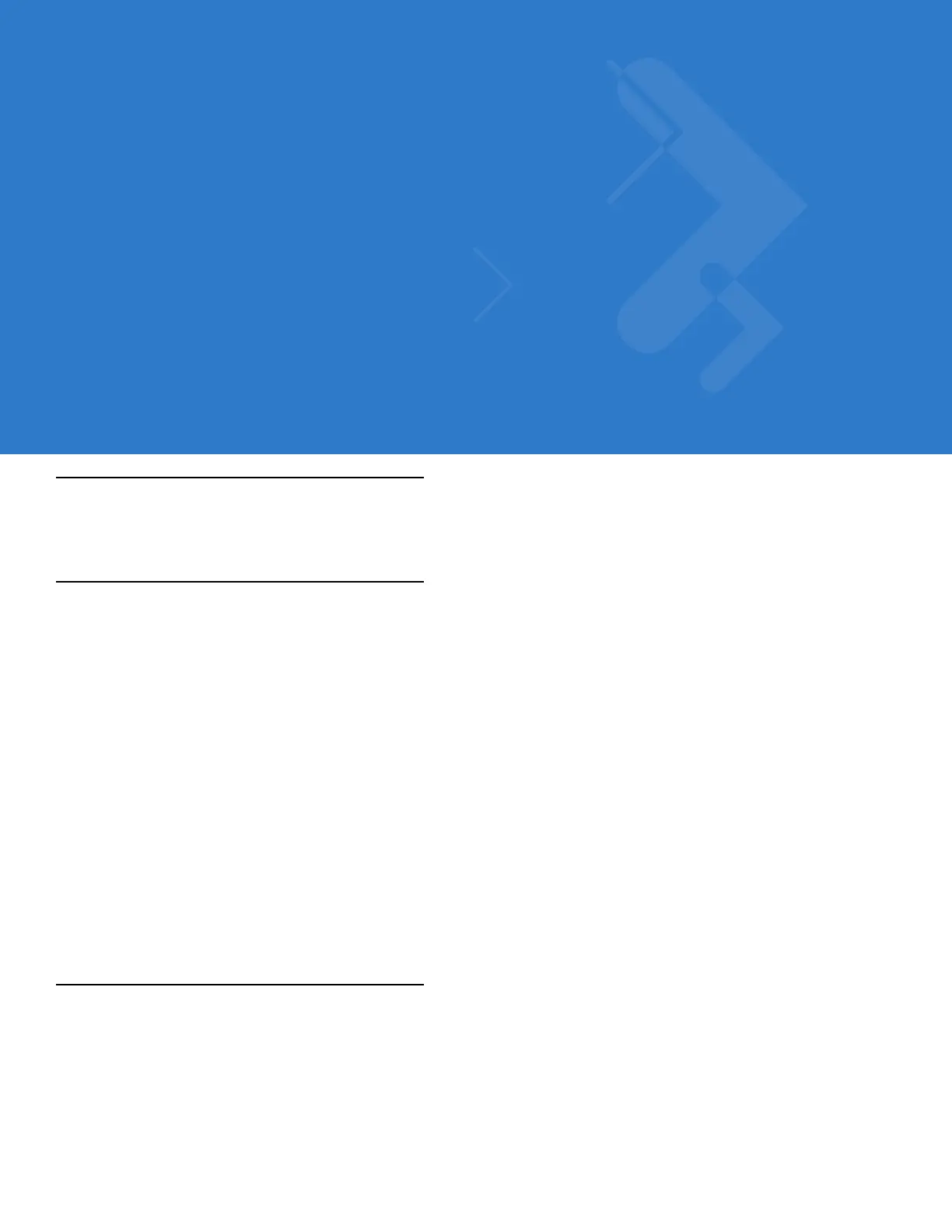Chapter 1 Getting Started
Introduction
This chapter provides information about the MC55, accessories, charging, and resetting the MC55.
Unpacking the MC55
Carefully remove all protective material from the MC55 and save the shipping container for later storage and
shipping. Verify that you received the following equipment:
•
MC55
•
Lithium-ion battery
•
Tethered stylus
•
Screen protector, installed on display window
•
Regulatory Guide
•
Quick Start Guide.
Inspect the equipment. If any equipment is missing or damaged, contact the Motorola Enterprise Mobility support
immediately. See Service Information on page xvi for contact information.
Prior to using the MC55 for the first time, remove the protective shipping film that covers the scan window, display
and camera window.
Getting Started
To start using the MC55 for the first time:
•
Install a microSD card (optional)
•
Install the SIM card (MC5574 only)
•
Install the main battery.
