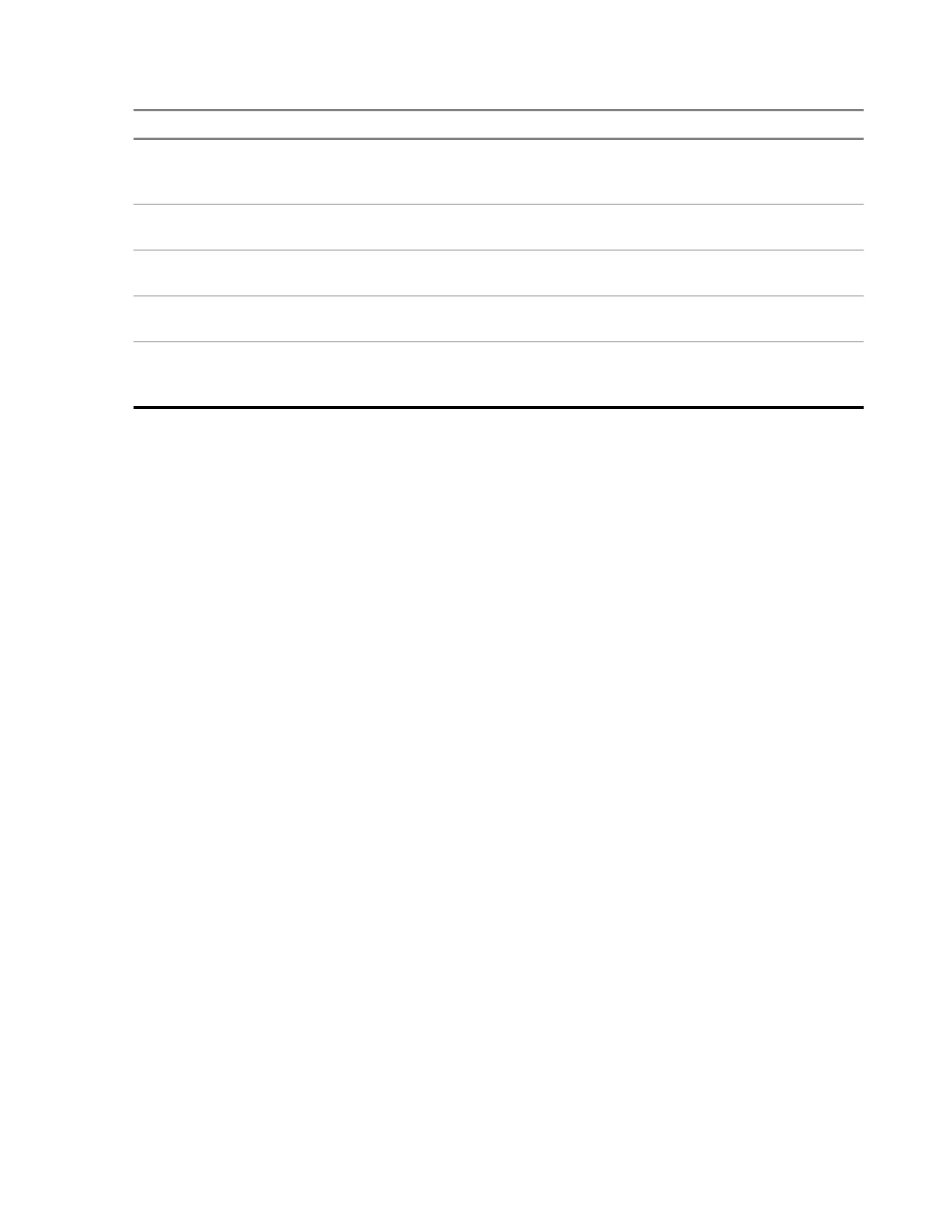Condition Action
After receiving an alert and the reset function is
not programmed for Automatic Reset or the De-
layed Reset timer has not expired.
To return your device to the Standby mode,
press the Reset button.
Privacy option is not enabled. To place the device in open squelch Monitor
mode, press and hold the Reset button.
Battery indication To view the battery level, press and release the
Reset button.
Push-to-Listen enabled To listen to an incoming message after receiving
an alert, press the Reset button.
Critically low battery alert reminder To disable the automatic critical battery alert re-
minder, press and release the Reset button while
the reminder is in progress.
MN010351A01-AA
Chapter 3: Device Overview
13
