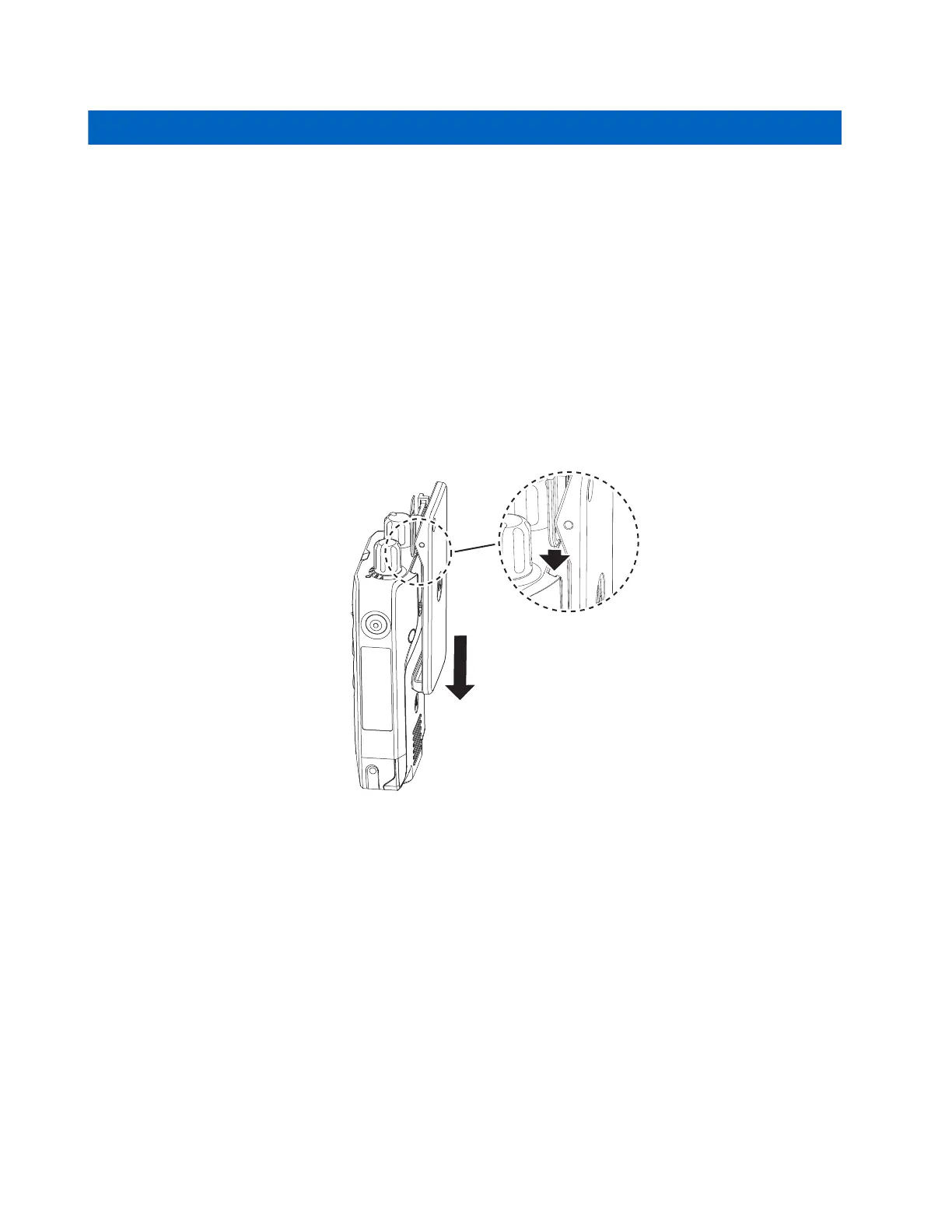Chapter 4
Getting Started
This section helps you to get familiar with the basic operations of the device.
4.1
Attaching the Belt Clip
Procedure:
1. Align the rails on the clip to the grooves on the back of your device.
2. Press downward until you hear a click.
Figure 3: Attaching the Belt Clip
4.2
Removing the Belt Clip
Procedure:
To remove the clip, press and slide the belt clip latch upwards.
MN010351A01-AA
Chapter 4: Getting Started
14
