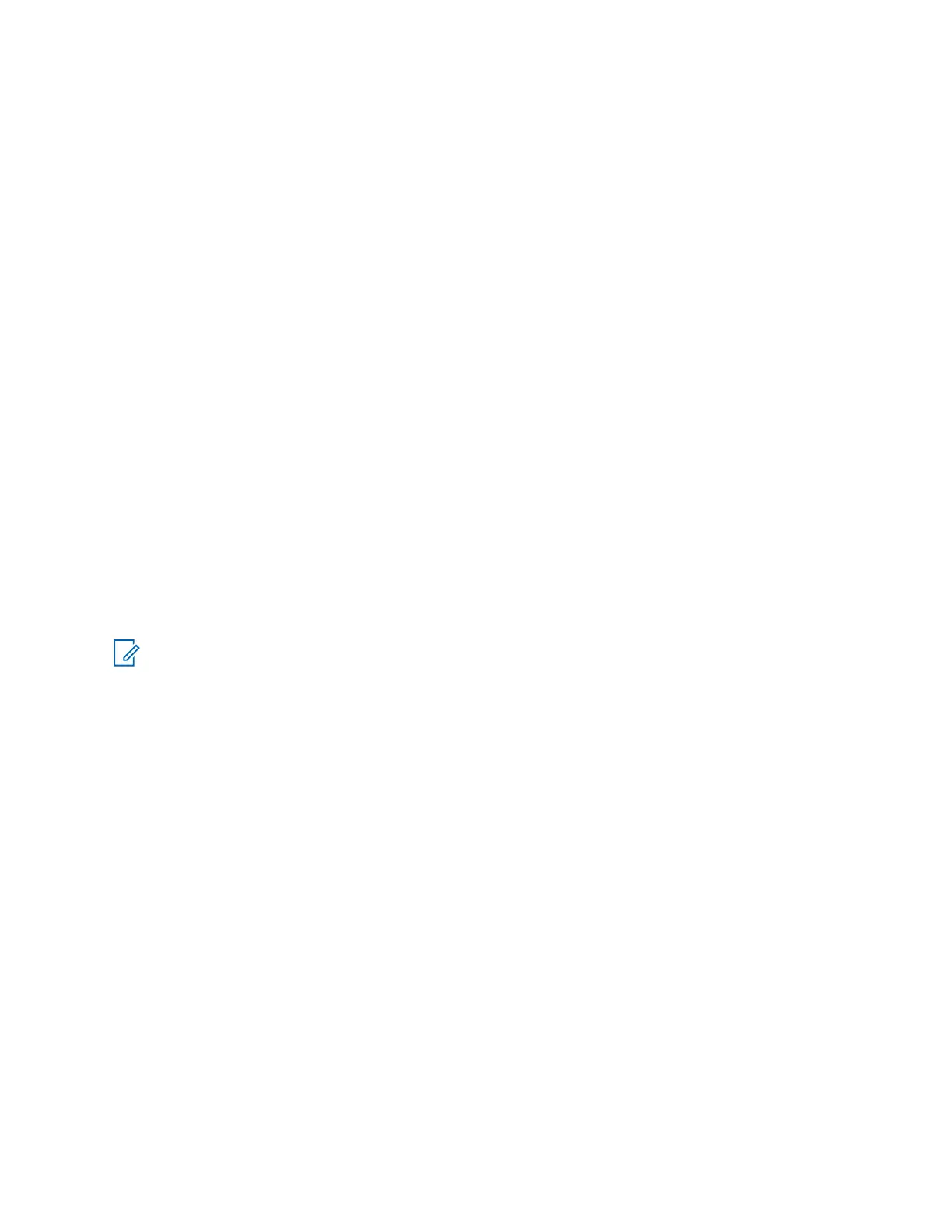5.12.3
Announcements
This feature allows you to set the type of announcements when you enable the Function Switch
announcements.
When the device is powered up or when the Function Switch is moved to a new position, the device plays
the announcements.
The following are the three available announcement types:
Standard
Announces the mode, frequency number, and alert type that are programmed for the current switch
position. For priority scan, the first frequency announced is the priority channel.
Enhanced
The device announces On or Off Duty, Push-To-Listen, Priority Alert, and Privacy when programmed for
the current switch position.
Custom
Plays the stored custom Function Switch announcements. You can store up to eight different custom
announcements in the device.
5.12.4
Enable On or Off Duty
This option allows you to program a specific address as Off Duty and allows you to ignore the address.
This option is available for Selective Call and Silent Scan modes only.
Clicking on the check box enables the on and off selection in the channel tab.
NOTE: When programming the address as on or off for any channel position, one address must be
programmed as On Duty.
5.12.5
Push-To-Listen
This option is available for Selective Call and Silent Scan modes only.
When you enable the Push-To-Listen option after the page alerts, hold down the Reset button to monitor the
incoming message. This option does not affect the storing voice process.
The alert type is set to vibrate by default. It is compatible with the Off Duty mode if the call address is set for
either On or Off Duty.
MN010351A01-AA
Chapter 5: Device Programming Software
25
