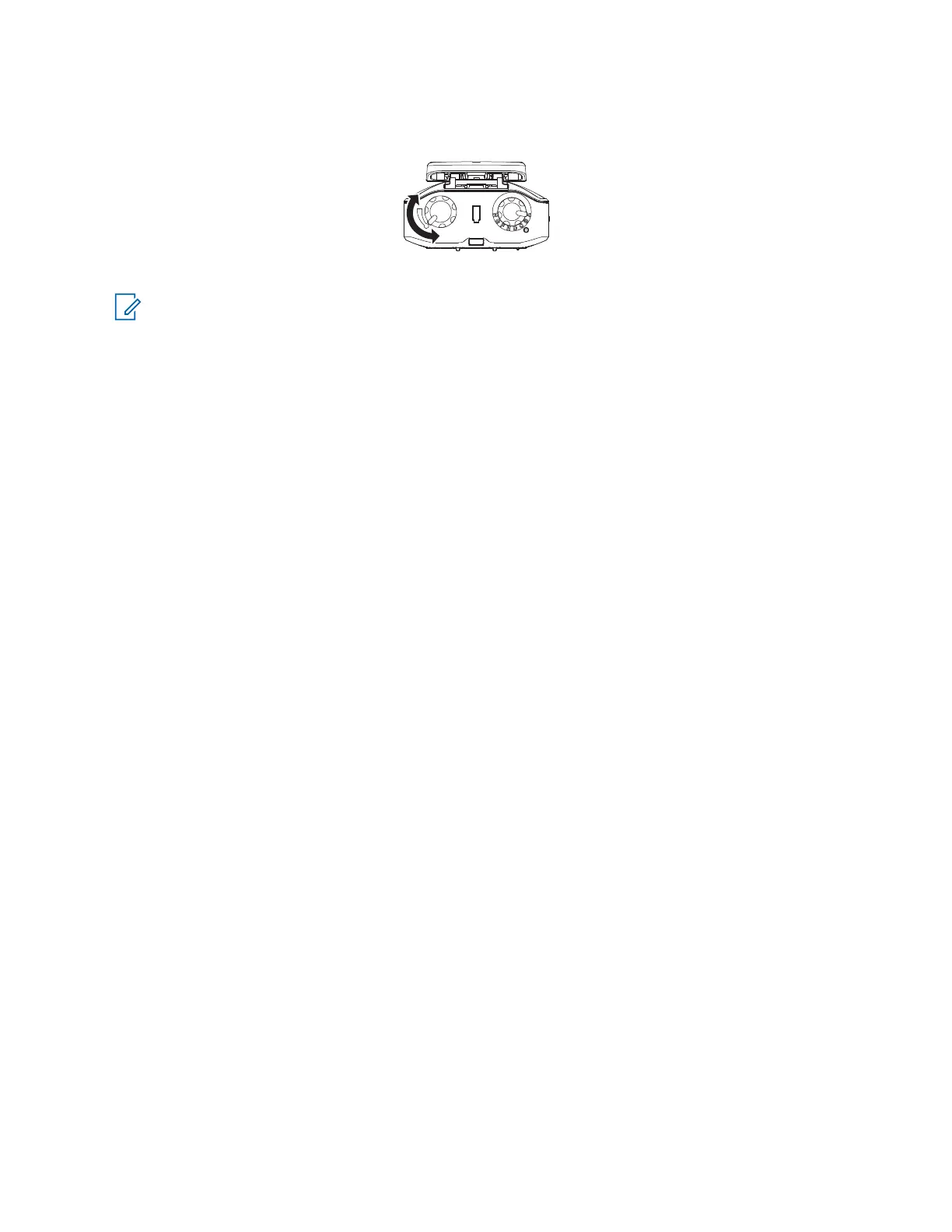Figure 8: Adjusting the Volume
NOTE: The device turns off when rotating the knob counterclockwise beyond the white volume level
indicator and until you hear a click.
4.9
Preparing Your Device for Operation
Procedure:
1. Set the Function Switch to a tone alert position and power up the device.
You hear four beeps. The red and yellow LED blinks indicating that the device has been powered up.
2. Set the Function Switch to a monitor position.
3. Listen for a transmission and adjust the volume control to a comfortable listening level.
4. If no transmission is heard, hold down the Reset button and adjust the background noise to a
comfortable listening level.
If required, adjust the volume level when a voice signal is present.
5. Set the Function Switch to the desired operating mode such as selective call, monitor, or scan with
tone and vibrate alert.
MN010351A01-AA
Chapter 4: Getting Started
18
