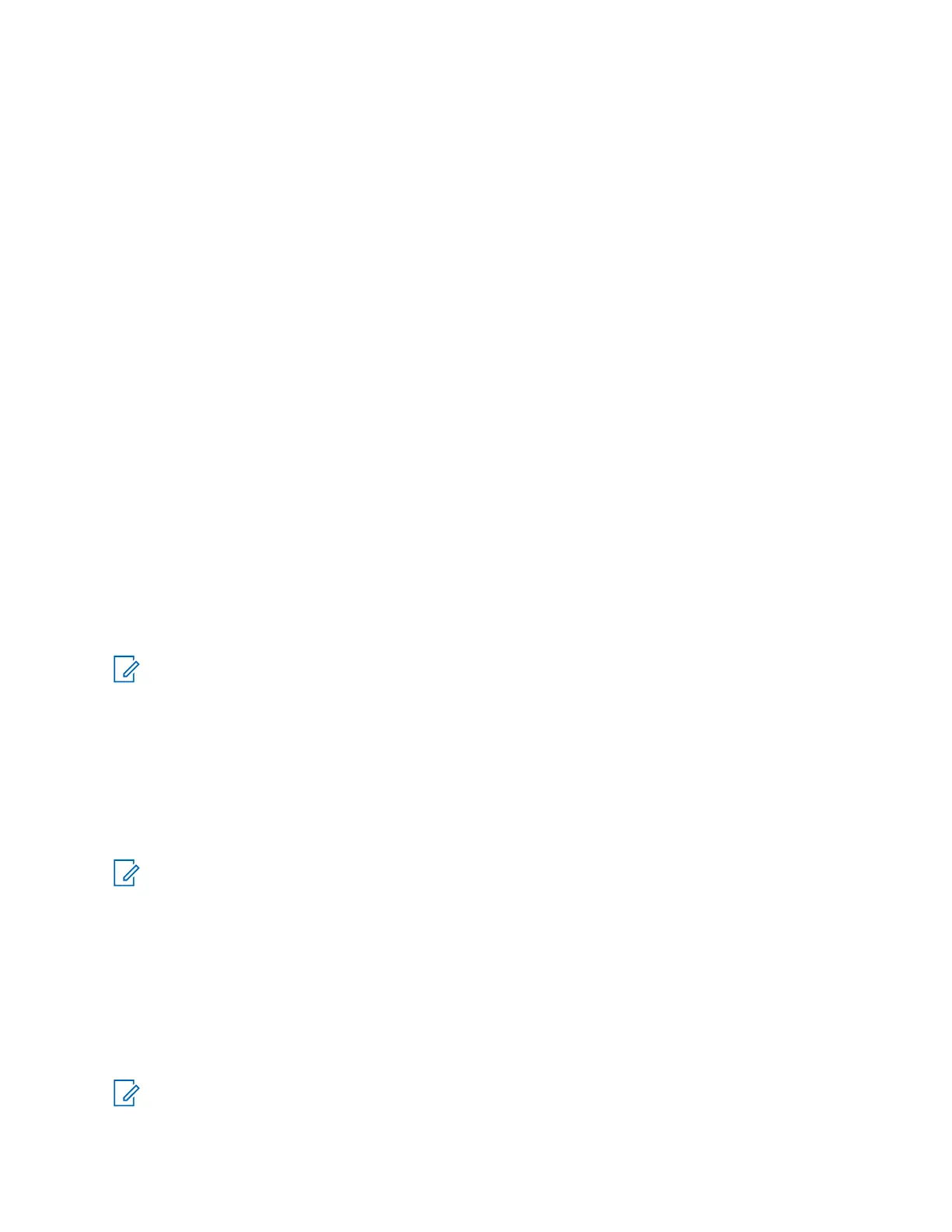Half
Sleep time is reduced to 120 ms for Selective Call, Monitor, Priority Scan, and Normal Scan modes. Sleep
time is disabled for Silent scan mode.
Off
Disables battery save mode for all modes.
5.12
Function Switch Options
This section provides information regarding the eight different Function Switch positions available, which are
labeled from A to H.
5.12.1
Mode
This option allows you to select the mode of operation for different Function Switch positions.
The following are the six available options:
Selective Call
● This mode allows you to detect two-tone and long-tone pages. Only one frequency can be monitored for
the tones at any given time. When a page is detected, the device generates a page alert and stores the
message.
● In Selective Call mode, the audio remains off until a page is received. The device alerts you to indicate
the carrier squelch operation is enabled. The audio turns off according to the current reset mode.
● Additional programmable options are Off Duty, Priority Tone Alert, Push-To-Listen, and Privacy mode.
NOTE:
The page alert can be an audible or a vibrate depending on the Function Switch position.
You can set the Selective Call to five different frequencies, labeled as F1, F2, F3, F4, and F5.
Monitor
● This mode allows you to monitor the activity on a programmed frequency such as carrier squelch
operation.
● Only one frequency can be monitored at a time. When a page is detected, the device generates a page
alert and stores the message.
NOTE: You can set the Monitor to five different frequencies, labeled as F1, F2, F3, F4, and F5.
Probability Scan
● This mode allows you to monitor traffic on two to five different frequencies.
● The device monitors any activity on the frequency. If an activity is detected on the frequency, the receiver
lock on to the frequency until the transmission ends.
● When the device is locked on to the scanned frequency, the device sounds an alert to the correct address
tones for that frequency and starts the message storage. The audio turns off according to the current
reset mode. The receiver resumes the scan activity.
NOTE: There is no frequency that has monitoring precedence over the other frequencies.
MN010351A01-AA
Chapter 5: Device Programming Software
23
