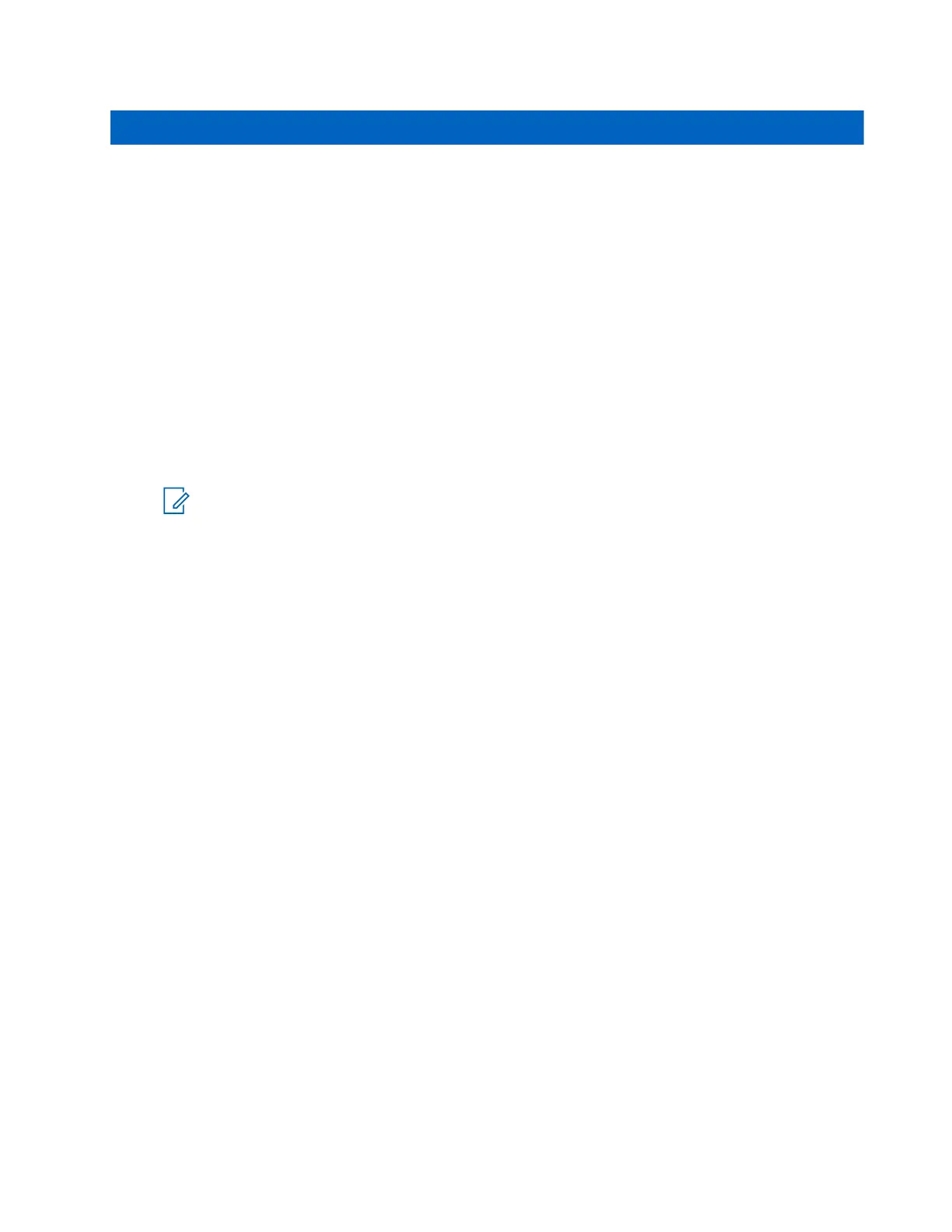Chapter 2
Cleaning Your Device
● To clean smudges and grime from the exterior of your device, use a soft, non-abrasive cloth moistened in
a mild soap and water solution. Use a second cloth moistened in clean water to wipe the surface clean.
Do not immerse in water. Do not use alcohol or other cleaning solutions.
● To clean the device I/O connector on the bottom of the device, Motorola Solutions recommends cleaning
of the MINITOR 7 I/O connector with 1104959T01 'DeoxIT
®
DSeries' cleaner (D100P supplier CAIG
Labs).
Procedure:
1. Depress the tip of a DeoxIT pen several times to ensure flow of the cleaning liquid to the pen tip and
allow the tip of the marker to get wet with the DeoxIT cleaning solution.
2. Gently rub the tip of the cleaning pen on the MINITOR 7 I/O contacts covering the entire surface.
Perform the cleaning of the 15 contacts.
NOTE:
During the cleaning process, the pen tip wears off and accumulates contaminants over time.
Motorola Solutions recommends replacing the pen tip after 15-20 devices are cleaned.
Replacement tips (TIP-RD6) are available with supplier CAIG Labs. Motorola Solutions
recommends cleaning MINITOR 7 I/O connectors once a month if the devices are used in dirty
environments.
MN010351A01-AA
Chapter 2: Cleaning Your Device
9
