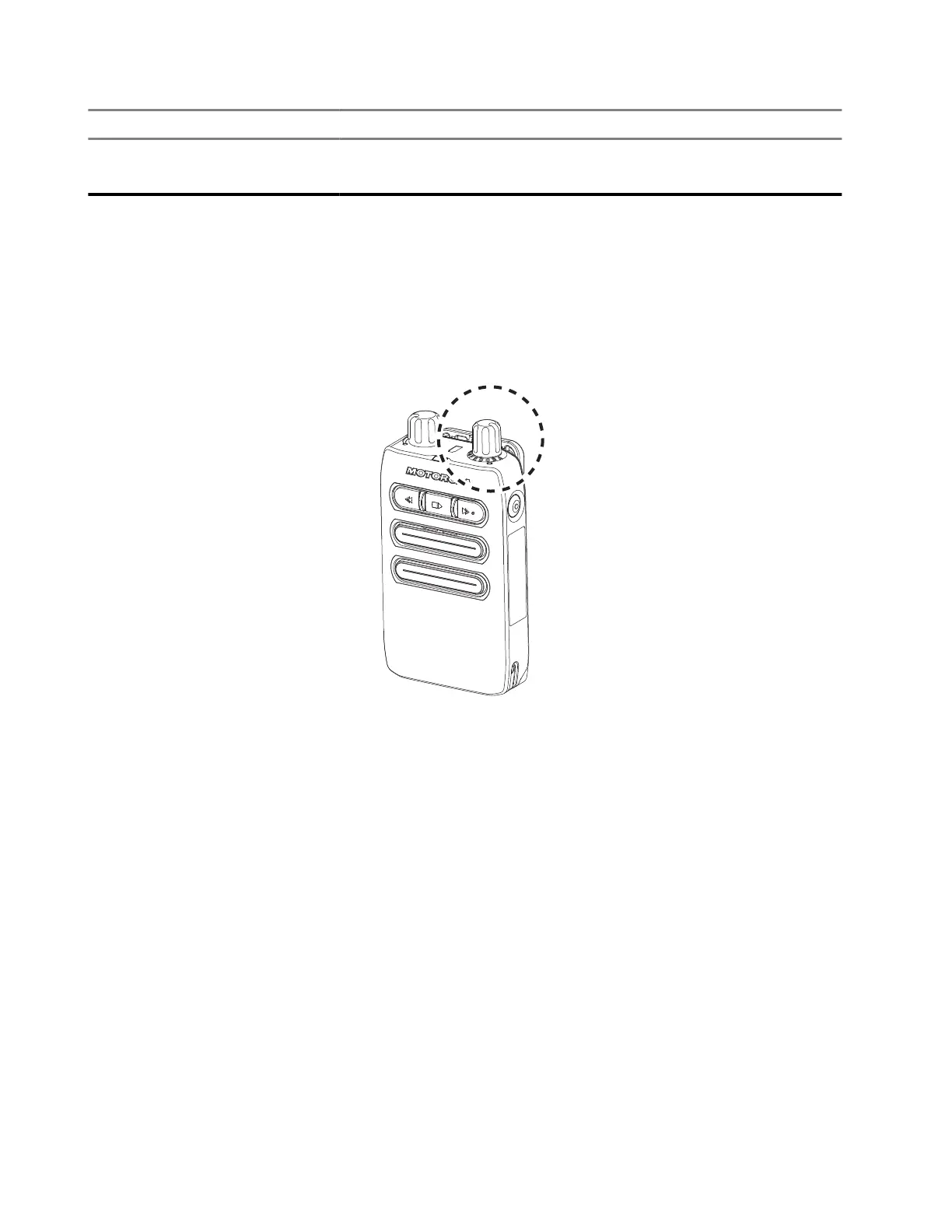Status LED Indicator
● The number of consecutive blinks corresponds to the active
channel.
3.2
Function Switch
The Function Switch can be configured up to eight different modes.
Models with five channels can be programmed for different frequencies for these modes.
Figure 2: Function Switch
Channel Monitoring
When the function switch is set to a monitor position, all communications on the selected channel is heard
through the speaker. In Monitor mode, the alert options are functional.
Scan
Each function mode can scan two to five channels when the device is programmed with two or more
channels.
3.3
Using the Reset Button
When and where to use:
The Reset button is multifunctional.
Procedure:
The following are conditions and actions you can perform using the Reset button.
MN010351A01-AA
Chapter 3: Device Overview
12
