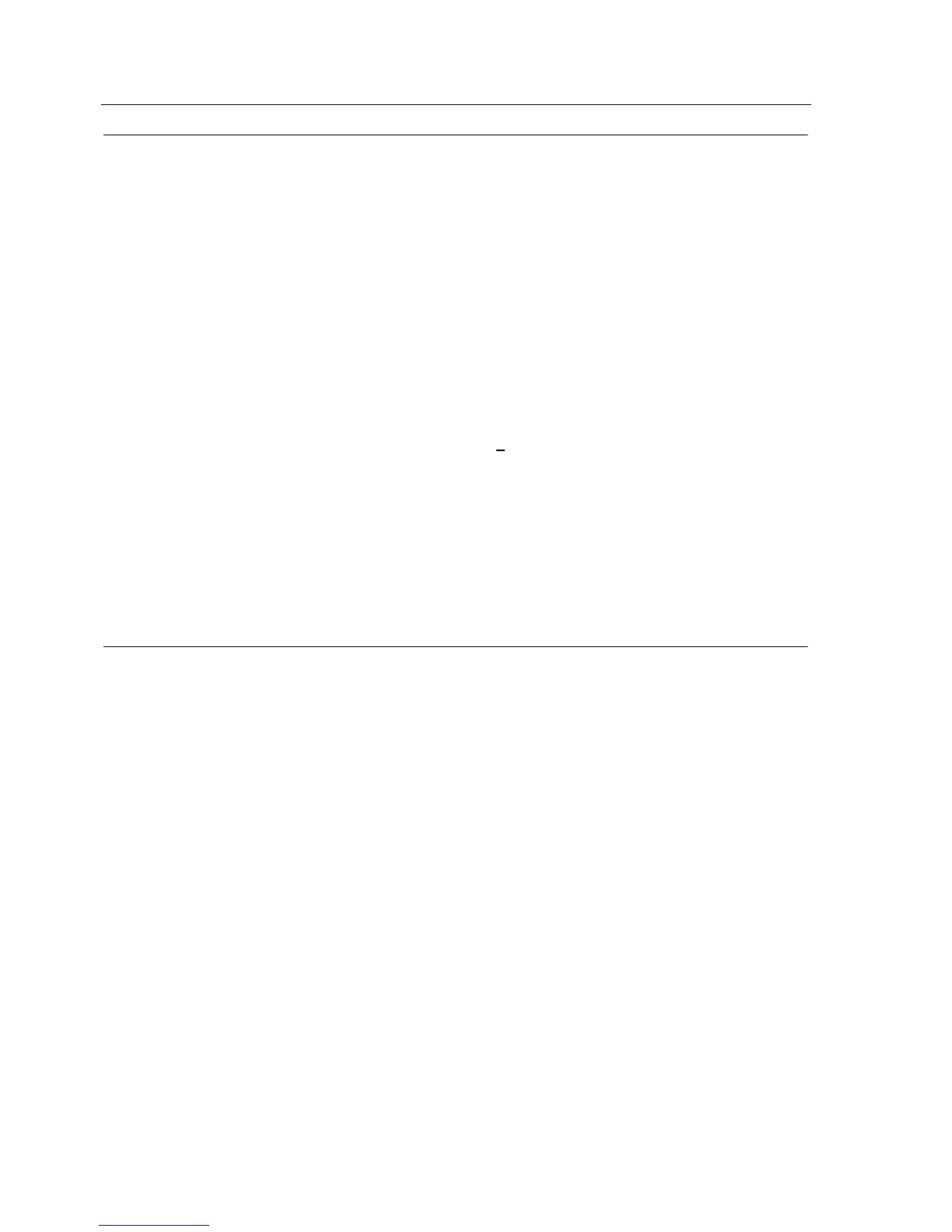5-10 MTP700/MTP750 Portable Radios / Basic Service Manual TEST SETUP & TESTING
Transmitter Tests
1. Change the “Mode” key of the radio to “Group Mode”.
2. Press the “RF Gen Level” soft key and enter “-90dBm”.
3. Press and hold the radio PTT and monitor the IFR “Manual Test” screen which dis-
plays the Power Profile, Burst Power, Timing Error, Frequency Error and Vector
Error.
Note: You have to press and hold the PTT button long enough until the highlighted
bars disappear from every parameter in IFR screen before reading the results.
- Power Profile: Passed.
- Burst Power Required Results: 28-31.5dbm.
- Timing Error: <
0.25 symbols.
- Frequency Error: -/+ 80Hz
- Vector Error: Max 10% RMS
Max 30% Peak
Max 5% Residual
4. Release the radio PTT.
5. Press the “Clear Down” soft key, to proceed with other tests.
Call Processing Test
Before you start these tests, make sure that handset and test equipment are configured
the same as given in the Transmitter Test.
Talk Back
1. Change the “Mode” key of the radio to “Group Mode”.
2. Press the “RF Gen Level” soft key and enter “-90dBm”.
3. Press radio PTT and speak into the mic of the radio.
4. Press “Talkback” soft key. You will hear the last three seconds of the speech frames
before the PTT is released.
5. Press the “Silence” soft key to mute the talkback audio.
6. Press the “Test Sound” soft key to provide the 1kHz signal to the radio speaker.
7. Press the “Silence” soft key to mute the 1KHz Audio Signal of the speaker.
8. Press the “Clear Down” soft key and check that the “Cleardown Complete” status
appear on the IFR “Manual Test” screen.
