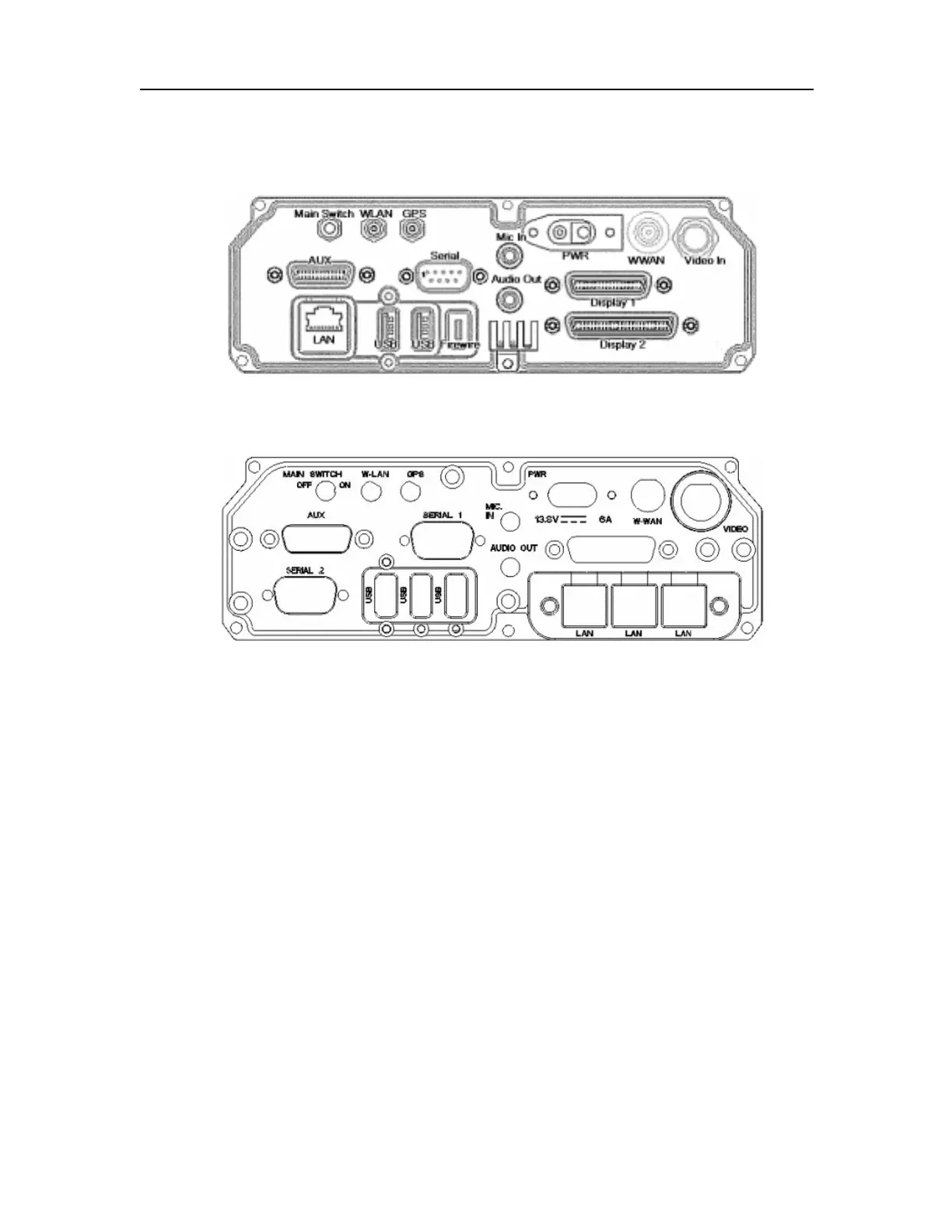MW800 User’s Guide 11
Rear-Side Components
F5207A and F5217A models have slightly different rear-side panels as shown below:
Figure 2. Model F5207A - Rear View
Figure 3. Model F5217A - Rear View
Main Switch Maintenance power switch. Use this switch to turn off the
workstation during maintenance operations. In daily use,
the switch should be kept in ON position.
CAUTION: do not switch off before shutting down the
operating system.
Firewire For connecting a Firewire® device (IEEE1394) such as a
digital camera, scanner, etc.
NOTE: not applicable for model F5217A.
PWR For connecting the power cord from the vehicle’s battery.
CAUTION: Use a standard Motorola power cable with a
15-Amp fuse.
WWAN For connecting mini-UHF radio modem antenna for GPRS,
CDMA, iDEN or Private DataTAC radio.
