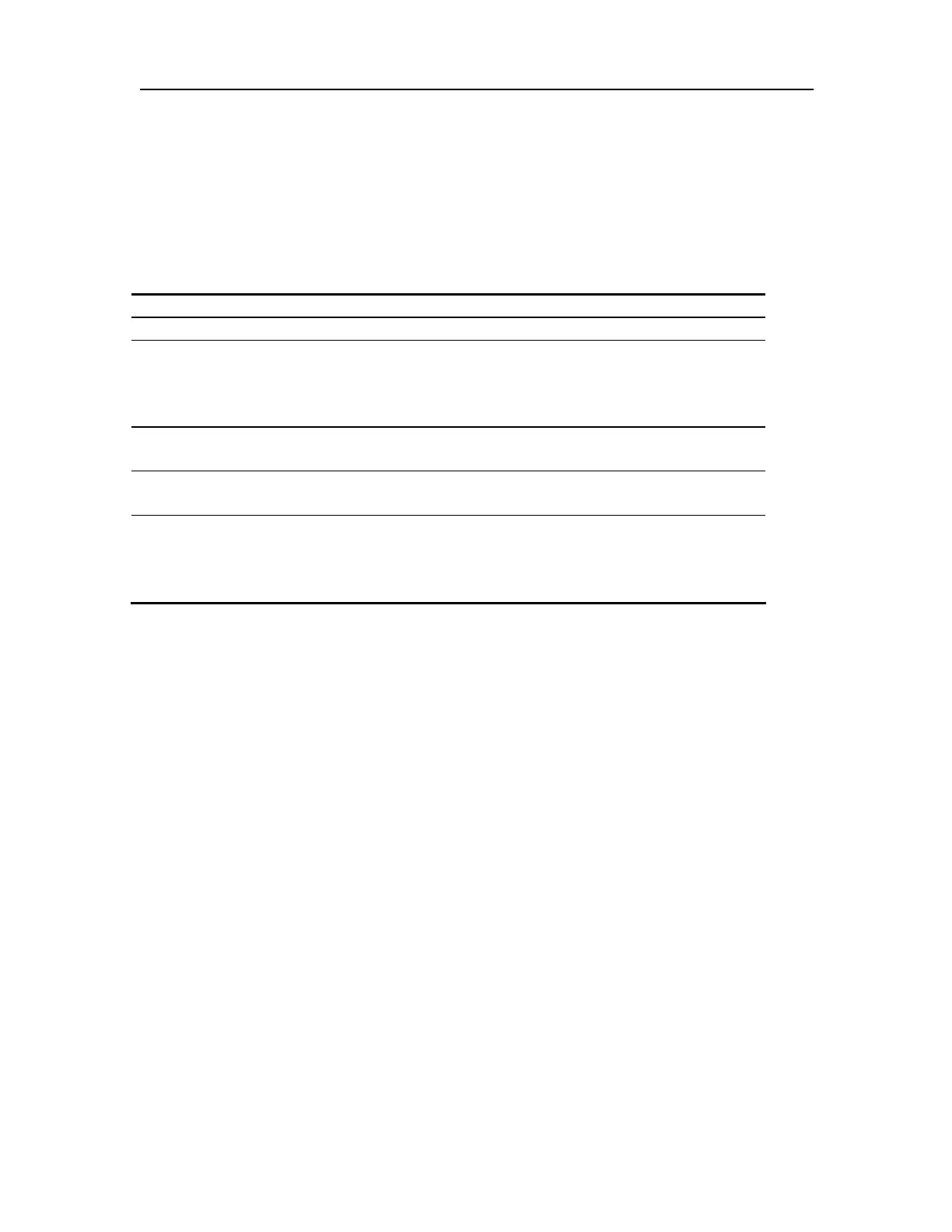MW800 User’s Guide 7
Conventions Used in This Manual
Throughout this publication, you will notice the use of WARNING and CAUTION
marks. These notations are used to emphasize that safety hazards exist, and care must
be taken. Do not proceed beyond a WARNING or CAUTION until the indicated
conditions are fully understood and met.
The following conventions are used throughout this manual:
Italics Used for emphasis and for new terms.
Bold
Used to indicate keyboard keys or application buttons.
Program ->
Motorola ->
MW800 CPU->
CPU Manager
Used to designate the location and name of a menu
function. For example, Program -> Motorola -> MW800
CPU-> CPU Manager launch CPU Manager program.
NOTE: Indicates an operational procedure, practice, or condition to
which you should pay special attention.
CAUTION: Alerts you of conditions, which can result in loss or
corruption of data, or damage to device.
WARNING: Indicates a potentially hazardous situation, which, if not
avoided, may result in injury. It may also be used to alert
against unsafe practices and property-damage-only
accident hazards.
