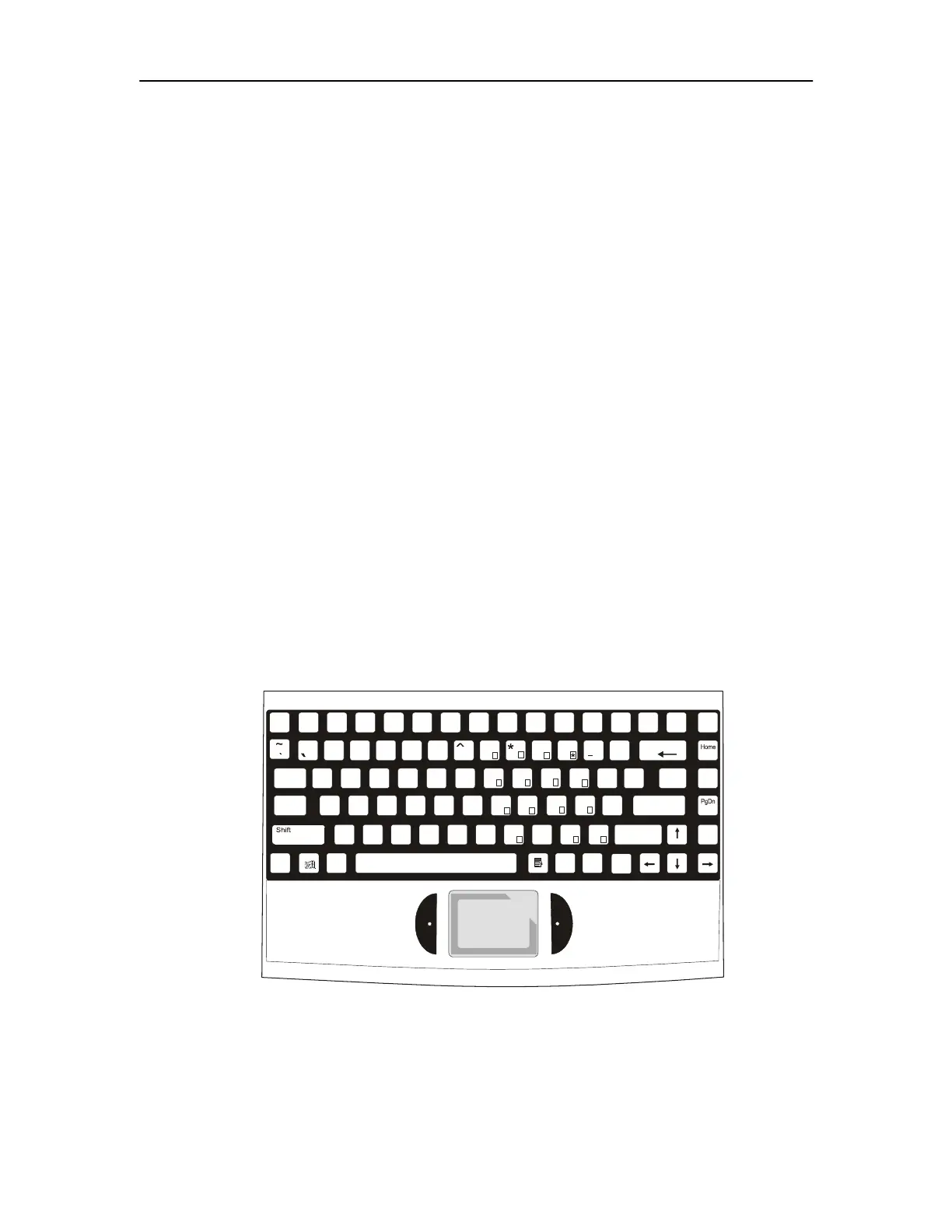18
Communication Off: Normal operation
Steady blue: CPU box to display USB power problem, or
display in programming mode. Check cable connection
Steady yellow: CPU box fails to communicate with the
display.
Steady purple: CPU box to display USB power and
communication problem.
Standby Off: Normal operation.
Steady green: Workstation is in Standby mode.
Backlight Off: LCD backlight is on.
Steady blue: LCD backlight is off.
Link Steady green: Valid input signal from the CPU box.
Steady yellow & green: NO valid input signal from the
CPU box.
Keyboard
The MW800 has an 85-key USB 1.1 keyboard, which can be connected either to the
CPU or to the display. The keyboard allows access to all key functions of a full size
keyboard; a touch pad with two side-buttons provides standard left and right mouse
functionality.
Esc
End
~
!
1 2
@
3
#
4
$
5
%
6
_
+
=
PgUp
Back Space
F1 F2
F3
F4
F5 F6
F7
F8 F9 F10
}
]
{
[
Ta b
Caps
Lock
A S D F G H
"
'
Enter
Num
Lock
Del
Ins
<
,
NBVCXZ
Shift
Ctrl
Alt
Prt Scr
|
8
8
7
&
7
9
(
9
0
)
J
1
K
2
L
3
:
;
+
?
>
.
.
M
0
YTREW
Q
O
6
I
5
U
4
P
-
Fn
F11 F12
Pause
Figure 11. Keyboard
