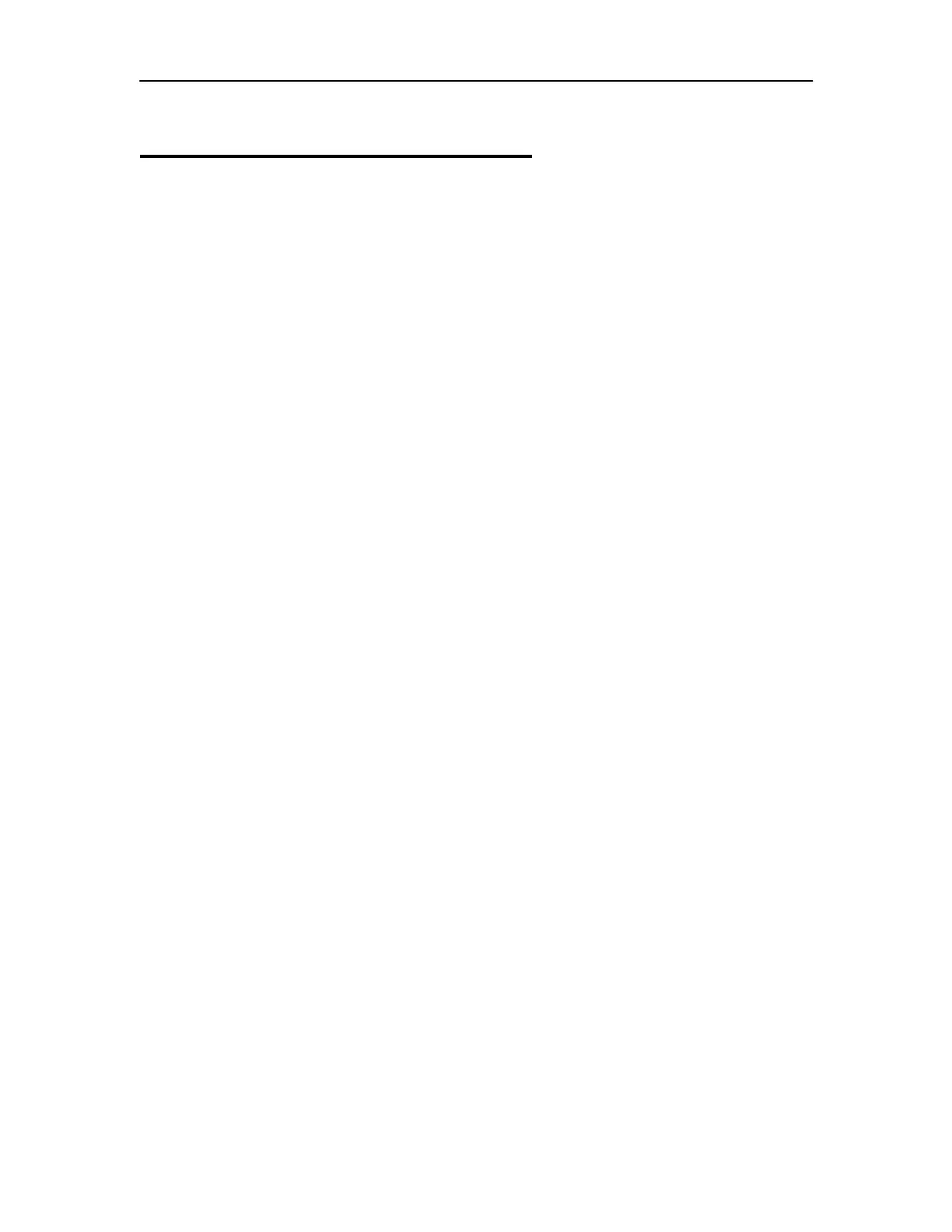32
Appendix A: Safety Instructions
WARNING:
Reduce the risk of fire or electric shock by following basic safety instructions:
• Do not use your device during electrical storms.
• Do not connect or disconnect cables while you device is turned on.
• Protect your device from liquids. Keep your device away from water.
• Do not use any power cord where input or output pins show signs of corrosion
or overheating.
• Be sure that all power cord connections are securely plugged into receptacles.
• Never coil a power cord.
• Always route a power cord and communication cables so they will not be
damaged.
WARNING:
To avoid shock hazard, disconnect power cable and all communication cables before
opening the device.
WARNING:
Electric current in power and communication cables is hazardous. To prevent shock
hazard, use installation methods recommended in the Installation Manual.
WARNING:
Improperly grounded device is hazardous. To prevent shock hazard, use installation
methods recommended in the Installation Manual.
CAUTION:
If you opened the device to add or upgrade a memory card, Mini PCI card or any
other component, do not use your device until you have re-assembled the entire unit.
Never use the device when cover(s) is open.
CAUTION:
Your device generates heat when turned on. Never block or cover ventilation slots
and fans.
CAUTION:
The device is very sensitive to uncontrolled shut down. Never turn off the device by
turning off the power supply or by disconnection of the power cable.
CAUTION:
The CMOS battery can degrade if your device is unused for a long period of time.
Leaving a battery in a discharged state could shorten a lifetime of the battery.
CAUTION:
