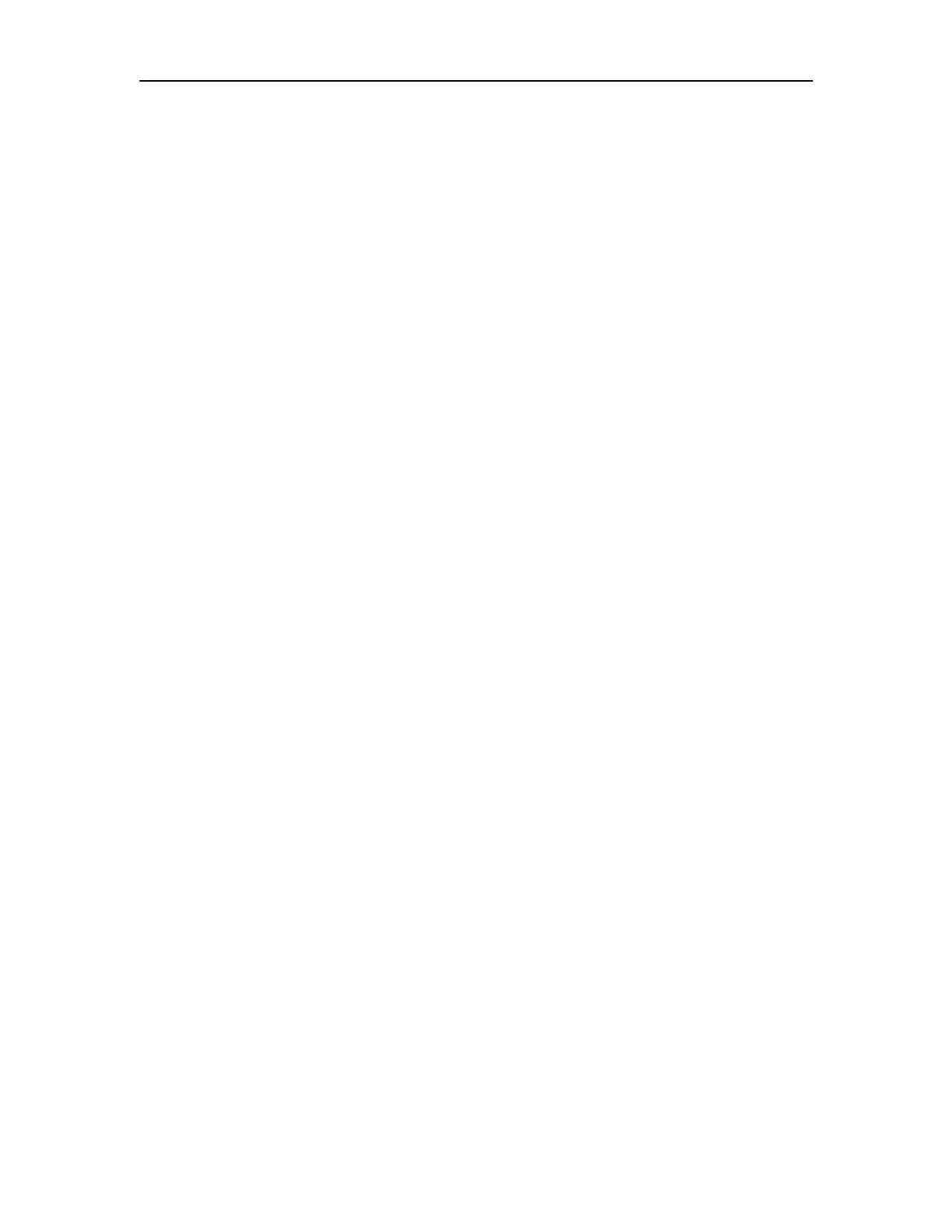22
• SIM card slot
• RJ45 Ethernet connector
• RS-232 DB9 connector for F5207A, 2 RS-232 DB9 connectors for F5217A
• Microphone jack
• Stereo headphone jack
• Firewire (IEEE1394) port for F5207A
• Composite video input (PAL or NTSC)
• External RGB display connectors (Display 1)
• External RGB or DVI display connector (Display 2) (Primary & Secondary
functionality is configured by OS), F5207A only.
Internal Interfaces
• Mini-PCI
Auxiliary Port (26-pin)
• Ignition Sense
• 4 TTL level I/O ports (two inputs and two outputs)
• Car battery voltage and 5 VDC power outputs (1A max)
• USB 2.0 port signals (only in F5207A)
• Vehicle speed and direction inputs (only in F5217A)
• Internal WWAN Modem Programming signals
Options
• Processor: Intel Pentium M (Centrino) #745 1.8GHz or Celeron M #320 1.3
GHz.
• Memory: 256, 512MB or 1GB.
• Mass Storage: Hard disk 40 or 60 GB, 5400 rpm with three-dimensional
shock absorbers or 2GB Flash memory drive.
• Integrated Trimble GPS module supporting TSIP, TAIP and NMEA protocols
through internal COM2 serial port.
• Integrated ANTARIS GPS module with Dead-Reckoning intelligence on the
GPS data coming from the GPS and NMEA support through internal serial
COM2 port (only for F5217A).
• Integrated Wireless LAN module (IEEE 802.11b/g) through internal Mini-PCI
slot.
• Integrated Radio module. One of the following wireless radio modems may be
installed through internal COM3 serial port: GPRS, CDMA, iDEN or Private
DataTAC.
• 12.1” XGA display, 1200 NIT (1200 Cd/m2) brightness, 1024 x 768 pixels.
• 12.1” SVGA display, 350 NIT (350 Cd/m2) brightness, 800 x 600 pixels.
• 8.4” SVGA display, 350 NIT (350 Cd/m2) brightness, 800 x 600 pixels.
• Integrated Bluetooth communication - only on the 12.1” displays.
