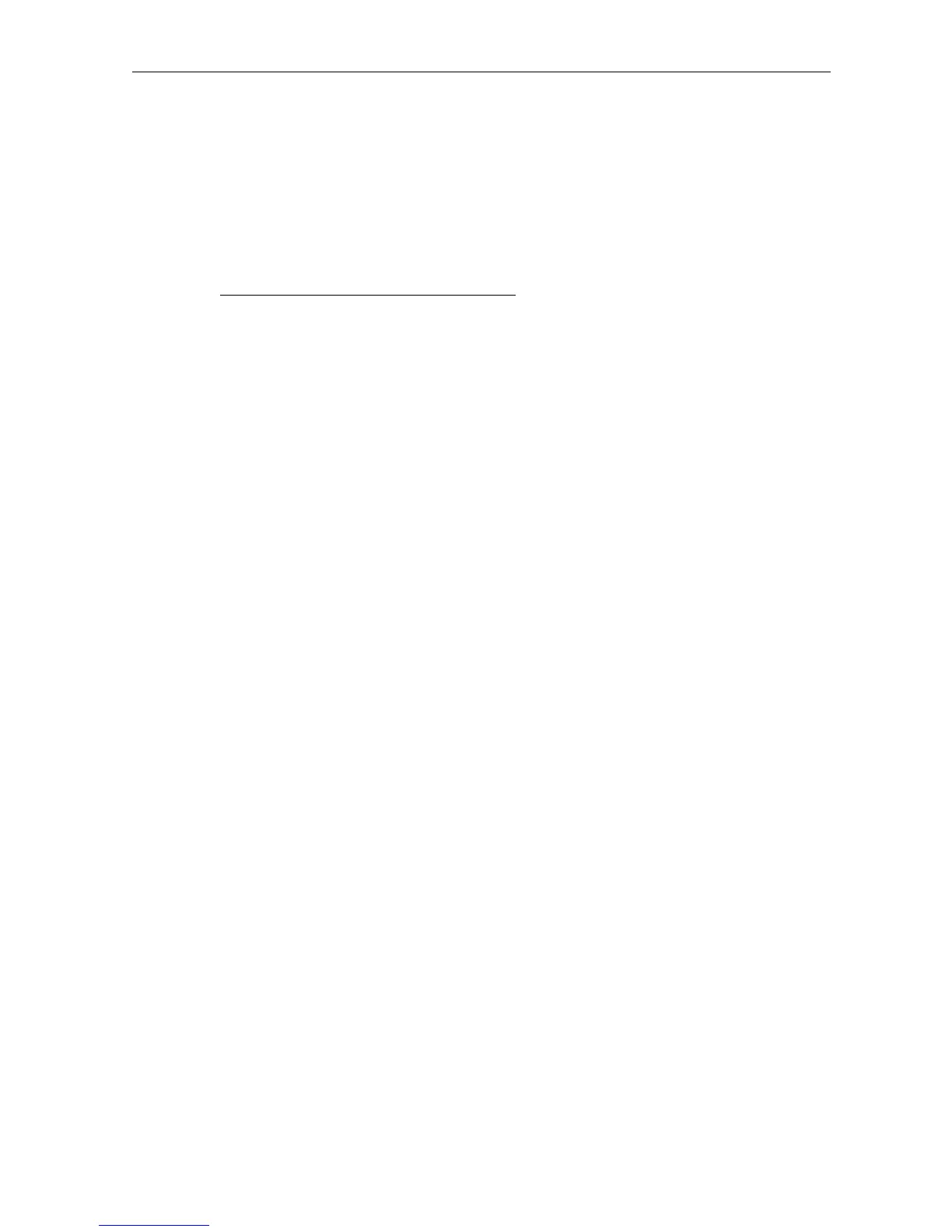Introduction 1-3
SURFboard Cable Modem Installation Manual
If You Need Help
If you need assistance while working with the SURFboard cable modem, contact the Motorola
Technical Response Center (TRC):
! Inside the U.S.A.: 1-888-944-HELP (1-888-944-4357)
! Outside the U.S.A.: 1-215-323-0044
! Online: http://www.motorola.com/broadband
, click HTML/Modem Version, click
Customer Support, then click Web Support.
The TRC is open from 8:00 AM to 7:00 PM Eastern Time, Monday through Friday and 10:00 AM
to 6:00 PM Eastern Time, Saturday. When the TRC is closed, emergency service only is
available on a call-back basis. Web Support offers a searchable solutions database, technical
documentation, and low priority issue creation/tracking 24 hours per day, 7 days per week.
Calling for Repairs
If repair is necessary, call the Motorola BCS Repair Facility at 1-800-227-0450 for a Return for
Service Authorization (RSA) number before sending the unit. The RSA number must be
prominently displayed on all equipment cartons. The Repair Facility is open from 8:00 AM to
5:00 PM Central Time, Monday through Friday.
When calling from outside the United States, use the appropriate international access code and
then call 956-541-0600 to contact the Repair Facility.
When shipping equipment for repair, follow these steps:
1 Pack the unit securely.
2 Enclose a note describing the exact problem.
3 Enclose a copy of the invoice that verifies the warranty status.
4 Ship the unit PREPAID to the following address:
Motorola Corporation
Broadband Communications Sector
Attn: RSA #___________
5964 E. 14
th
Street
Brownsville, TX 78521
