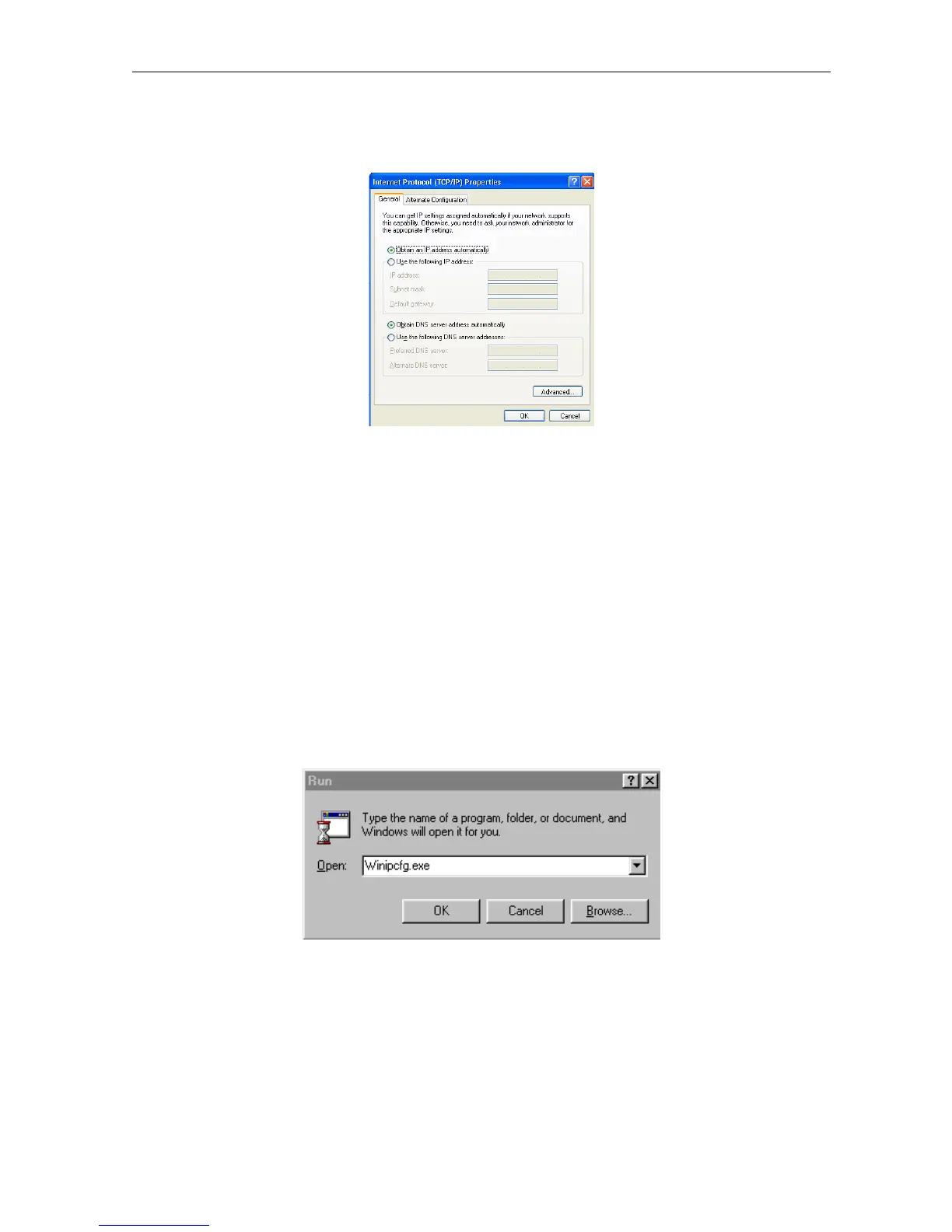Installation and Operation 3-27
SURFboard Cable Modem Installation Manual
10
Verify that the settings are correct, as shown in the illustration below:
11 Click OK to close the TCP/IP Properties window.
12 Click OK to close the Local Area Connection Properties window.
When you complete the TCP/IP configuration, go to “Verifying an IP Address in Windows 2000
and Windows XP on page 3-29
Verifying an IP Address
The following sections describe how to verify an IP address. Instructions are provided for
Windows 95, Windows 98, Windows Me, Windows 2000, and Windows XP users.
Verifying an IP Address in Windows 95, Windows 98, and Windows Me
To check the IP address on a computer running Windows 95, Windows 98 or Windows Me:
1 On the Windows Desktop, click Start. The pop-up menu is displayed.
2 Click Run, and the Run dialog box is displayed:
