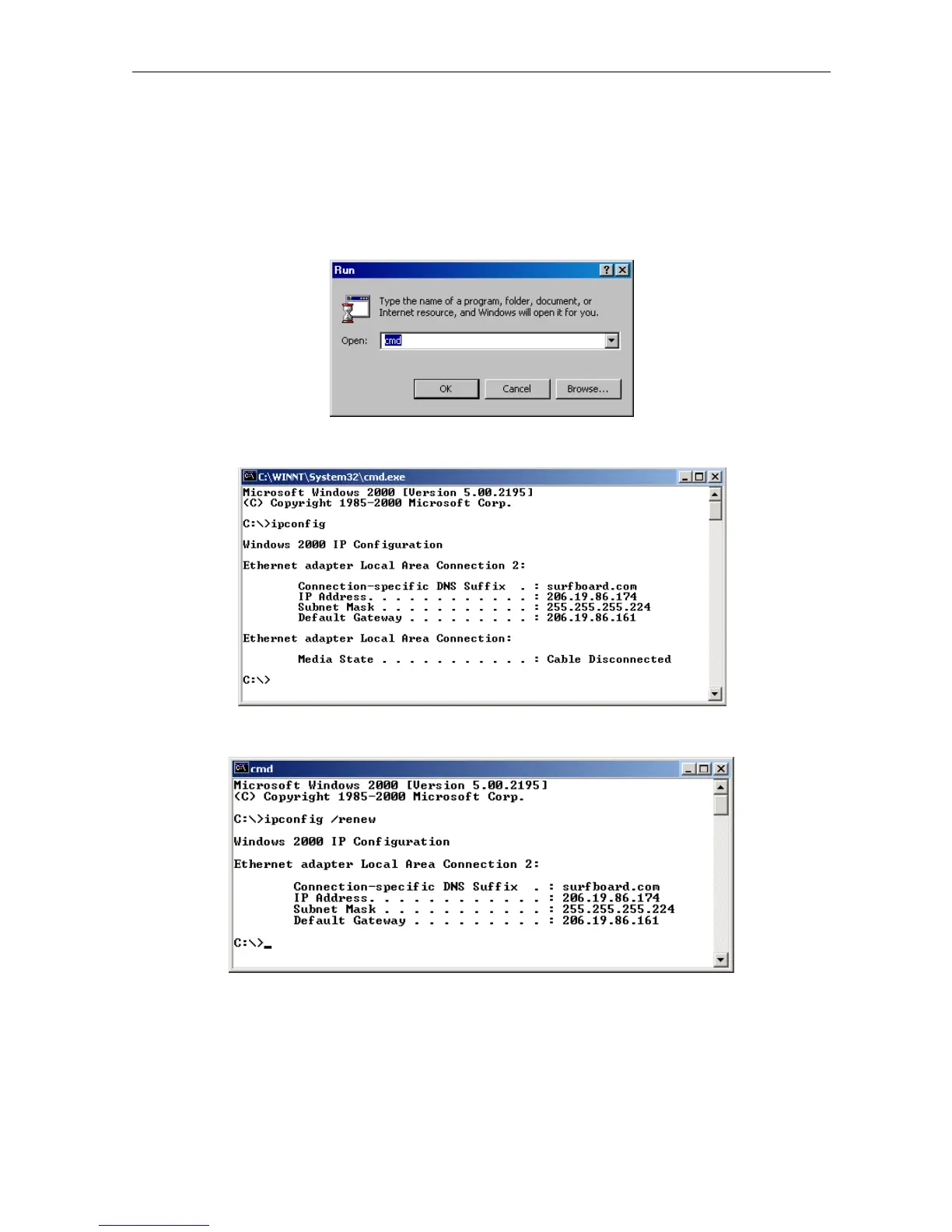Installation and Operation 3-29
SURFboard Cable Modem Installation Manual
Verifying an IP Address in Windows 2000 and Windows XP
To check the IP address on a computer running Windows 2000 or Windows XP:
1
On the Windows Desktop, click Start.
2 Click Run. The Run window is displayed:
3 Type cmd and click OK. A DOS window is displayed:
4 Type ipconfig and press ENTER to display the computer’s IP configuration:
