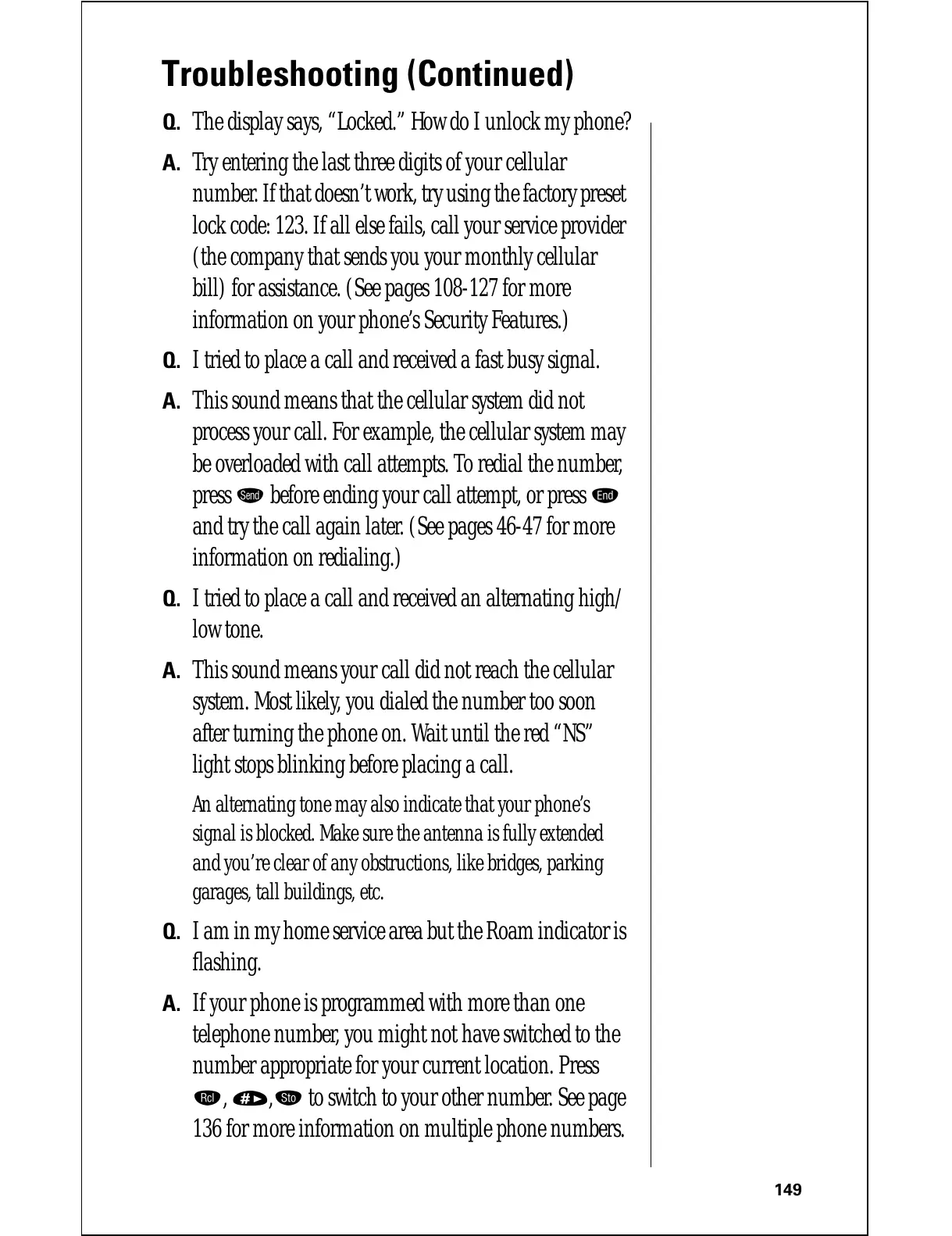149
Troubleshooting (Continued)
Q. The display says, “Locked.” How do I unlock my phone?
A. Try entering the last three digits of your cellular
number. If that doesn’t work, try using the factory preset
lock code: 123. If all else fails, call your service provider
(the company that sends you your monthly cellular
bill) for assistance. (See pages 108-127 for more
information on your phone’s Security Features.)
Q. I tried to place a call and received a fast busy signal.
A. This sound means that the cellular system did not
process your call. For example, the cellular system may
be overloaded with call attempts. To redial the number,
press
æ before ending your call attempt, or press º
and try the call again later. (See pages 46-47 for more
information on redialing.)
Q. I tried to place a call and received an alternating high/
low tone.
A. This sound means your call did not reach the cellular
system. Most likely, you dialed the number too soon
after turning the phone on. Wait until the red “NS”
light stops blinking before placing a call.
An alternating tone may also indicate that your phone’s
signal is blocked. Make sure the antenna is fully extended
and you’re clear of any obstructions, like bridges, parking
garages, tall buildings, etc.
Q. I am in my home service area but the Roam indicator is
flashing.
A. If your phone is programmed with more than one
telephone number, you might not have switched to the
number appropriate for your current location. Press
‰, »,¬ to switch to your other number. See page
136 for more information on multiple phone numbers.
