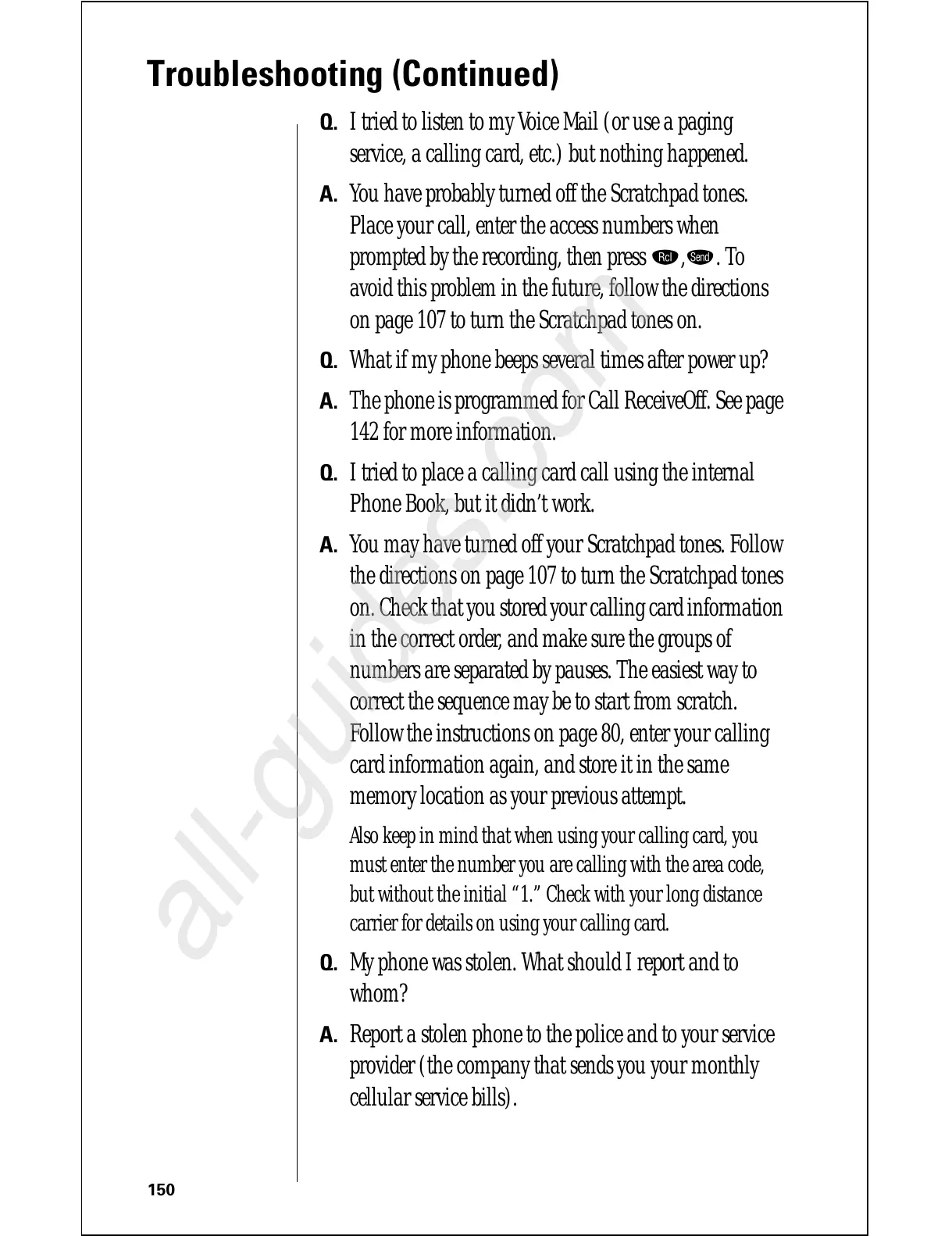150
Troubleshooting (Continued)
Q. I tried to listen to my Voice Mail (or use a paging
service, a calling card, etc.) but nothing happened.
A. You have probably turned off the Scratchpad tones.
Place your call, enter the access numbers when
prompted by the recording, then press
‰,æ. To
avoid this problem in the future, follow the directions
on page 107 to turn the Scratchpad tones on.
Q. What if my phone beeps several times after power up?
A. The phone is programmed for Call ReceiveOff. See page
142 for more information.
Q. I tried to place a calling card call using the internal
Phone Book, but it didn’t work.
A. You may have turned off your Scratchpad tones. Follow
the directions on page 107 to turn the Scratchpad tones
on. Check that you stored your calling card information
in the correct order, and make sure the groups of
numbers are separated by pauses. The easiest way to
correct the sequence may be to start from scratch.
Follow the instructions on page 80, enter your calling
card information again, and store it in the same
memory location as your previous attempt.
Also keep in mind that when using your calling card, you
must enter the number you are calling with the area code,
but without the initial “1.” Check with your long distance
carrier for details on using your calling card.
Q. My phone was stolen. What should I report and to
whom?
A. Report a stolen phone to the police and to your service
provider (the company that sends you your monthly
cellular service bills).
