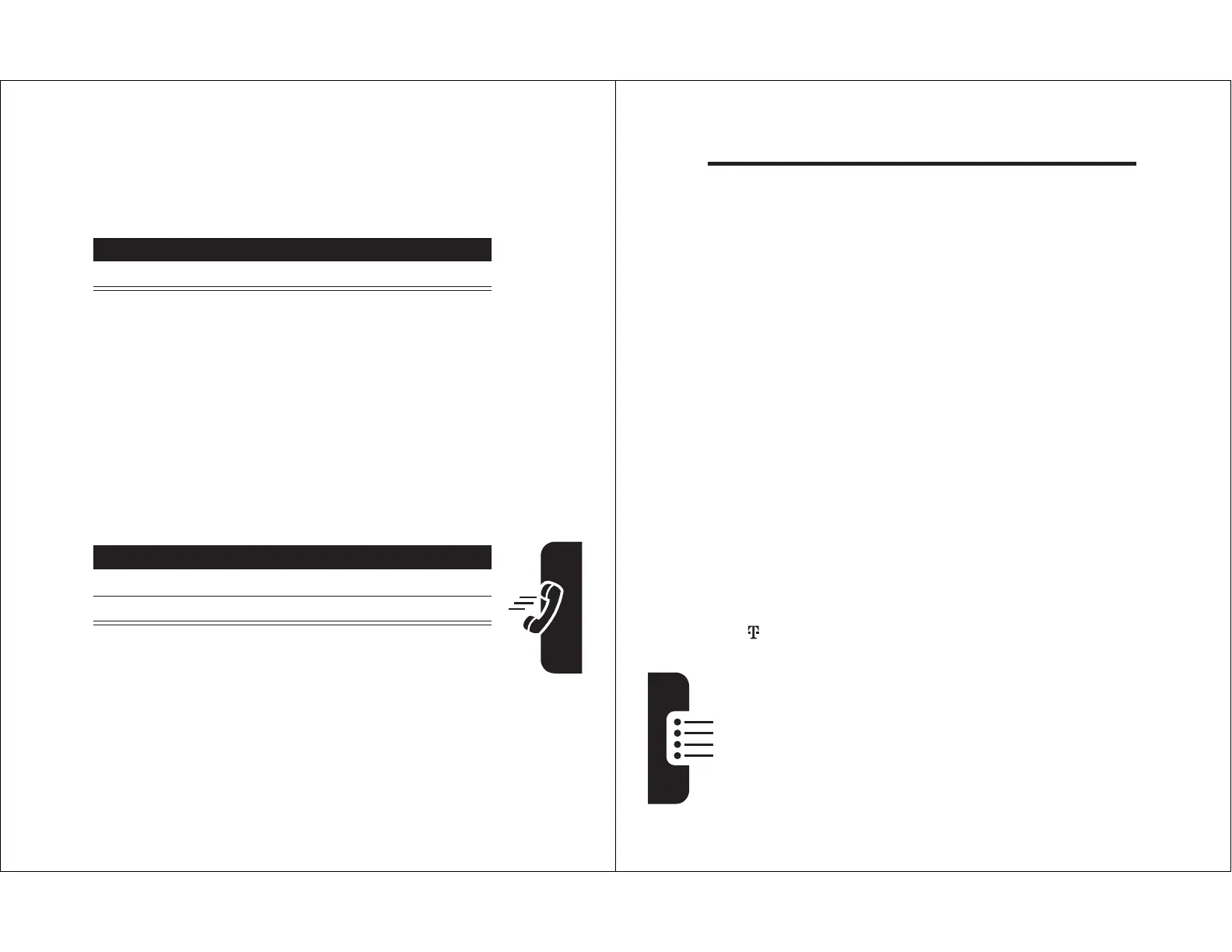69
Calling Features
Receiving a Voicemail Message
When you receive a voicemail message, your phone
displays the voicemail message indicator
t
and the
New Voicemail
notification.
The phone calls your voicemail phone number. If no
voicemail number is stored, your phone prompts you to
store a number.
Storing Your Voicemail Number
If necessary, use the following procedure to store your
voicemail phone number on your phone. Usually, T-Mobile
has already done this for you.
Note:
You cannot store a
p
(pause),
w
(wait), or
n
(number)
character in this number. If you want to store a voicemail
number with these characters, create a phonebook entry
for it. Then, you can use the entry to call your voicemail.
For more information about these characters, see the
More Here guide.
Press To
CALL
(
+
) listen to the message
Find the Feature
EM
>
Voicemail Setup
Press To
1
keypad keys enter your voicemail number
2
OK
(
+
) store the number
70
Phone Features
Phone Features
Menu Map
Main Menu
n
Phonebook
e
Messages
• Create Message
• Message Inbox
• Voicemail
• Quick Notes
• Picture Msg Template
• Drafts
• Outbox
•Browser Msgs
s
Recent Calls
• Received Calls
• Dialed Calls
• Notepad
• Call Times
• Data Times
• Data Volumes
h
Multimedia
• Videos
• Pictures
•Camera
• Sounds
• MotoMixer
• Themes
Get More
Q
Games & Apps
w
Settings
• (see next page)
É
Office Tools
• Web Access
•Browser
• Web Shortcuts
• Stored Pages
• History
•Go To URL
• Web Sessions
• Browser Setup
• Calculator
• Datebook
• Shortcuts
• Voice Records
•Alarm Clock
• Dialing Services
•Fixed Dial
•Quick Dial
B
AIM
This is the standard main
menu layout.
Menu
organization and
feature names may
vary on your phone.
Not all features may be
available on your phone.
