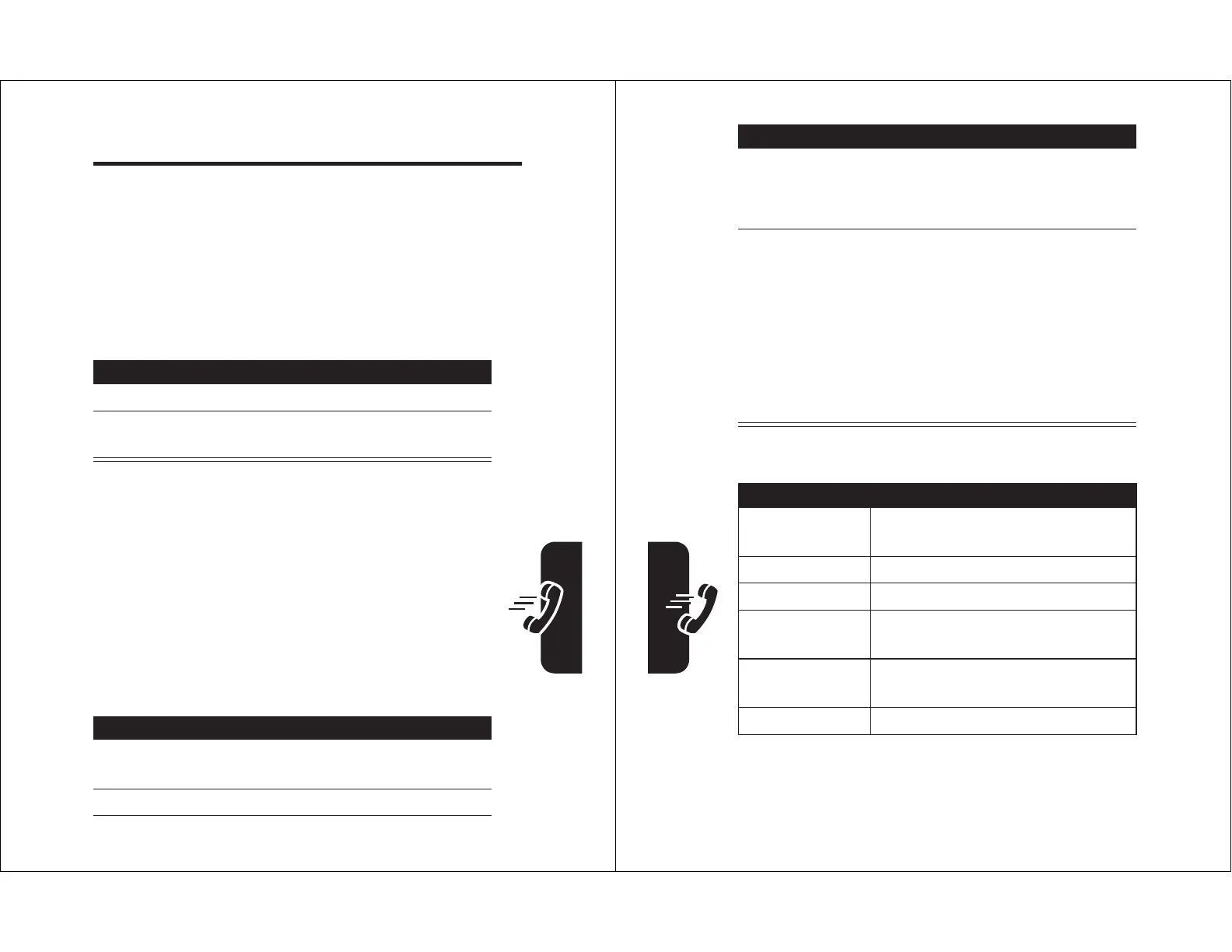61
Calling Features
Calling Features
For basic instructions on how to make and answer calls,
see page 14.
Turning Off a Call Alert
You can turn off your phone’s incoming call alert before
answering the call.
Viewing Recent Calls
Your phone keeps lists of incoming and outgoing calls,
even for calls that did not connect. The most recent calls
are listed first. The oldest calls are deleted as new calls
are added.
Shortcut:
Press
N
from the home screen to view the
dialed calls list.
Action
1
Press the volume keys to turn off the alert.
2
Open the flip (or press the button on a handsfree
headset) to answer the call.
Find the Feature
M
>
Recent Calls
Press To
1
S
scroll to
Received Calls
or
Dialed Calls
2
SELECT
(
+
) select the list
62
Calling Features
The
Last Calls Menu
can include the following options:
3
S
scroll to an entry
Note:
<
means the call
connected.
4
N
or
VIEW
(
+
)
or
M
call the entry’s number
view entry details (such as
time and date of call)
open the
Last Calls Menu
to
perform other procedures
Option Description
Store
Create a phonebook entry with
the number in the
No.
field.
Delete
Delete the entry.
Delete All
Delete all entries in the list.
Hide ID
/
Show ID
Hide or show your caller ID for the
next call.
Send Message
Open a new text message with
the number in the
To
field.
Add Digits
Add digits after the number.
Press To
