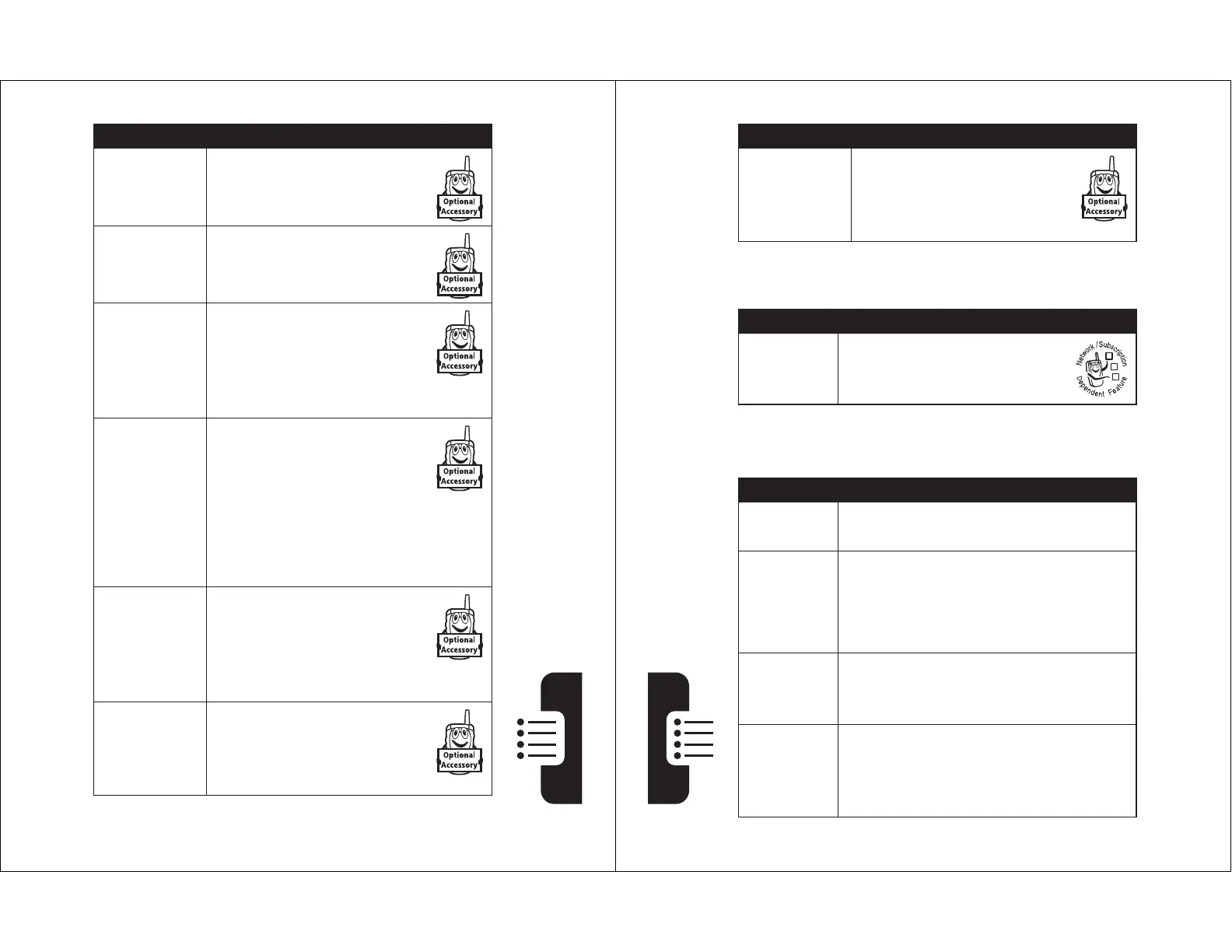85
Phone Features
Disconnect
From
Device
Disconnect from a device:
Highlight the device name
and press
DROP
(
+
).
Switch to
Device
During Call
Switch to a headset or car
kit during a call:
M
>
Use Bluetooth
Send
Multimedia
Object to
Device
Send a multimedia object to
another device:
Highlight the object, press
M
>
Copy
, select the
device name.
Move
Multimedia
Object to
Device
Move a multimedia object to
another device:
Highlight the object, press
M
>
Move
, select the
device name.
Caution:
Moving an object
deletes
the original object from your phone.
Send Data
to Another
Device
Copy a phonebook entry,
datebook event, or
bookmark to another device:
Highlight the item, press
M
>
Send
.
Edit Device
Properties
Edit the properties of a
recognized device:
Highlight the device name
and press
M
>
Edit
.
Feature Description
86
Phone Features
Network Features
Personal Organizer Features
Set
Bluetooth
Options
Set your phone’s Bluetooth
options:
M
>
Settings
>
Connection
>
Bluetooth Link
>
Setup
Feature Description
Network
Settings
View network information and
adjust network settings:
M
>
Settings
>
Network
Feature Description
Set Alarm
Set an alarm:
M
>
Office Tools
>
Alarm Clock
Turn Off
Alarm
Turn off alarm:
Press
DISABLE
(
-
) or
O
.
Set 8-minute delay:
Press
SNOOZE
(
+
).
Add New
Datebook
Event
Add a new event to the datebook:
M
>
Office Tools
>
Datebook
, highlight
the day, press
C
, press
M
>
New
View
Datebook
Event
View or edit event details:
M
>
Office Tools
>
Datebook
, highlight
the day, press
C
, highlight the event,
press
VIEW
(
+
)
Feature Description
032380o
