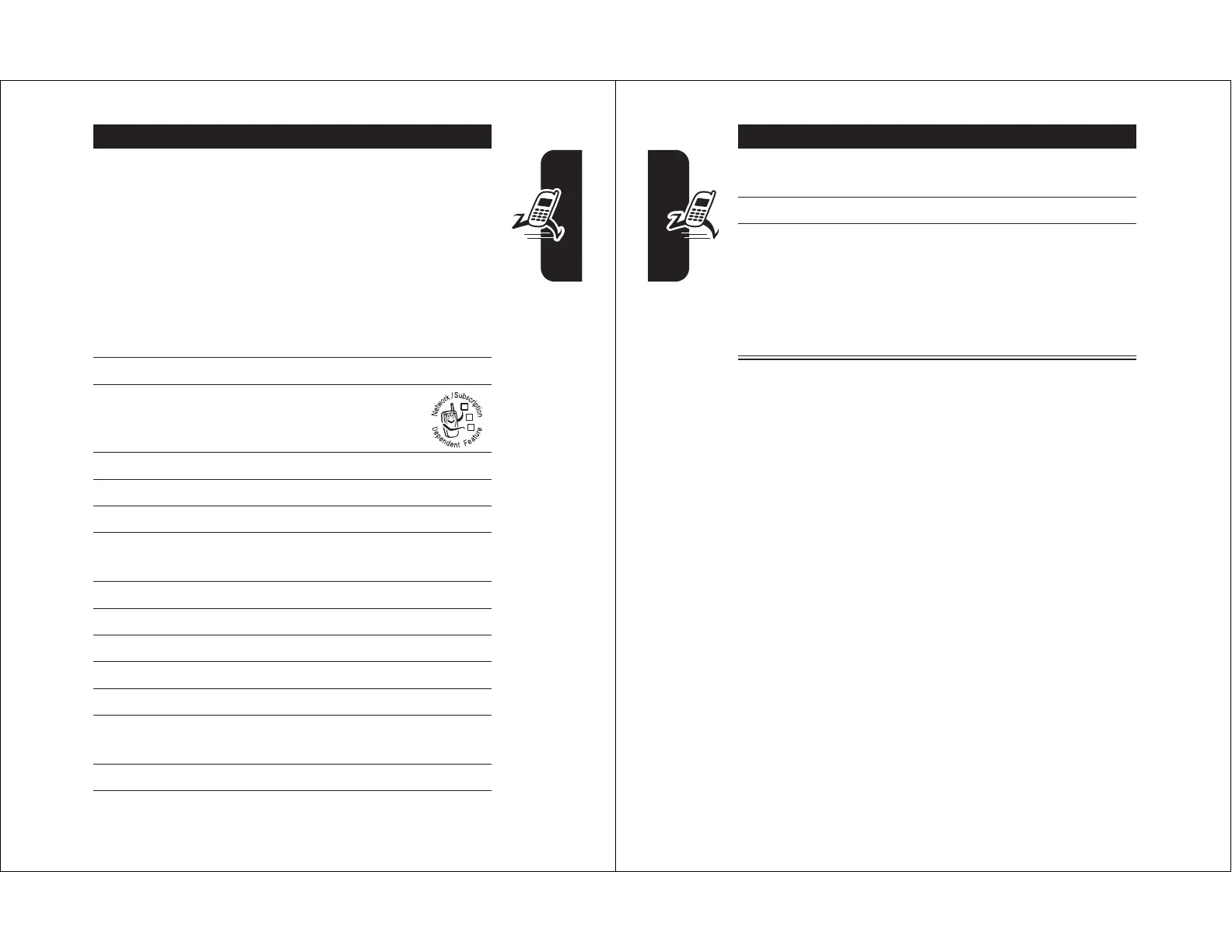24
Highlight Features
Using a Bluetooth
®
Wireless
Connection
Your phone supports Bluetooth wireless connections. You
can set up a wireless link with a Bluetooth headset or
handsfree car kit, or connect to a computer or hand-held
device to exchange and synchronize data.
Note: Your phone's Bluetooth features and Bluetooth
Class 1 power levels are not allowed for outdoor
operation in France. To avoid unlawful interference
with radio signals, do not use the Bluetooth features
in France unless you are indoors
.
Turning Bluetooth Power On or Off
The preferred method for connecting your phone to a
Bluetooth headset or handsfree car kit is to turn on
Bluetooth power on your phone, then connect your phone
to the headset or car kit.
17
ADD
(
+
) or
REMOVE
(
+
)
activate/deactivate the
delivery report
18
DONE
(
-
) return to the message editor
19
SEND
(
+
)
or
M
send the message
view message details, save
the message in the drafts
folder, or cancel the message
Press To
