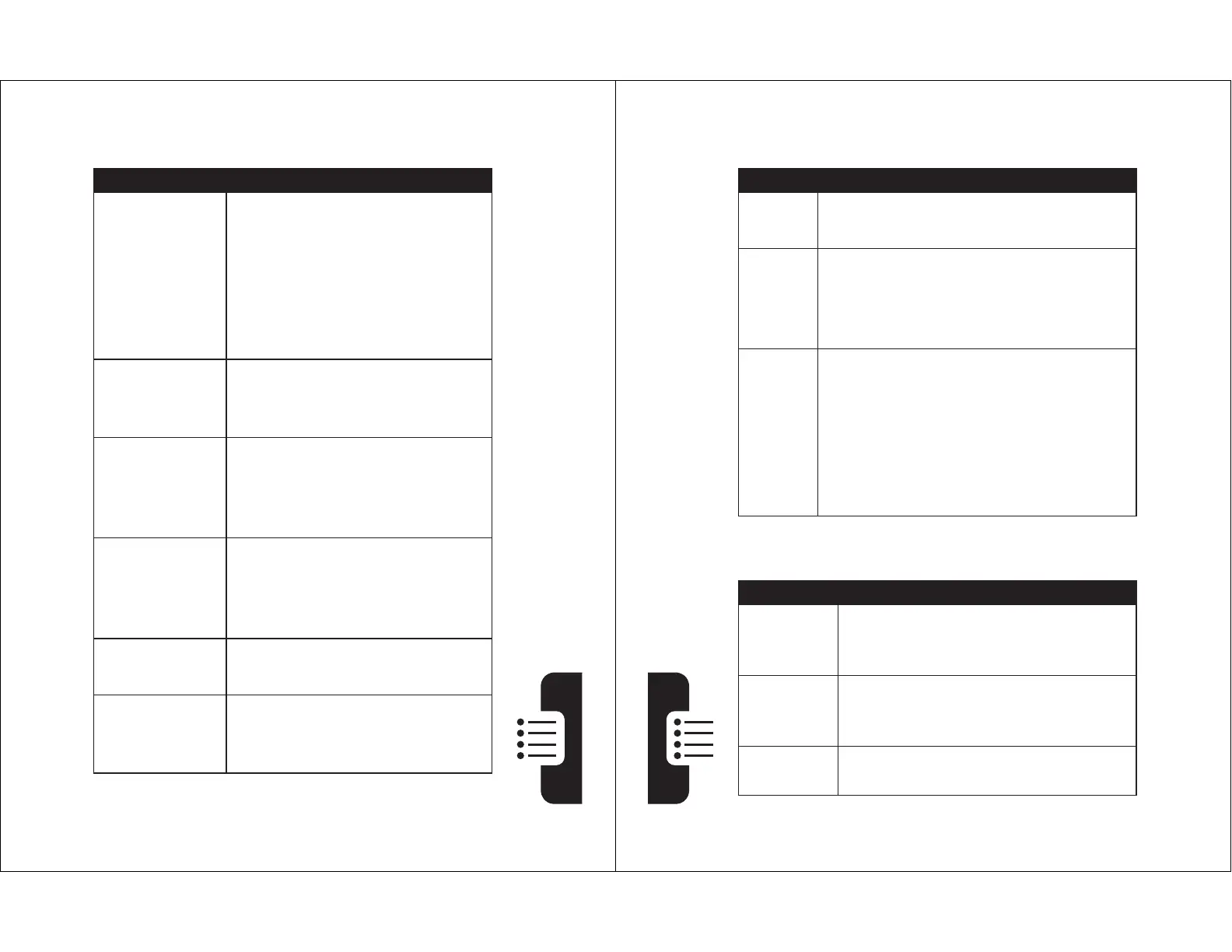. Para
http://www.aim.com.
.
.
.
188
Funciones del teléfono
Funciones de menú
Chat
Función Descripción
Idioma
Programar el idioma del menú:
M
>
Programación
>
Config inicial
>
Idioma
Reinicio
General
Reiniciar todas las opciones, excepto el
código de desbloqueo, código de
seguridad y cronómetro de duración:
M
>
Programación
>
Config inicial
>
Reinicio General
Borrado
General
Reiniciar todas las opciones, excepto el
código de desbloqueo, código de
seguridad y cronómetro de duración y
borra todas las programaciones e
ingresos del usuario, excepto la
información de la tarjeta SIM:
M
>
Programación
>
Config inicial
>
Borrado general
Función Descripción
Iniciar
chat
Iniciar una nueva sesión de chat:
M
>
Herramientas de oficina
>
Chat
M
>
Chat nuevo
Recibir
solicitud
de chat
Cuando recibe una solicitud de chat:
Oprima
ACEPTAR
(
+
) o
IGNORAR
(
-
)
Terminar
chat
Durante una sesión de chat:
M
>
Terminar chat
