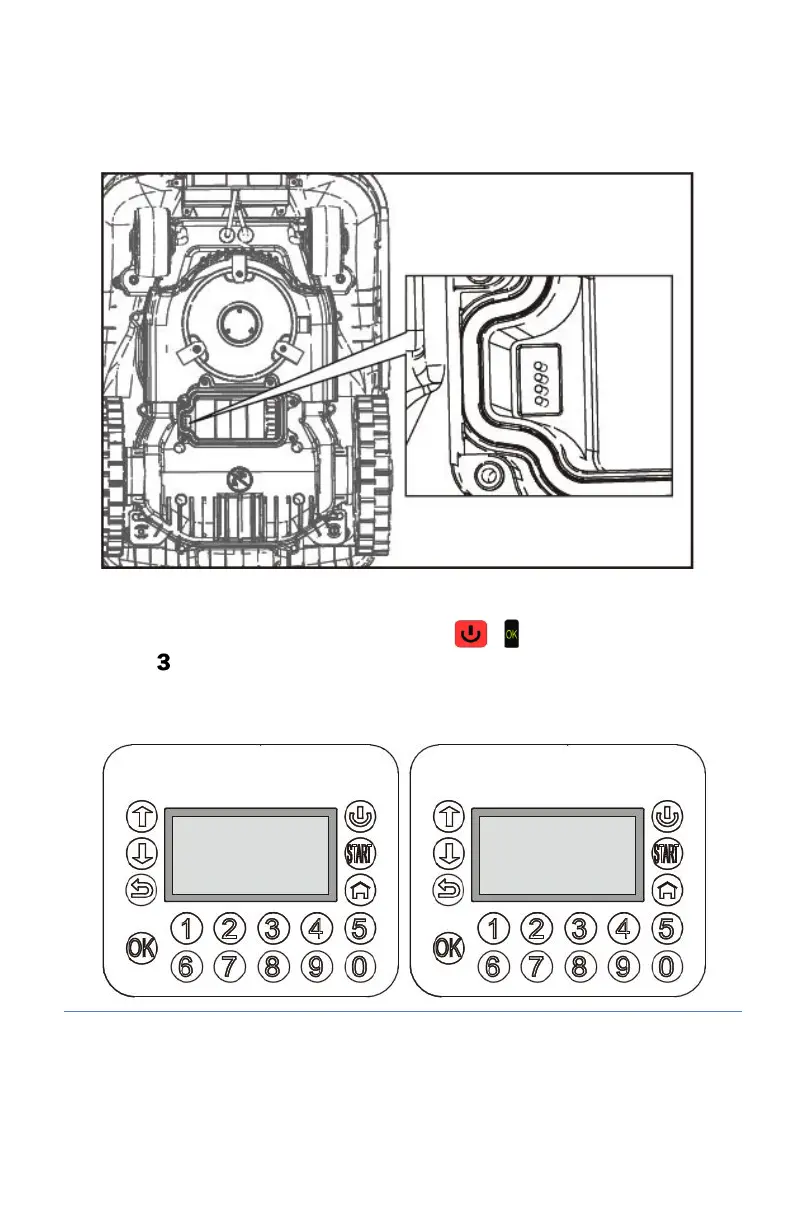Rev 21 36 (IT)
• Passo 1: scarica in una memoria flash USB l’ultima versione (es. ROBOT.BIN) del soft-
ware del robot dal nostro sito Internet.
• Passo 2: apri il coperchio del vano batteria, estrai la batteria e inserisci la memoria flash
USB nella porta USB, come qui sotto illustrato.
• Passo 3: inserisci nuovamente la batteria e sposta l’interruttore di alimentazione su
“ON”.
Tieni premuti insieme per quattro secondi i tasti
e per la “Modalità Avvio”.
Premi
per iniziare l’aggiornamento. Ad aggiornamento completato, il robot ripren-
derà a funzionare con la pagina “Digita PIN” sul quadrante. Ciò significa che
l’aggiornamento è riuscito.
Accertati che il livello della batteria sia sufficiente (>50%) per
l’aggiornamento.
Non premere l’interruttore principale di alimentazione durante
Firmware in corso
Attendere prego
59%
1-Genera PUK
2-Aggiorna firmware
(wireless)
3-Aggiorna firmware
(U-disk)