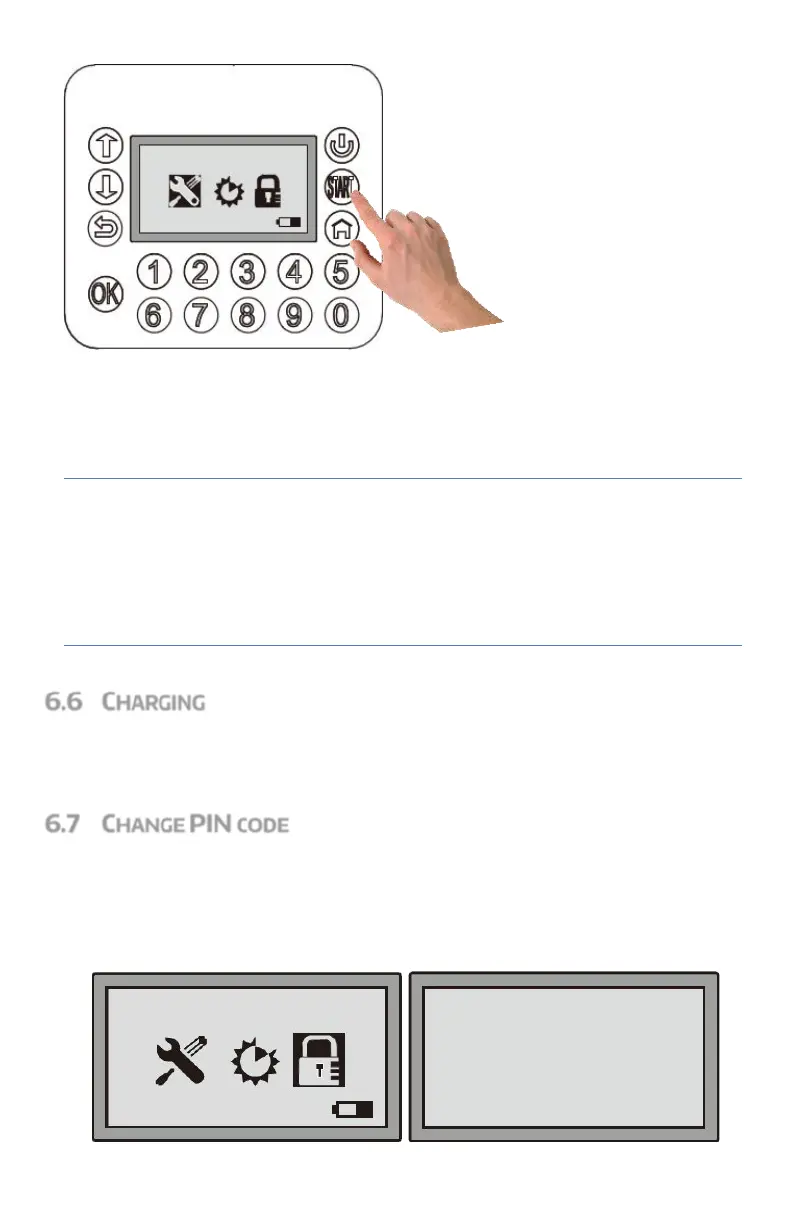Rev 7 32 (EN)
During cutting time, the battery capacity level is monitored and displayed.
When the battery capacity has reached 30%, the robot mower will automatically go back to
the charging station.
If you press the red “STOP” button on top of the robot mower
and then press the “HOME” button on the keyboard, your
robot will return to the charging station as well, no matter how
much battery capacity remains.
6.6 CHARGING
After successfully docking in to the charging station, the red LED on the base station
indicates the charging progress.
6.7 CHANGE PIN CODE
Change the PIN code when the main power switch is set “ON”
Every time you open the LCD cover, you need to input the PIN code to unlock the robotic
mower.
The factory-set PIN code is “1234”; you can change this PIN code as below:
_ _ _ _
08-59-21 Mower
08-59-21 Mower