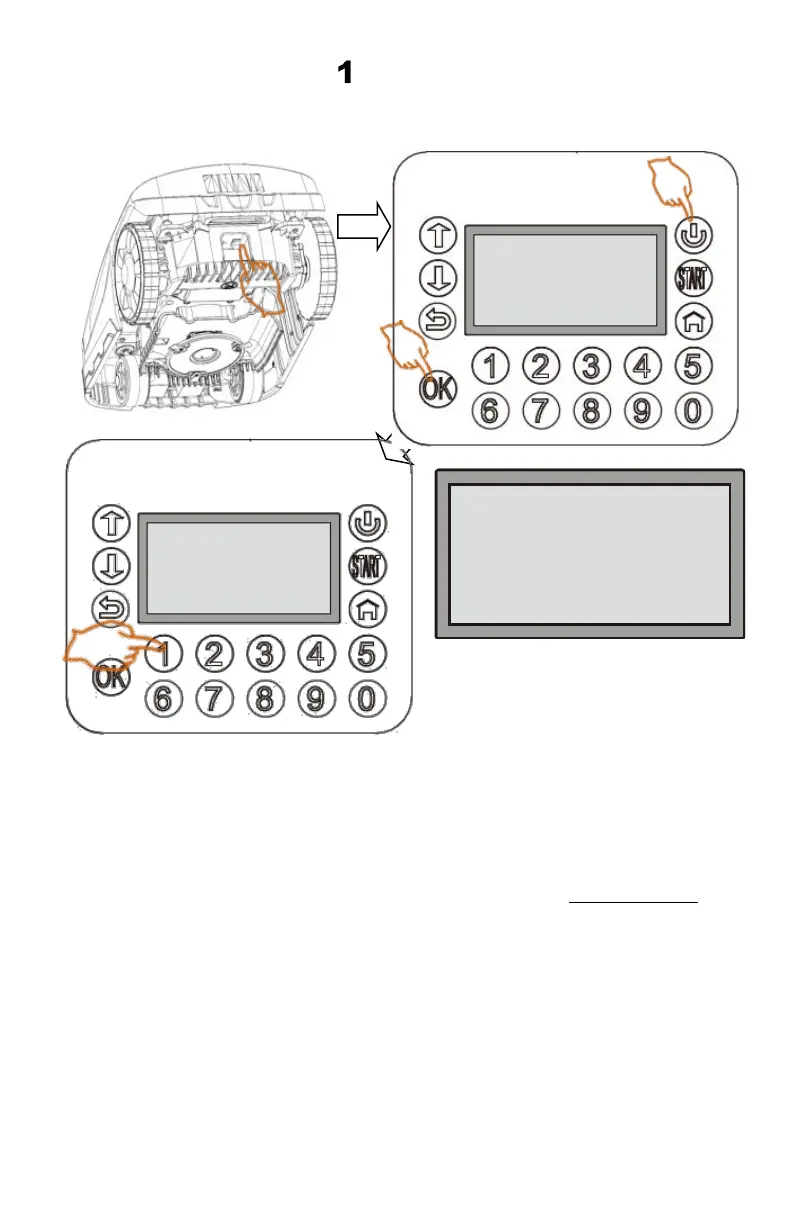Rev 75 34 (DE)
• Schritt 2: Drücken Sie die Taste ; im Display erscheint eine PUK-Nummer. Dies ist Ihr
persönlicher Code zum Entsperren des Geräts. Wenden Sie sich dann an den Kunden-
dienst, um eine neue PIN zu erhalten.
6
6
.
.
9
9
F
F
I
I
R
R
M
M
W
W
A
A
R
R
E
E
A
A
K
K
T
T
U
U
A
A
L
L
I
I
S
S
I
I
E
E
R
R
E
E
N
N
1. Via Bluetooth ► Siehe Anleitung für Drahtlos-Verbindung .
2. Via USB-Stick
• Schritt 1: Laden Sie die aktuellste Software des Mähroboters auf www.mowox.com her-
unter. Speichern Sie die Software (z.B.
ROBOT.BIN
) auf einem USB-Stick.
(als Beispiel)
(Bitte rufen Sie den Ser-
vice an, teilen Sie ihnen
die PUK mit und erhalten
Sie Ihren PIN-Code zu-
PUK generieren
Update Firmware
drahtlos)
Update firmware (USB)
PUK generieren
Update Firmware
drahtlos)
Update firmware (USB)