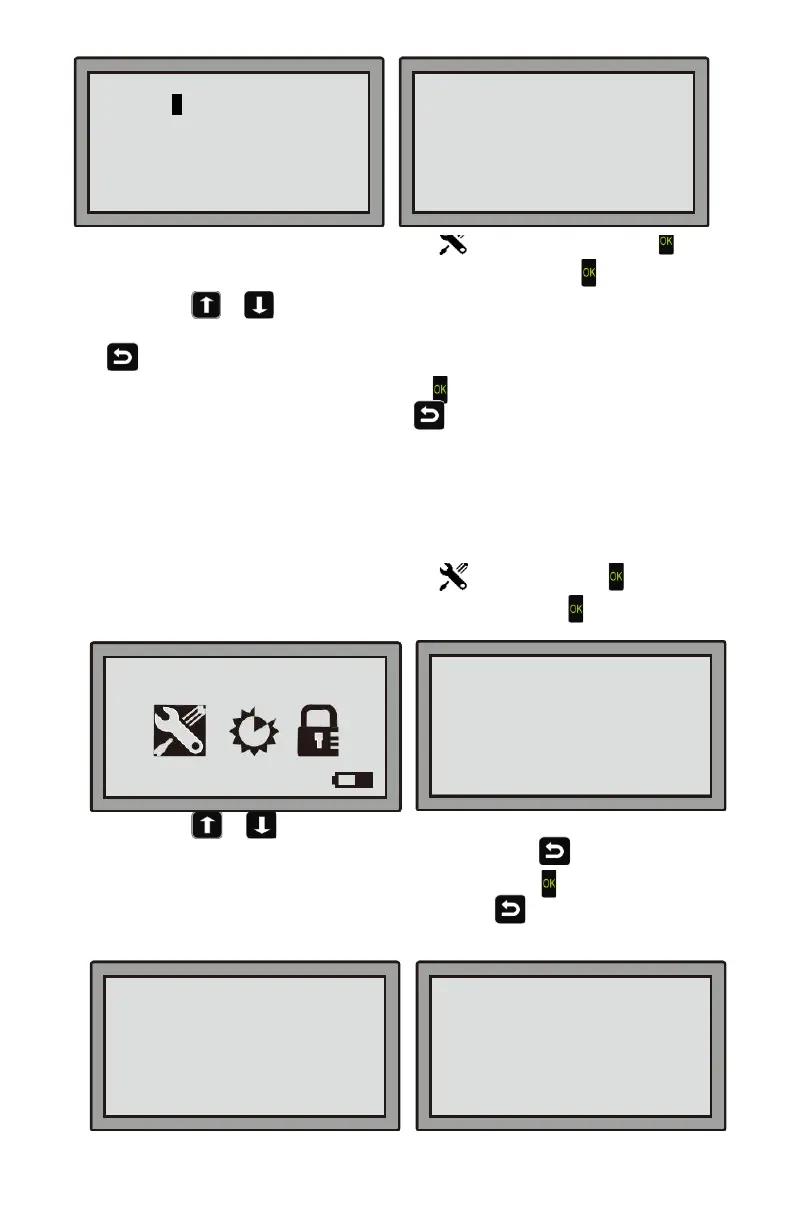Rev 7 27 (EN)
• Step 1: Move the cursor to the general setting , then press the OK button .
• Step 2: Move the cursor to “set date and time”, then press the OK key.
• Step 3: Use or to move the cursor to the setting you would like to change,
then change the numbers through the keyboard. After the changes are done, press
.
• Step 4: The screen displays: "Save it?" Hit the key if you want to keep the changes. If
you don’t want to save the changes, press to get to the previous menu.
Note: If you enter an unreasonable date or time, you will read "invalid data" for three
seconds and be redirected to the setting.
Only with the date and time set correctly, the robot will work properly.
Mow in the rain
• Step 1: Move the cursor to the general setting , then press the OK key.
• Step 2: Move the cursor to “Mow in the rain”, then press the OK key.
• Step 3: Use or to choose Yes or No. The Yes or No means to set the mower
to work in the rain or not. After the setting is finished, press .
• Step 4: On the pop-up message "Save it?", press the OK Key if you want to keep the
changes. If you don’t want to save the changes, press to get back to the previous
menu.
The default setting is
“No”
.
Set Date and Time
Mow in the Rain
Language
Secondary areas
Information
Data: 2018-08-25
YYYY-MM-DD
----------------------------------
Time: 08:38
24h
08-59-21 Mower
■No
Yes