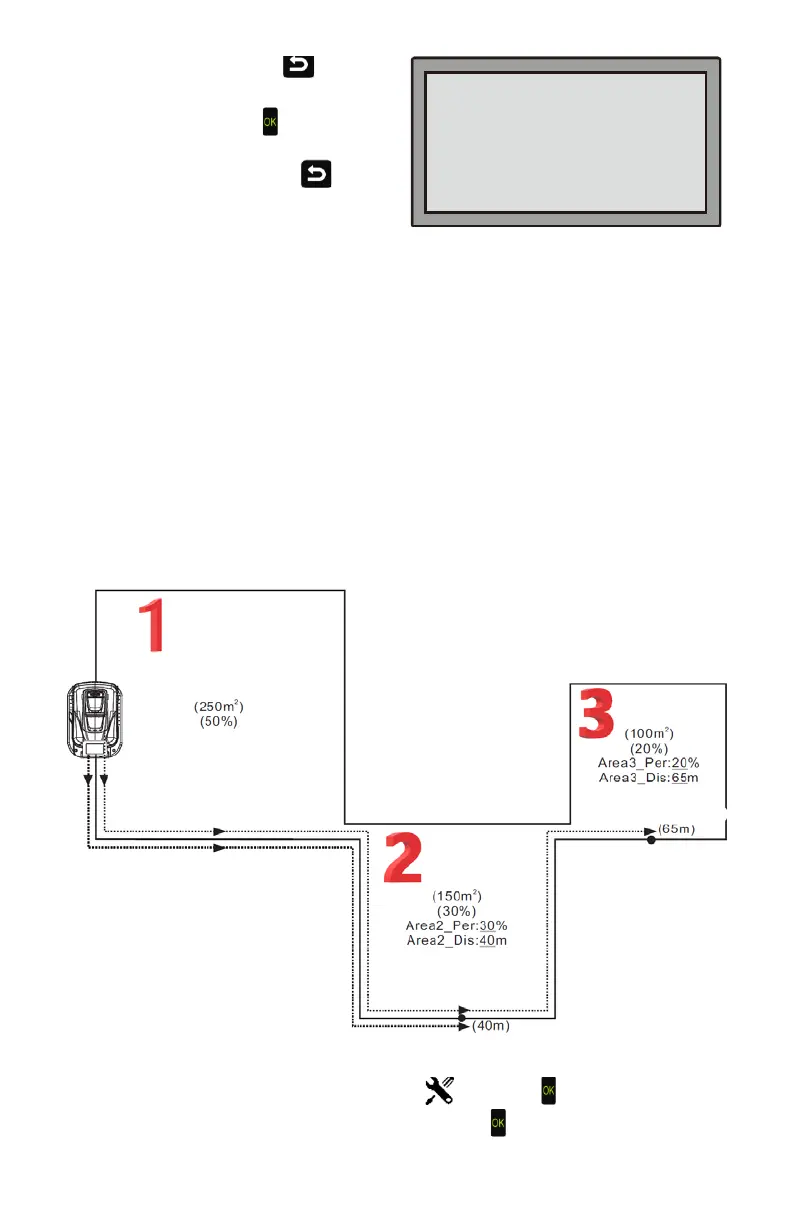Rev 7 29 (EN)
setting is finished, press .
• Step 4: On the pop-up message "Save
it?", press the OK key if you want to
confirm the changes. If you don’t want
to save the changes, press to
return to the previous menu.
Secondary area
This setting is suitable to achieve better results in up to 2 smaller areas connected to the
main area with only a small path. With the factory settings, your robot will mainly roam in
the main area with the base station.
Example:
The total working area is 500 m
2
. The main area 1 is 250 m², the second area 2 is 150 m
2
,
the third area
3 100 m².
Measure the distances from the base station in area 1 to a central spot on the boundary
wire of area 2 and further to a central spot on the boundary wire demarcating area 3.
Roughly assume the percentage shares of areas 2 & 3.
The mower will work on areas 2 & 3 according to these percentages; in the example:
50 out of 100 starts it will mow area 1, 30 out of 100 area 2 and 20 out of 100 area 3.
• Step 1: Move the cursor to “General setting” , then press ;
• Step 2: Move the cursor to “Secondary areas” and hit .