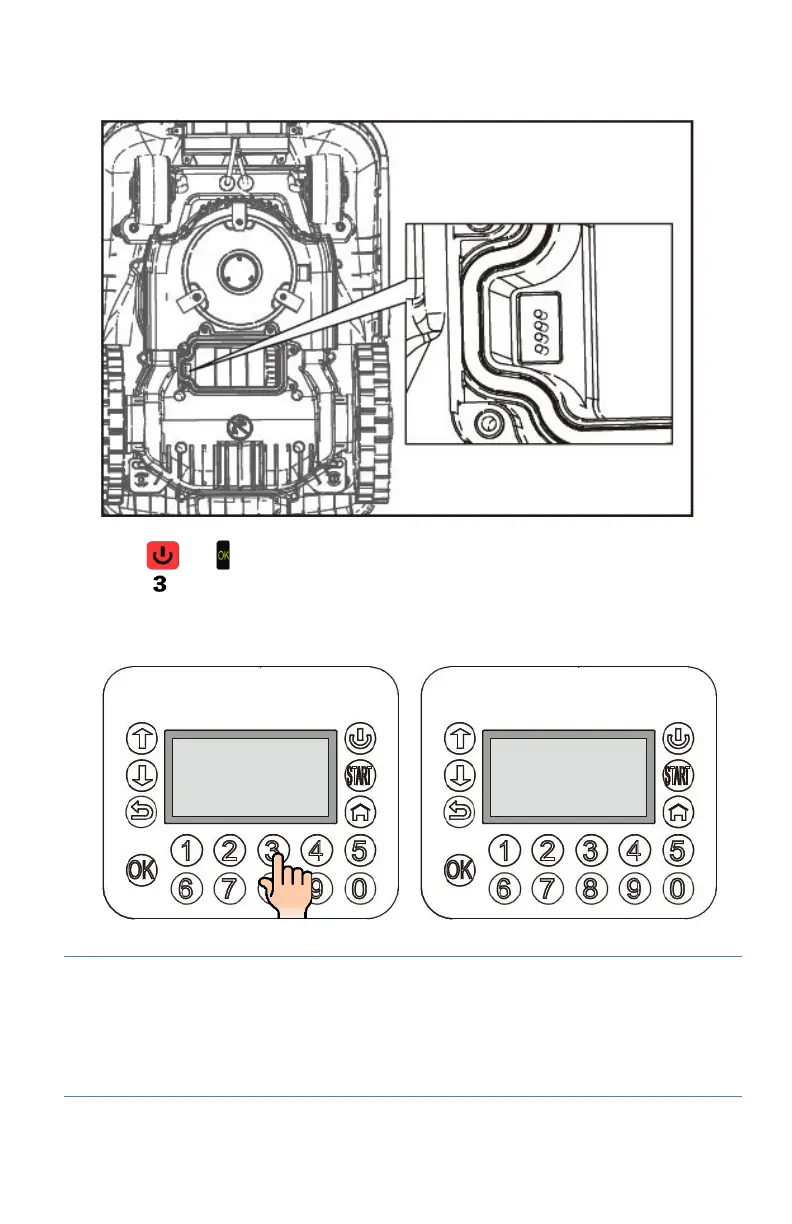Rev 7 35 (EN)
• Step 2: Open the cover of the battery box, take the battery off, and insert the USB
flash device into the USB port shown as below.
• Step 3: Insert the battery again, turn the main power switch to “ON”.
Press and together for 4 seconds to enter the Boot Mode.
Press to start updating. Once the update is finished, the robotic mower restarts and
the screen enters the “Input PIN” page. This means the firmware is updated
successfully.
Make sure the battery level is enough for updating (>50% left).
Don’t press the main power switch during updating.
Waiting
1-Generate PUK
2-Update firmware
(wireless)
3-Update firmware
(U-disk)