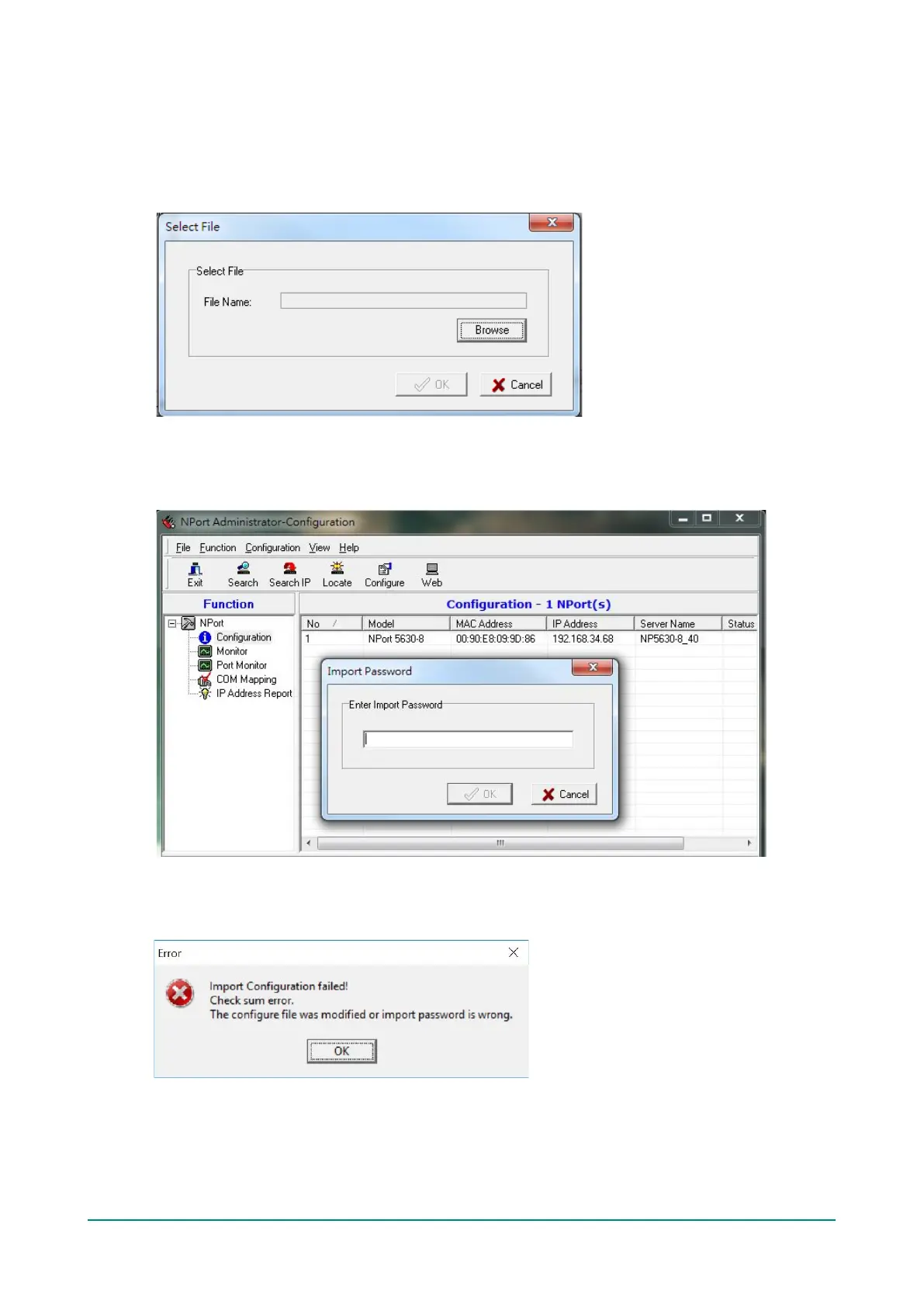NPort 5000 Series User Manual
Import Configuration
The Import Configuration function is used to import an NPort configuration from a file into one or more of
the same NPort model. To import a configuration, first select the target servers, click the right mouse
button, and then select Import Configuration. Click on the Browse button to locate the configuration file
and press OK.
For the NPort 5100 Series, NPort 5200 Series, or NPort IA5000 Series and wtih NPort Administration Suite
v1.22 or above, an Import Password window will pop up, and you will need to enter the password that is
unique to the configuration file (which is assigned when exporting the configuration file) in order to
successfully import the configuration file.
For the overall NPort 5000 Series with a security enhanced firmware version, importing configuration
decryption will be based on the pre-shared key defined in the NPort. If the pre-shared key does not match,
you will see an error dialogue box on the screen.
You will then need to modify the pre-shared key in Configuration to match the encryption password of the
configuration file before you can begin to import.
