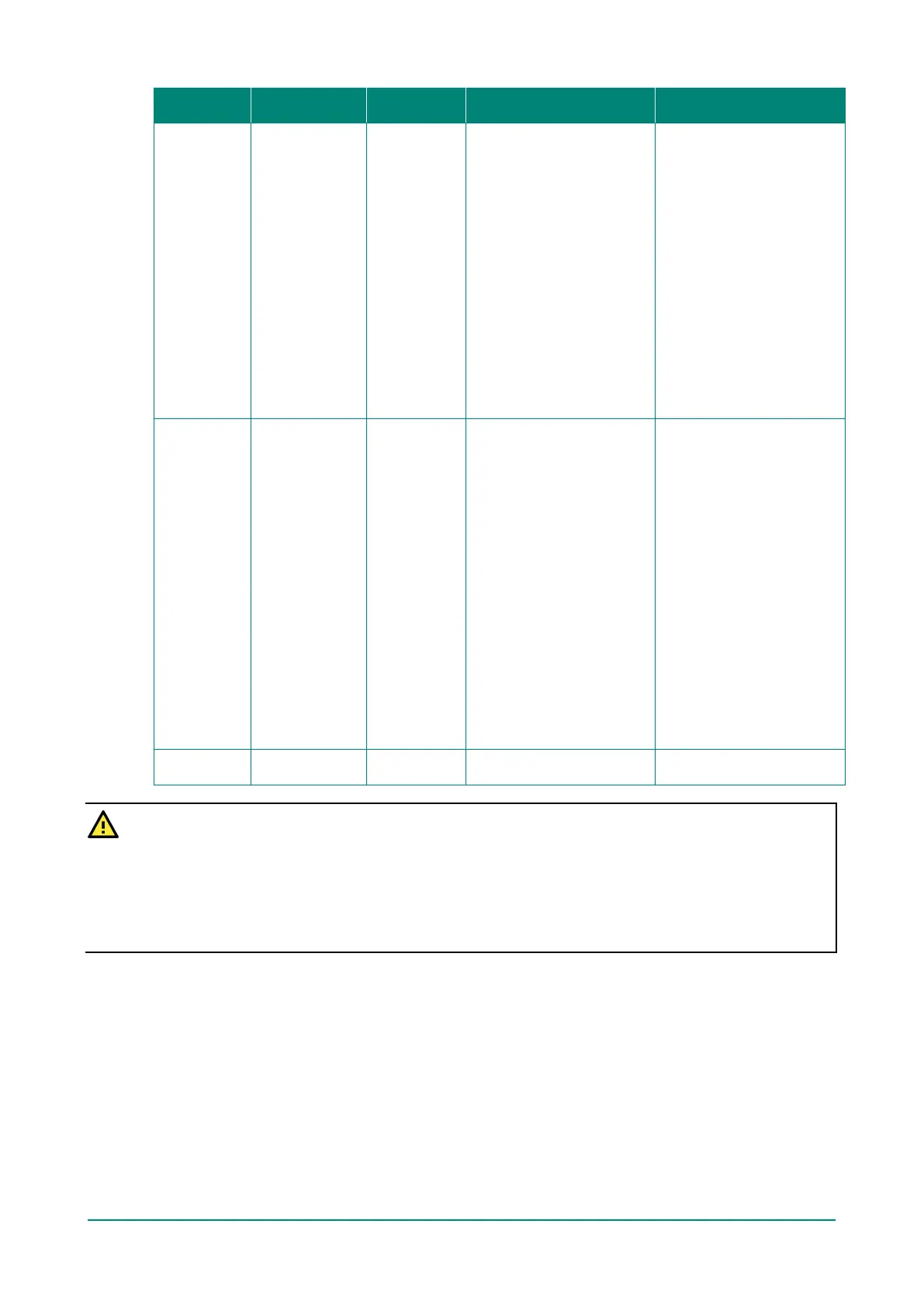NPort 5000 Series User Manual
Parameter Setting
Default
Description Necessity
Multi-LAN
mode (for the
NPort
IA5000A
Series only)
Switch
Redundant LAN
Dual IP
Switch
Dual LAN can be used as a
redundant connection or dual
IP. The scenario for
redundancy is the NPort will
automatically switch to
working connection in case
the other one lose
connectivity (due to failed
network component in the
NPort, port at the
switch/router stop working,
etc.). As for dual IP scenario,
each port will have its own IP
address, but both will have
the same MAC address, as it
is convenient to connect the
NPort to different network.
Optional
DNS server 1/
DNS server 2
E.g., 192.168.1.1
None
In order to use the NPort’s
DNS feature, you need to
configure the DNS server.
Doing so allows the NPort to
use a host’s domain name to
access the host. The NPort
provides DNS server 1 and
DNS server 2 configuration
items to configure the IP
address of the DNS server.
DNS Server 2 is included for
use when DNS server 1 is
unavailable.
The NPort plays the role of
DNS client, in the sense that
the NPort will actively query
the DNS server for the IP
address associated with a
particular domain name.
Optional
LLDP Settings Enable or Disable
Enable
Not available for the NPort
5600DT Rev 1.5 or earlier
Optional
WARNING
In Dynamic IP environments, the firmware will retry three times every 30 seconds until network settings
are assigned by the DHCP or BOOTP server. The Timeout for each try increases from 1 second, to 3
seconds, to 5 seconds.
If the DHCP/BOOTP Server is unavailable, the firmware will use the default IP address (192.168.127.254),
Netmask, and Gateway for IP settings.