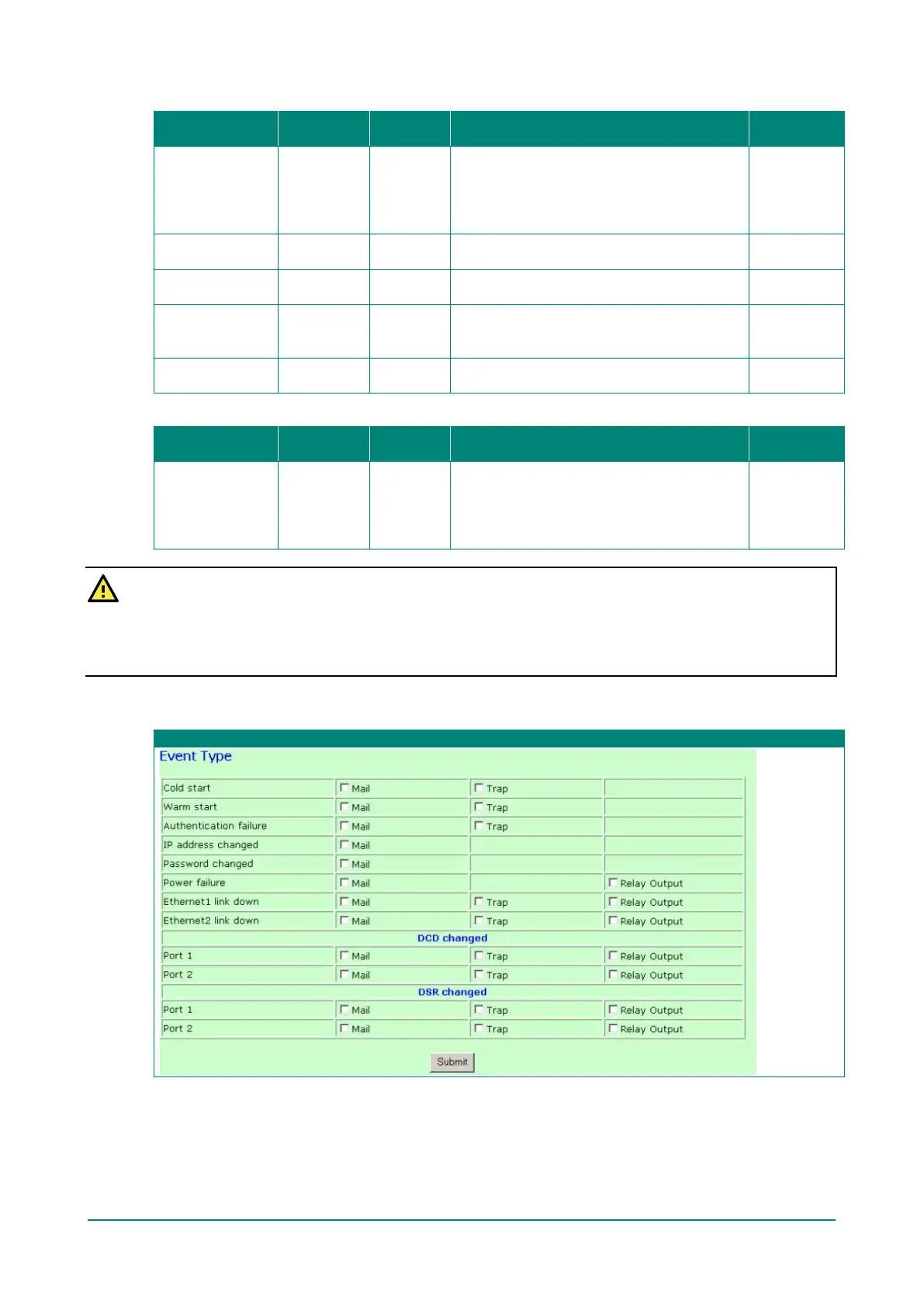NPort 5000 Series User Manual
Mail Server
Parameter Setting
Default
Description Necessity
Mail server
IP or Domain
Name
None
This optional field is for the IP address or
domain name of your network mail server, if
applicable. A mail server is required for the
NPort to send e-mail warnings of
administrative events.
Optional
User name
characters
None
This optional field is used if your mail server
requires it.
Optional
Password
characters
None
This optional field is used if your mail server
requires it.
Optional
From E-mail
address
1 to 63
characters
None
This optional field sets the “from” e-mail
address that will show up in an automatic
warning e-mail.
Optional
1/2/3/4
characters
None
These optional fields set the “destination” e-
mail address for automatic e-mail warnings.
Optional
SNMP Trap Server
Parameter Setting
Default
Description Necessity
SNMP trap server
IP or domain
name
IP address or
Domain
Name
None
Selecting the version based on your
environmental needs. We strongly suggest to
that you change the community name from
the default public to another name; it is for
security prevention reasons.
Optional
ATTENTION
Consult your network administrator or ISP for the proper mail server settings. The Auto warning function
may not work properly if it is not configured correctly. NPort SMTP AUTH supports LOGIN, PLAIN, CRAM-
MD5 (RFC 2554).
Event Type
Web Interface for the NPort 5100, 5200 and IA5000 Series Only
