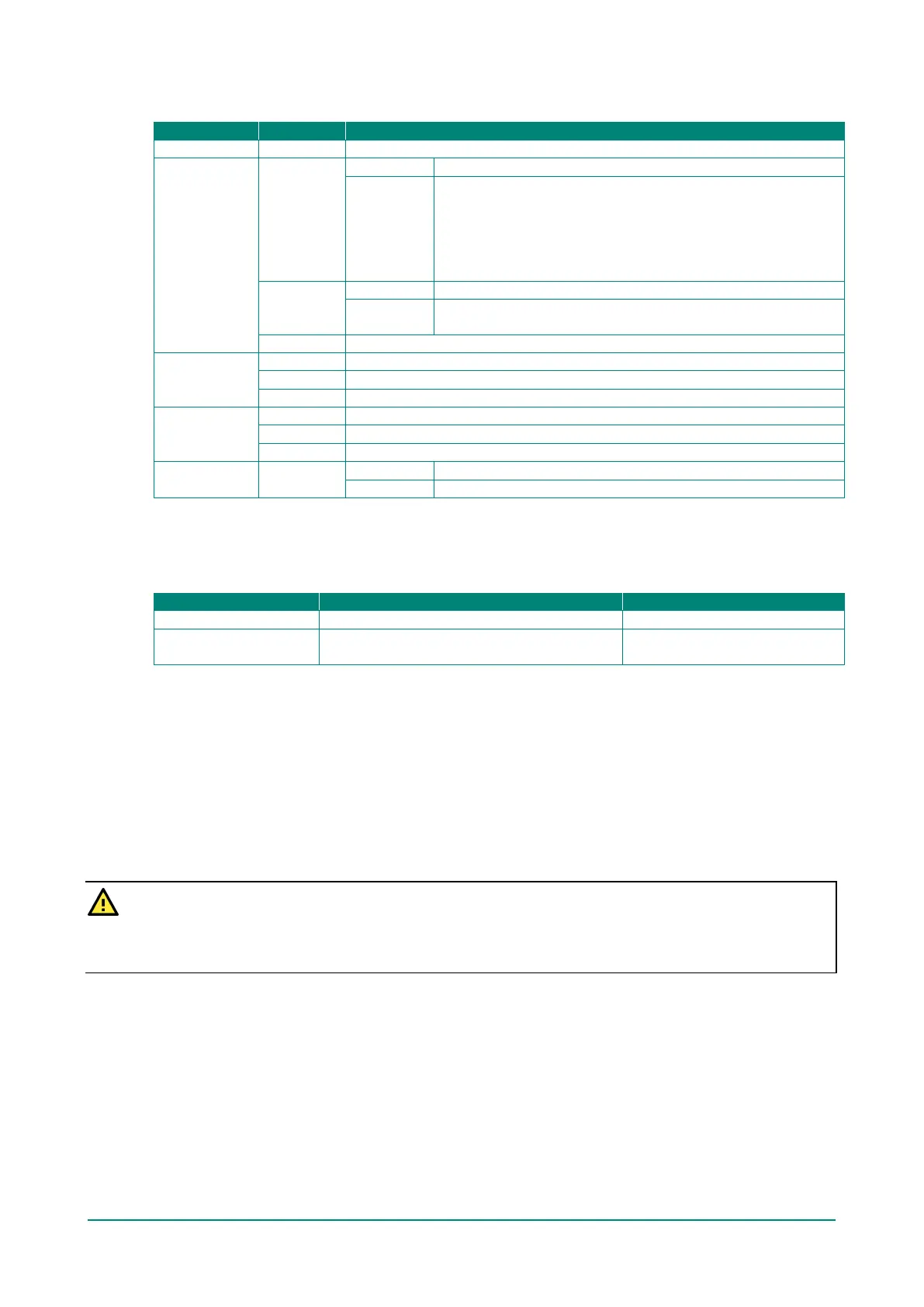NPort 5000 Series User Manual
NPort IA5000/IA5000A Series
Power is being supplied to power input PWR1, PWR2.
Ready
Red
Power is on, and the NPort IA is booting up.
Blinking:
Indicates an IP conflict, the DHCP or BOOTP server did not
respond properly, or a relay output was triggered. When the
above two conditions occur at the same time, check the relay
output first. If after resolving the relay output and the Ready
LED is still blinking, then there is an IP conflict, or the DHCP or
BOOTP server did not respond properly.
Green
Power is on and the NPort IA is functioning normally.
Blinking:
The device server has been located by NPort Administrator’s
Location function.
Power is off, or a power error condition exists.
E1, E2
The device is connected to a 10 Mbps Ethernet connection.
The device is connected to a 100 Mbps Ethernet connection.
The Ethernet cable is disconnected, or has a short.
P1, P2,
(P3, P4)
The serial port is receiving data.
The serial port is transmitting data.
Data is NOT being transmitted or received through the serial port.
FX* Orange
The fiber port is connected, but data is NOT being transmitted.
The fiber port is connected, and data is being transmitted.
*Only applies to NPort IA5000 fiber models.
Beeper Definition
Frequency (Length/Intervals/Times)
When the NPort is ready to run
Locating
100 ms / 900 ms / when user stops the
function
When the NPort is located by an
utility such as DSU
RS-485 Port’s Adjustable Pull High/Low Resistor
For some applications, you may need to use termination resistors to prevent the reflection of serial signals.
When using termination resistors, it is important to set the pull high/low resistors correctly so that the
electrical signal is not corrupted. Refer to Appendix B for detailed instructions on how to set the pull
high/low resistor values for different models.
Configuration by Windows Utility
ATTENTION
Before installing and the configuring the NPort Administration suite, make sure your user privilege is set as
system administrator.
NPort Administration Suite is an integrated software suite that bundles NPort Administrator and the IP Serial
Library, providing everything you need to manage, monitor, and modify your NPort from a remote location.
With NPort Administrator, you can easily install and configure your NPort device server over the network.
Five different sets of functions are provided to ease the installation process: Configuration, Monitor, Porting
Monitor, COM Mapping, and IP Address Report.
In this section, we will cover only the “configuration of general settings” using NPort Administrator. For
more detailed information on how to use this suite of useful utilities, refer to Chapter 6.