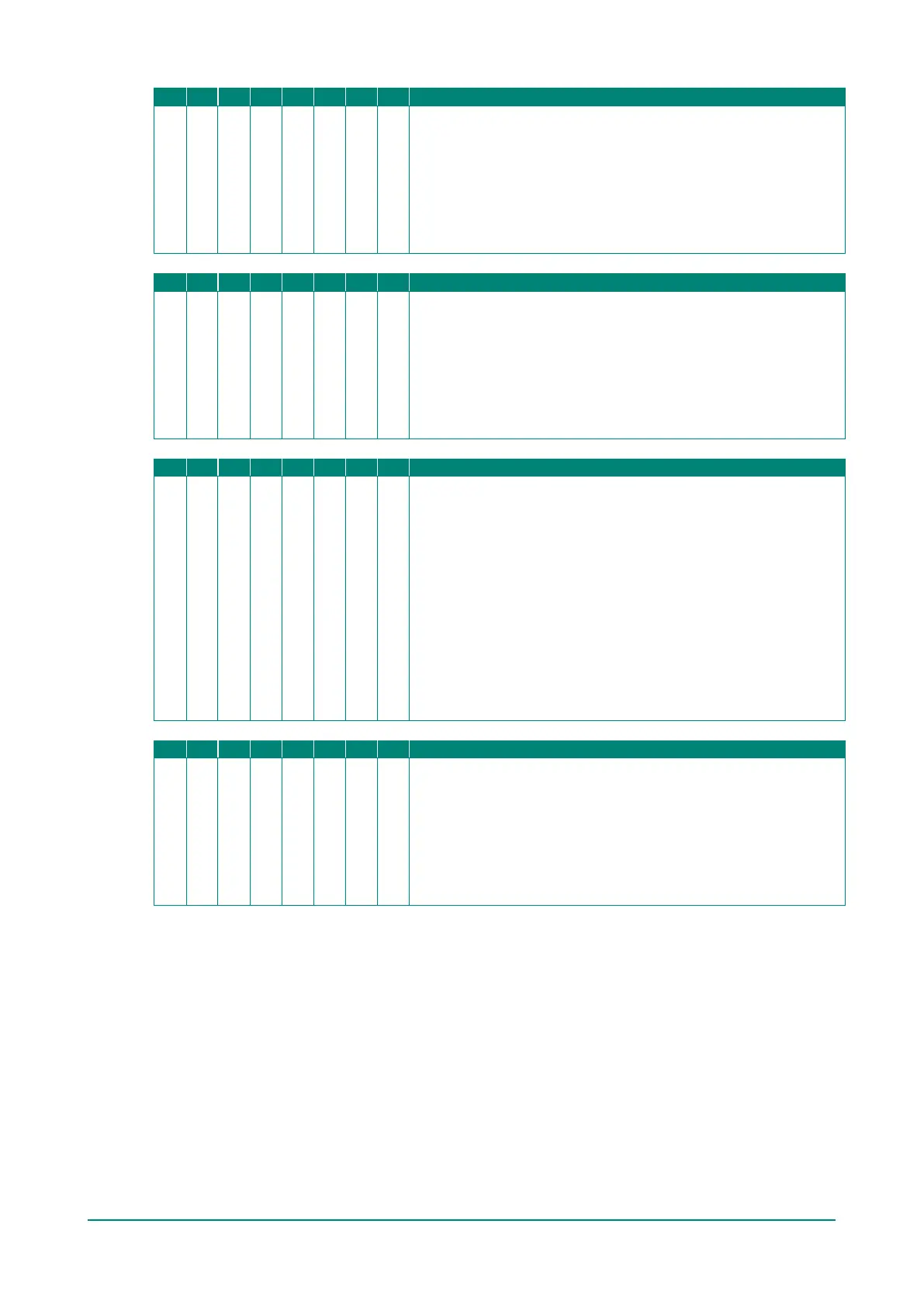NPort 5000 Series User Manual
Designated local port 1 through 4
UDP Mode
PPP Mode
Setting Options: 1 to 65535
Default: none
Description: S
pecifies the TCP port number that will be used for data
transmission with the device port.
UDP Mode
PPP Mode
Setting Options: 1 to 65535
Default: 4001 for port 1, 4002 for port 2, etc.
Description: Specifies the UDP port number for network
communication to the serial device. Socket applications will need to
use this port number to refer to the device.
Real COM Mode
TCP Server Mode
TCP Client Mode
UDP Mode
RFC2217 Mode
PPP Mode
Setting Options: Startup/None, Any Character/None, Any
Character/Inactivity Time, DSR On/DSR Off, DSR On/None, DCD
On/DCD Off, DCD On/None
Default: Startup/None
Description: Specifies how connections to the device are established
and closed.
For example, “Startup/None” means that as soon as the device
server starts up, the TCP connection is opened, and the connection
can only be closed manually. “DCD On/DCD Off” means that the TCP
connection is opened when the DCD signal is on, and closed when
the DCD signal is off.
If you want to use the Inactivity Time parameter to close the
connection when the serial device is inactive, you must set
Connection Control to “Any Character/Inactivity time”.
UDP Mode
PPP Mode
Setting Options: CR, LF, or CR-LF
Default: CR-LF
Description: Specifies how the ENTER key is mapped from the
Ethernet port through the serial port. For certain terminal
applications, the Enter key needs to be translated specifically as a
CR character rather than CR-LF.
Web Console
Click Operating Settings to display the operating settings for each of the NPort’s serial ports.
