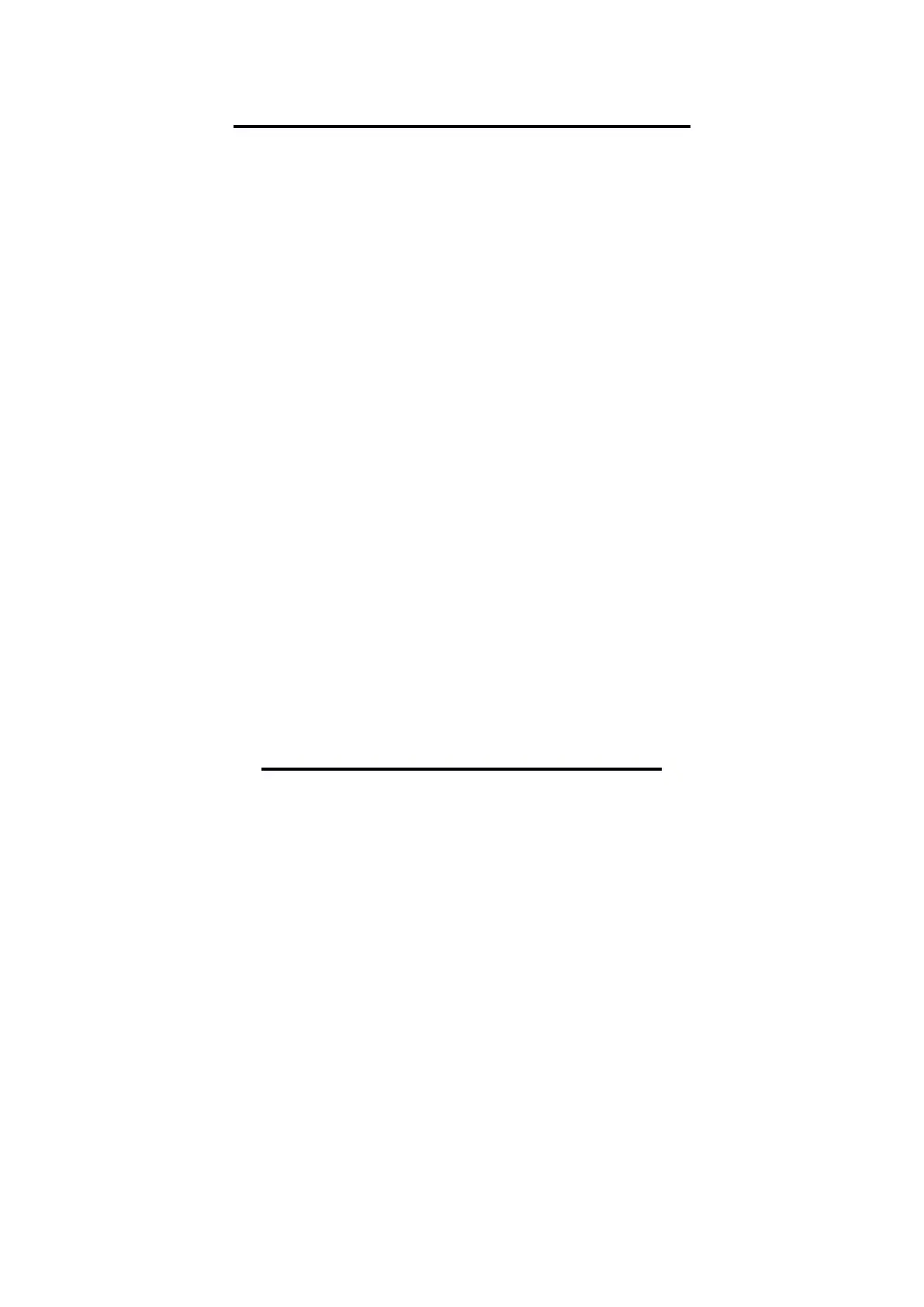© 2021 mPTech. All rights reserved. Rumba 2 EN
39
BATTERY AND ACCESSORIES
Avoid exposing the battery to very high/low
temperatures (below 0°C/32°F and over 40°C/104°F).
Extreme temperatures may influence capacity and
battery life. Avoid contact with liquids and metal objects
as it may cause partial or complete battery damage. Do
not destroy, impair or throw the battery into flames - it
is dangerous and may cause fire. Installing an incorrect
battery type can cause an explosion. Never open the
battery. Please dispose of battery according to the
instructions. Worn-out or impaired battery should be
placed in a dedicated container. The battery should be
used according to its purpose. Disconnect an unused
charger from power grid. Excessive charging the
battery can cause damage. Therefore a single battery
charge should not last longer than 12 hours (1 day an
absolute max.). Use only the original myPhone
accessories that are included in your device set.
THE USE OF THE MANUAL
Please read the precautions and phone user's manual
before use. The descriptions contained in this manual
are based on the default settings of the phone. The
newest version of the manual can be found on our
company website: www.myphone-mobile.com
Depending on the installed version of the software,
service provider, SIM card or country, some of the
descriptions in this manual may not match your phone.
Depending on the country, service provider, SIM card
or device version, the phone and its accessories may
differ from the illustrations included in manual.