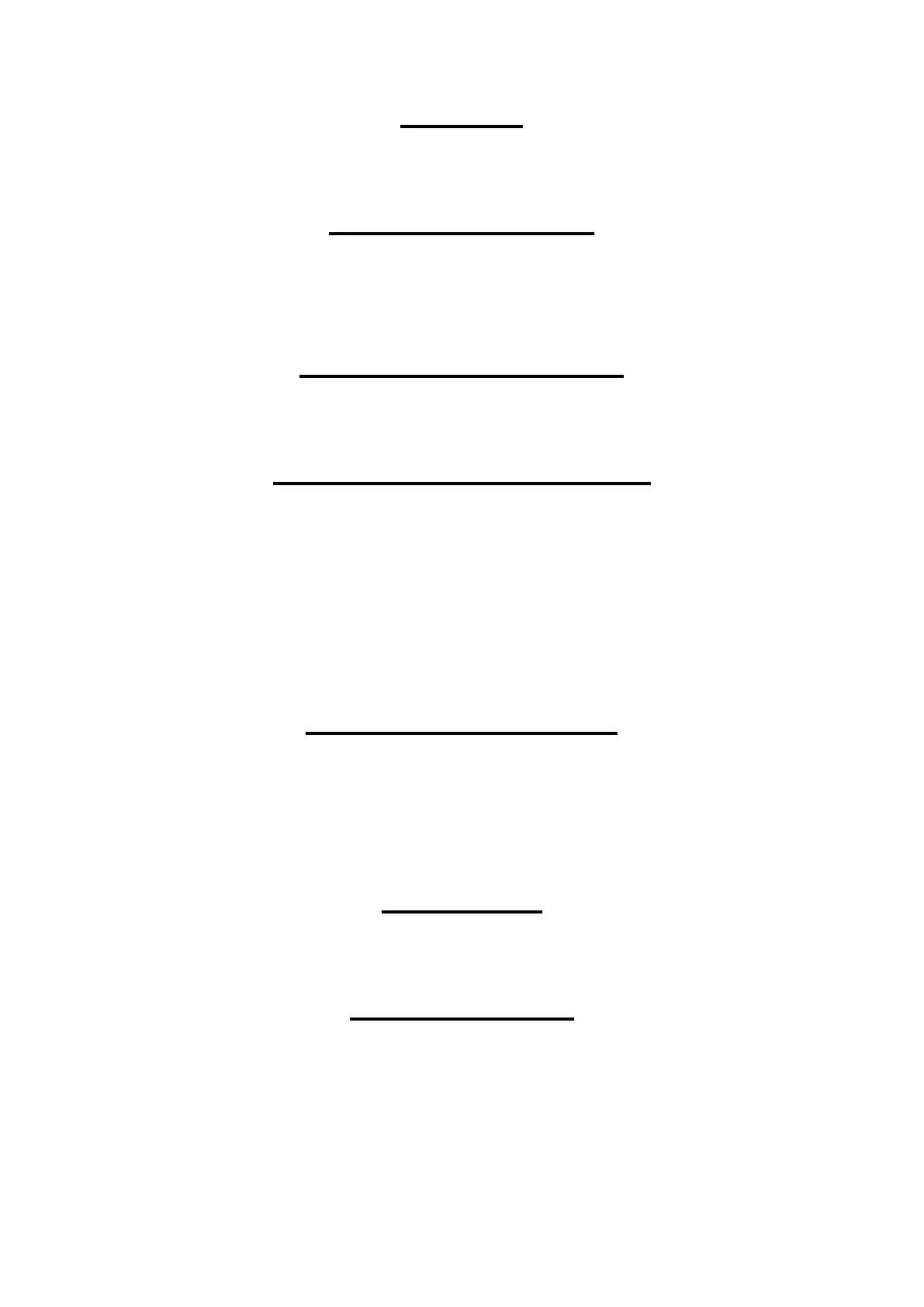© 2021 mPTech. All rights reserved. Rumba 2 EN
38
SAFETY
Read these guidelines carefully. Not following them
may be dangerous or illegal.
—DO NOT RISK—
Do not switch the device on in places which are
prohibited from using cell phones, or when it may cause
interferences or other dangers.
—INTERFERENCES—
All wireless devices may cause interferences, which
could affect the quality of other connections.
—RESTRICTED AREAS—
Switch OFF the device in an airplane since it may
disturb the operation of other equipment located
therein. The telephone may interfere with operation of
the medical equipment in hospitals and health
protection entities. Abide by any kinds of prohibitions,
regulations and warnings conveyed by the staff.
QUALIFIED SERVICE
This product can be repaired or updated only by a
qualified myPhone service center or an authorized
service. Repairing by an unauthorized or unqualified
service may cause phone damage and warranty loss.
CHILDREN
This phone is not a toy. Keep the device and its
accessories out of reach of children.
ALARM CALLS
Making alarm calls may not be possible in some areas
or circumstances. It is recommended to find an
alternative way to notify emergency services if you are
going to undeveloped or remote areas.